Community Tip - Learn all about the Community Ranking System, a fun gamification element of the PTC Community. X
- Community
- Creo+ and Creo Parametric
- System Administration, Installation, and Licensing topics
- Re: Creo file type issue
- Subscribe to RSS Feed
- Mark Topic as New
- Mark Topic as Read
- Float this Topic for Current User
- Bookmark
- Subscribe
- Mute
- Printer Friendly Page
Creo file type issue
- Mark as New
- Bookmark
- Subscribe
- Mute
- Subscribe to RSS Feed
- Permalink
- Notify Moderator
Creo file type issue
For some reason Creo has started saving model files with a different file type. They still show up as .ASM files, but in windows they went from being listed as a "Creo Pro Version" file to just "file". This causes an issue because those in our shop that use Creo Viewer to view the models cannot open these files. This is causing them to open older versions of models.
Has anyone seen this before, and does anyone know why its happening and how to fix it?
Attached is an image of the two file types for the same file.
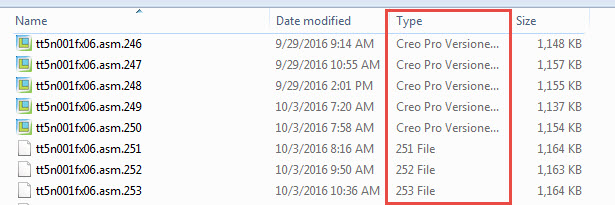
This thread is inactive and closed by the PTC Community Management Team. If you would like to provide a reply and re-open this thread, please notify the moderator and reference the thread. You may also use "Start a topic" button to ask a new question. Please be sure to include what version of the PTC product you are using so another community member knowledgeable about your version may be able to assist.
Solved! Go to Solution.
- Labels:
-
General
Accepted Solutions
- Mark as New
- Bookmark
- Subscribe
- Mute
- Subscribe to RSS Feed
- Permalink
- Notify Moderator
Thanks everyone for you answers. It seems when we have this issue we will just have to specify what program to open the files with.
- Mark as New
- Bookmark
- Subscribe
- Mute
- Subscribe to RSS Feed
- Permalink
- Notify Moderator
We do not use Creo Viewer, so it hasn't been an issue, but I notice that anything over .250 switches:
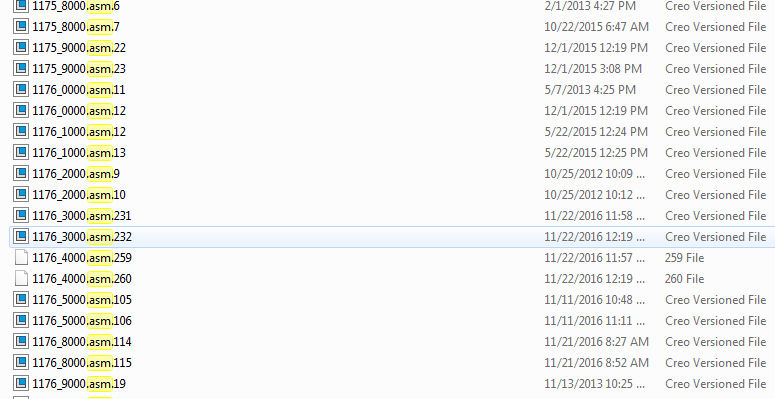
Thanks, Dale
- Mark as New
- Bookmark
- Subscribe
- Mute
- Subscribe to RSS Feed
- Permalink
- Notify Moderator
We have files that are .prt.1 that are this way. Some files are small and some are large. There doesn't seem to be a pattern. It is good to see it is happening to others. I did find the work around of having them right click on the file and select "Open With" and then select Creo Viewer, but I would like to find out why its saving this way to begin with.
- Mark as New
- Bookmark
- Subscribe
- Mute
- Subscribe to RSS Feed
- Permalink
- Notify Moderator
Looks like the PTC installation associated all files with extensions .1 through to .250 as "Creo Pro Versione...". So Windows doesn't know what kind of a file tt5n001fx06.as.251 is.
You can read up on this in these threads:
Creo Won't Open Files from directory
It seems one of the solution is to run the command prompt as administrator and issue a bunch of commands to the effect of assoc.251 ="Creo Pro Versioned File" (I assume it is "Creo Pro Versioned File", your screenshot doesn't show the full name).
You can implement a "for loop" to change the association of files with extensions .251 to .999 with a command like this:
for /L %n in (251,1,999) do assoc.%n="Creo Pro Versioned File"
Disclaimer: use at your own risk! I recommend first reading up about commands ftype and assoc
- Mark as New
- Bookmark
- Subscribe
- Mute
- Subscribe to RSS Feed
- Permalink
- Notify Moderator
Seconding the others that say it's an association problem PTC used to relate suffixes up to at least .999 to Creo. Maybe some deleted the entries from the Registry or PTC changed their minds about how many they were committing to the Registry.
It's a problem that should have been handled a long time ago by PTC flipping the order and keeping the actual file type as the suffix and putting the version ahead of it:
filename.version.filetype
The current method interferes with other Creo functions - a lot of files that are exported from Creo, like .csv files, get a suffix that prevents them being opened by Excel without renaming to remove the version number from the end or being associated with an appropriate tool (a ton of text files that won't open with Notepad automatically, for example.)
As suggested, you can create associations using a command. I think the specific associations can be exported from the Registry and reimported on target systems.
- Mark as New
- Bookmark
- Subscribe
- Mute
- Subscribe to RSS Feed
- Permalink
- Notify Moderator
Thanks everyone for you answers. It seems when we have this issue we will just have to specify what program to open the files with.





