- Community
- Creo+ and Creo Parametric
- System Administration, Installation, and Licensing topics
- Re: Exploded View becomes un-exploded
- Subscribe to RSS Feed
- Mark Topic as New
- Mark Topic as Read
- Float this Topic for Current User
- Bookmark
- Subscribe
- Mute
- Printer Friendly Page
Exploded View becomes un-exploded
- Mark as New
- Bookmark
- Subscribe
- Mute
- Subscribe to RSS Feed
- Permalink
- Notify Moderator
Exploded View becomes un-exploded
I exchanged some parts with different parts. I then activated the exploded configuration to position the parts where I wanted them.
After doing UPDATE_LAYOUT on the layout view, the explosion collapsed, so none of the parts were exploded anymore.
I know that I can just go back into Annotation Module and re-create the view, but I would like to avoid that step.
This happens only occasionally and I haven't figured out what triggers it.
Any idea what's going on?
Using:
Creo Elements Direct Modeling 18.1
Creo Elements Direct Drafting 18.1
Thanks,
Mike
This thread is inactive and closed by the PTC Community Management Team. If you would like to provide a reply and re-open this thread, please notify the moderator and reference the thread. You may also use "Start a topic" button to ask a new question. Please be sure to include what version of the PTC product you are using so another community member knowledgeable about your version may be able to assist.
- Mark as New
- Bookmark
- Subscribe
- Mute
- Subscribe to RSS Feed
- Permalink
- Notify Moderator
I justr tried something else.
I clicked on the Preview button in the Update dialog box and the view shows it to be exploded, but when performing the update it is not exploded anymore.
Mike
- Mark as New
- Bookmark
- Subscribe
- Mute
- Subscribe to RSS Feed
- Permalink
- Notify Moderator
Hello Mike,
Are you trying to view the exploded view in Annotator or Drafting?
Regards,
Thom
- Mark as New
- Bookmark
- Subscribe
- Mute
- Subscribe to RSS Feed
- Permalink
- Notify Moderator
Hi Thom,
This is in the View Set in Modeling, prioor to transfering to Drafting.
At some point in time, the view was created in Annotation, but we still are using Drafting.
Mike
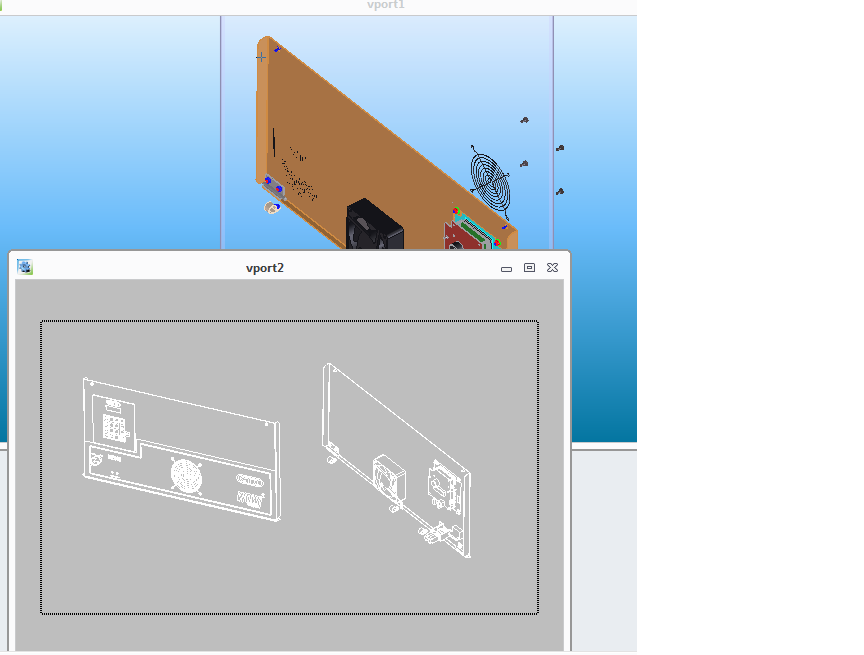
- Mark as New
- Bookmark
- Subscribe
- Mute
- Subscribe to RSS Feed
- Permalink
- Notify Moderator
I also have experienced the same issue with exploded view after replacing parts. Normally i recreate the exploded view. I do not know if there is any work around for this.
- Mark as New
- Bookmark
- Subscribe
- Mute
- Subscribe to RSS Feed
- Permalink
- Notify Moderator
This is the firtst time in a while, that I've been forced to re-create the exploded view. I guess I've been "lucky" that I haven't needed to.
When this happened again today, I thought I would try to find out why it happens.
Thanks,
Mike





