Community Tip - You can subscribe to a forum, label or individual post and receive email notifications when someone posts a new topic or reply. Learn more! X
- Community
- Creo+ and Creo Parametric
- System Administration, Installation, and Licensing topics
- Re: File management, sessions and lost work
- Subscribe to RSS Feed
- Mark Topic as New
- Mark Topic as Read
- Float this Topic for Current User
- Bookmark
- Subscribe
- Mute
- Printer Friendly Page
File management, sessions and lost work
- Mark as New
- Bookmark
- Subscribe
- Mute
- Subscribe to RSS Feed
- Permalink
- Notify Moderator
File management, sessions and lost work
I'm sure I'm just not thinking the "Creo" way, but I'm finding file management far too dangerous in Creo.
I'm used to file management systems, versioning, etc, and I understand that logic, but what really gets me in Creo is how easy it is to lose an awful lot of work thanks to not knowing whether you've saved your latest versions of files in session.
I can see why when you close a file, it's still "in session". I have often done that just to declutter my desktop.
But I don't know whether a file "in session" has changed since it was last saved. Is there a way of knowing this?
As a result, what I'm doing now is systematically saving a part, model or assembly each time I open and then close it which is not only cumbersome, but leads to far more versions of the file than needs be.
The "Erase not displayed" feature is good to tidy up but incredibly dangerous because if ever you changed something and then closed the window to declutter your desktop (but didn't save it), you've now lost that work. ![]()
I'm hoping it's just that I don't have the right "mind set" for this, and maybe there's a guide / tutorial that explains how PTC expect you to manage your files and workflow. If there is such a guide, please let me know.
When you shut down Creo, it does warn you that any unsaved work will be lost. But how do I know what work has safely been saved and what is still in session and hasn't? ![]() I'll search for any auto-save feature that might save my bacon.
I'll search for any auto-save feature that might save my bacon.
This thread is inactive and closed by the PTC Community Management Team. If you would like to provide a reply and re-open this thread, please notify the moderator and reference the thread. You may also use "Start a topic" button to ask a new question. Please be sure to include what version of the PTC product you are using so another community member knowledgeable about your version may be able to assist.
- Labels:
-
General
- Mark as New
- Bookmark
- Subscribe
- Mute
- Subscribe to RSS Feed
- Permalink
- Notify Moderator
My working method is to save objects when I close them, even though I know they are still in session and I may still be going back to work on the object again. If you don't save regularly even if you aren't closing an object, you will be destined to lose work when the system crashes (and some builds of Creo are prone to unexpected exits).
Any autosave feature would create basically an infinite number of versions.
Use purge to delete old versions of files. There are some purge utilities available that allow you to adjust setttings for purging. I am not familiar with these since I am on PDMLink so someone else will have to chime in on those specifics (or google it).
There are some settings for what Creo saves when you hit the save button. save_objects option and I have mine set to the default "changed and specified". You might look at the options to see if something fits you better.
- Mark as New
- Bookmark
- Subscribe
- Mute
- Subscribe to RSS Feed
- Permalink
- Notify Moderator
For purging, I really like:
Spekan Purge Tool (version 2) - spurge.exe
- Mark as New
- Bookmark
- Subscribe
- Mute
- Subscribe to RSS Feed
- Permalink
- Notify Moderator
Actually, come to think of it, the perfect solution for me would be an "autosave on close object". I'll have a dig, it may be a hidden option in config.pro? That would fix and answer all my questions. Failing that, I'll live with the option Reinhard suggested.
- Mark as New
- Bookmark
- Subscribe
- Mute
- Subscribe to RSS Feed
- Permalink
- Notify Moderator
There was an "auto save" 3rd party add on out there some time ago, not sure what the status of it or who made it, but I suspect Google could find it. Might have to Google Proe instead of Creo.
- Mark as New
- Bookmark
- Subscribe
- Mute
- Subscribe to RSS Feed
- Permalink
- Notify Moderator
Icon? What icon. Alt-"F"-"S" ![]()
- Mark as New
- Bookmark
- Subscribe
- Mute
- Subscribe to RSS Feed
- Permalink
- Notify Moderator
prompt_on_exit yes in combination with save_objects changed_and_specified will make Creo ask you to save each modified object on shutdown.
Reinhard
- Mark as New
- Bookmark
- Subscribe
- Mute
- Subscribe to RSS Feed
- Permalink
- Notify Moderator
Thanks Reinhard, that's really helpful.
I've just checked it and it works - I didn't have the prompt_on_exit defined and the default is no.
There is just one small problem with that: once you ask to quit Creo and you get asked the questions, there's no way to abort: you either save or don't. If you hit escape, Creo just exits (and it wasn't saved). So there's no way to check what those latest changes might have been.
Of course, one should know what the latest changes were, but when you're working with several parts and assemblies, and you're constantly switching from one to another, it's easy to get lost.
If only that option also had an "abort" so you could then reopen that part / assembly / drawing / whatever to see whether you want them saved or not would be great.
- Mark as New
- Bookmark
- Subscribe
- Mute
- Subscribe to RSS Feed
- Permalink
- Notify Moderator
you can type
y for yes
n for no
a for all (save all)
q for quit (close all remaining objects without save)
Reinhard
- Mark as New
- Bookmark
- Subscribe
- Mute
- Subscribe to RSS Feed
- Permalink
- Notify Moderator
Does it only ask for modified objects or for all objects open? Last I looked at this I thought it asked for every open object, which can be painful. Right now I probably have 150 objects open, having to wade through 150 "Save?" prompts before I can exit would be painful.
- Mark as New
- Bookmark
- Subscribe
- Mute
- Subscribe to RSS Feed
- Permalink
- Notify Moderator
I like to live by the addage of "save early, save often". Even if Creo doesn't unexpectedly close down on you for some reason, there is always the possibility of a power outage or something that could cause you to loose your work. I like to carry it one step further and periodically upload my files so that they are on the common drive and are automatically backed up each day. I learned this the hard way when I lost work off of my personal PC because it wasn't uploaded to commonspace. Once you get into the habit of saving often, it really isn't a big deal.
As far as work insession is concerned, if you open a file that is in session and hit save, if it has already been saved, it will tell you that the file isn't changed since the last save. If you don't get that message, it has changed since your last save.
- Mark as New
- Bookmark
- Subscribe
- Mute
- Subscribe to RSS Feed
- Permalink
- Notify Moderator
Other applications I've used grey-out the save button when the item hasn't been changed. PTC can't do that because their save button is a special dialog box; you can select 'Save' and then type any name in the box and the software will try to save it, just like the Open dialog box does.
An in-memory status would be nice to see. All the objects and what their state is:
As Retrieved, Modified, Modified and Saved; Checked Out; Locked; Warning Count; Error Count.
I suppose you could make a mapkey to Save and then Close Window and use that in conjunction with locking any components you did not intend to change.
- Mark as New
- Bookmark
- Subscribe
- Mute
- Subscribe to RSS Feed
- Permalink
- Notify Moderator
I don't get that in Creo Parametric:
I do have a save icon (cyan-coloured floppy disc), and the shortcut is Ctrl+S. The same function is in the File menu. But I cannot type any name. It will save it with the current file name. I guess this is so that versioning works, and I'm fine with that. There's the save as and save a backup which I occasionally do to create a fully independent backup of the file.
I guess the one-shot, do-or-die safety net that "prompt_on_exit" and brings you is the closest I'll get. ![]()
- Mark as New
- Bookmark
- Subscribe
- Mute
- Subscribe to RSS Feed
- Permalink
- Notify Moderator
Select from the menu File/Save. It should open the Save Object dialog.
At the bottom of the box is an entry for Model Name, which is automatically filled in with the current object name; you can type any other name in there.
If you are selecting an icon and it directly saves, it may be a user defined operation that runs a mapkey that automatically clicks OK to save the default entry in the dialog box.
- Mark as New
- Bookmark
- Subscribe
- Mute
- Subscribe to RSS Feed
- Permalink
- Notify Moderator
David Schenken wrote:
...which is automatically filled in with the current object name; you can type any other name in there.
Hmm it won't let me. Any characters appear in the toolbar at the bottom if it's been dragged up, but there's no option to change the name or give it another name in the Save Object dialog box.
Not to worry, I can work around that ![]()
REINHARD NUECKEL wrote:
you can type
y for yes
n for no
a for all (save all)
q for quit (close all remaining objects without save)
so q is in fact "no for all". I suppose I'm being pedantic, but logically a "quit" answer on a "save file" operation should be quit the operation and return to where you were, i.e. cancel. ![]()
- Mark as New
- Bookmark
- Subscribe
- Mute
- Subscribe to RSS Feed
- Permalink
- Notify Moderator
Check the config option save_dialog_for_existing_models; has it been set to 'no'?
The default is yes and the behavior is to open the dialog box which allows saving anything that's in session and change the location it is saved to.
It is curious that the Save Object dialog only shows when it can change the Save selection, but you saw it and it didn't have the option to change anything?
- Mark as New
- Bookmark
- Subscribe
- Mute
- Subscribe to RSS Feed
- Permalink
- Notify Moderator
Hmm interestingly, mine is still set to the default "yes".
So with the options:
- prompt_on_exit = no
- save_objects = changed_and_specified
I can create a new part. Close it (without explicitly saving), then go to close Creo, I get the generic "Creo PArametric will terminate and any unsaved work will be lost. Do you really want to exit?". If I say yes to that, I've lost the part.
Also, with that above configuration, I can't chose a filename if I go to File -> Save. I get what you wrote below:
The default is yes and the behavior is to open the dialog box which allows saving anything that's in session and change the location it is saved to.
see screenshot.
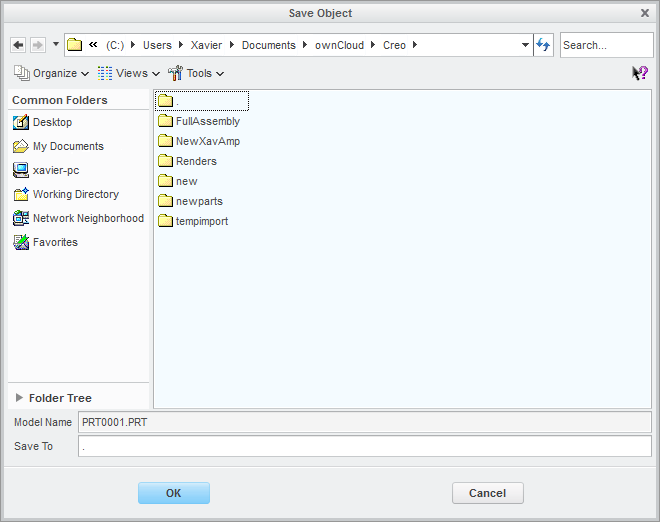
I can change the Save To path, but that's it.
Are you suggesting that with save_dialog_for_existing_models set to the default "yes", I should get the Save Object box opening up automatically at some point (other than me going to file->save) ?
It is curious that the Save Object dialog only shows when it can change the Save selection, but you saw it and it didn't have the option to change anything?
Sorry, David, I don't follow you there.
- Mark as New
- Bookmark
- Subscribe
- Mute
- Subscribe to RSS Feed
- Permalink
- Notify Moderator
Is that the only object in session?
The curious part is I do the exact same thing and get the ability to change which item is saved. But I have multiple objects in memory and none of them are new.
This was in regards to making a mapkey that combined Save and Close Window and why Pro/E couldn't distinguish at that time between a model that had no changes to be saved and one that did, because with multiple items in memory, it was allowing the choice of saving one that wasn't the current item.
This is independent of saving options for exiting.
- Mark as New
- Bookmark
- Subscribe
- Mute
- Subscribe to RSS Feed
- Permalink
- Notify Moderator
Creo asks you to save objects one by one. You can answer each question by typing y/n.
As there is a certain order of object types (.drw, .asm, .prt, then .frm and .sec) I hit q when it comes to .frm.
Quit means quit Creo. You have to accept it as it is.
You should do a test with save_objects changed. I think Creo only asks you to save modified objects.
Reinhard
- Mark as New
- Bookmark
- Subscribe
- Mute
- Subscribe to RSS Feed
- Permalink
- Notify Moderator
Thank you Reinhard!
I think I've understood the logic. I now have the settings:
- save_objects = changed (default is changed_and_specified)
- prompt_on_exit = yes (default is no)
then when I want to close Creo, I get asked if I want to save the objects which have changed. I've just tested this and it works: open two objects, modify one, close all, and I get asked whether I want to save the changes to the modified object only.
I think that's as close as I'm going to get it working how I'd like ![]()
- Mark as New
- Bookmark
- Subscribe
- Mute
- Subscribe to RSS Feed
- Permalink
- Notify Moderator
Yes, Creo does have some special peculiarities in how it deals with open files, mainly that a file can be open in session even though it is not actually visible in any window. You can have a single black window yet have hundreds of files actually open.
However, if you treat Creo like Word or Excel or Solidworks, ignoring for the most part, the "in session" status and always save before closing a window, you'll be fine. After all, you know that if you close MS Word that document is going away forever unless you save. Treat Creo the same way, like you're going to loose that part when you close it.
Of course, "in session" parts have other ramification that you simply can't ignore, but in terms of saving & closing windows, I treat it as if it was going away when I close.
- Mark as New
- Bookmark
- Subscribe
- Mute
- Subscribe to RSS Feed
- Permalink
- Notify Moderator
Doug Schaefer wrote:
Yes, Creo does have some special peculiarities in how it deals with open files, mainly that a file can be open in session even though it is not actually visible in any window. You can have a single black window yet have hundreds of files actually open.
However, if you treat Creo like Word or Excel or Solidworks, ignoring for the most part, the "in session" status and always save before closing a window, you'll be fine. After all, you know that if you close MS Word that document is going away forever unless you save. Treat Creo the same way, like you're going to loose that part when you close it.
Of course, "in session" parts have other ramification that you simply can't ignore, but in terms of saving & closing windows, I treat it as if it was going away when I close.
I'm with you, Doug, it's just that MS Word or Excel do say that the file has changed since you last saved, do you want to save the changes? OK, that option is kind of available with the custom "prompt_on_exit" option, but even there, there's no cancel. Plus in the more recent versions of MS, even if you say no and quit the application, it will still save it so you you can recover the file "just in case!". I'm not suggesting that should be replicated in Creo, as it can cause mayhem if you have really complex assemblies, but something in the middle would be nice.
As long as I remember to save when I close a part (but it's still in session) AND have the "prompt_on_exit" option and do a "save all" when I fully close down Creo, then it's fairly belt and braces and a safe approach.
- Mark as New
- Bookmark
- Subscribe
- Mute
- Subscribe to RSS Feed
- Permalink
- Notify Moderator
I had also faced this problem, Creo page on facebook once suggested that we were to reuse the trial files when lost data after sudden shutdown. But that trick could not retrieve efficiently for a huge file where we had used number of commands. Thanks Sir for putting this question. Hope this answer is more powerful![]()





