Community Tip - Learn all about PTC Community Badges. Engage with PTC and see how many you can earn! X
- Community
- Creo+ and Creo Parametric
- System Administration, Installation, and Licensing topics
- How to find cad in Creo ?
- Subscribe to RSS Feed
- Mark Topic as New
- Mark Topic as Read
- Float this Topic for Current User
- Bookmark
- Subscribe
- Mute
- Printer Friendly Page
How to find cad in Creo ?
- Mark as New
- Bookmark
- Subscribe
- Mute
- Subscribe to RSS Feed
- Permalink
- Notify Moderator
How to find cad in Creo ?
We have saved all cad objects in one library in Windchill. The cad objects have attributes. In Creo we may search by attribute or browse to a Windchill library. The search tool in Creo is not easy to define. Browse in Windchill may take too long when the library contains too many objects.
Is there any search portal for Creo ?
This thread is inactive and closed by the PTC Community Management Team. If you would like to provide a reply and re-open this thread, please notify the moderator and reference the thread. You may also use "Start a topic" button to ask a new question. Please be sure to include what version of the PTC product you are using so another community member knowledgeable about your version may be able to assist.
- Labels:
-
General
- Mark as New
- Bookmark
- Subscribe
- Mute
- Subscribe to RSS Feed
- Permalink
- Notify Moderator
Use the advanced search tool in Windchill. You can search by any combination of attributes you want. You can even save the search once you have it configured the way you want.

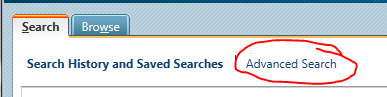
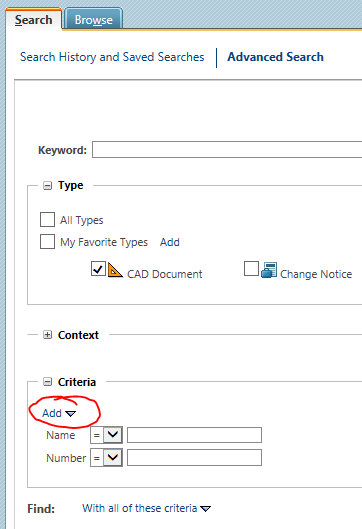
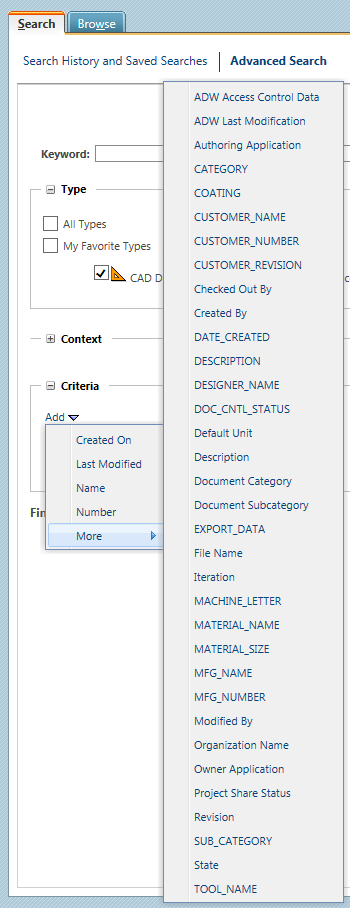
- Mark as New
- Bookmark
- Subscribe
- Mute
- Subscribe to RSS Feed
- Permalink
- Notify Moderator
Thanks Tom
I know all about the search tool in Windchill.
Im looking for a cad search tool in Creo.
You may search for cad objects in the Windchill search tool in the Windchill window in Creo, but how to open it in Creo ? I know about the menu to select open in Creo, but is it possible to use drag/drop ?
Simple question : How to find existing parts when you dont know the attribute values. When selecting open when the view selector is Ikon you will see pictures of the objects you have in session. You may browse to a library, but then it take too long when the library contains several thousands of objects.
- Mark as New
- Bookmark
- Subscribe
- Mute
- Subscribe to RSS Feed
- Permalink
- Notify Moderator
Hello Olav.
Try to use drag and drop function and if it doesn´t work use RBM. Sometimes right mouse button really helps ![]() .
.
- Mark as New
- Bookmark
- Subscribe
- Mute
- Subscribe to RSS Feed
- Permalink
- Notify Moderator
This is how it looks on my computer when the open button in Creo is activated and when the Views is set to Thumbnails.
That is fine when you have a few parts in session.
But....when browsing for a part in a library with many thousand parts Creo may not respond.
So...I have created products as categories. The wtparts are placed in the products, but, how to browse a wtpart and swap to cad while open it in Creo.
POBang





