- Community
- Creo+ and Creo Parametric
- System Administration, Installation, and Licensing topics
- Re: How to make scroll wheel zoom work in Windows ...
- Subscribe to RSS Feed
- Mark Topic as New
- Mark Topic as Read
- Float this Topic for Current User
- Bookmark
- Subscribe
- Mute
- Printer Friendly Page
How to make scroll wheel zoom work in Windows 10 with Creo Parametric
- Mark as New
- Bookmark
- Subscribe
- Mute
- Subscribe to RSS Feed
- Permalink
- Notify Moderator
How to make scroll wheel zoom work in Windows 10 with Creo Parametric
I had a very difficult time finding a solution for this. I opened a call and PTC said Windows 10 wasn't a supported configuration. Fortunately a curious co-worker discovered the fix. Not having zoom with the scroll wheel was a show stopper for me. Here's how to make it work as before:
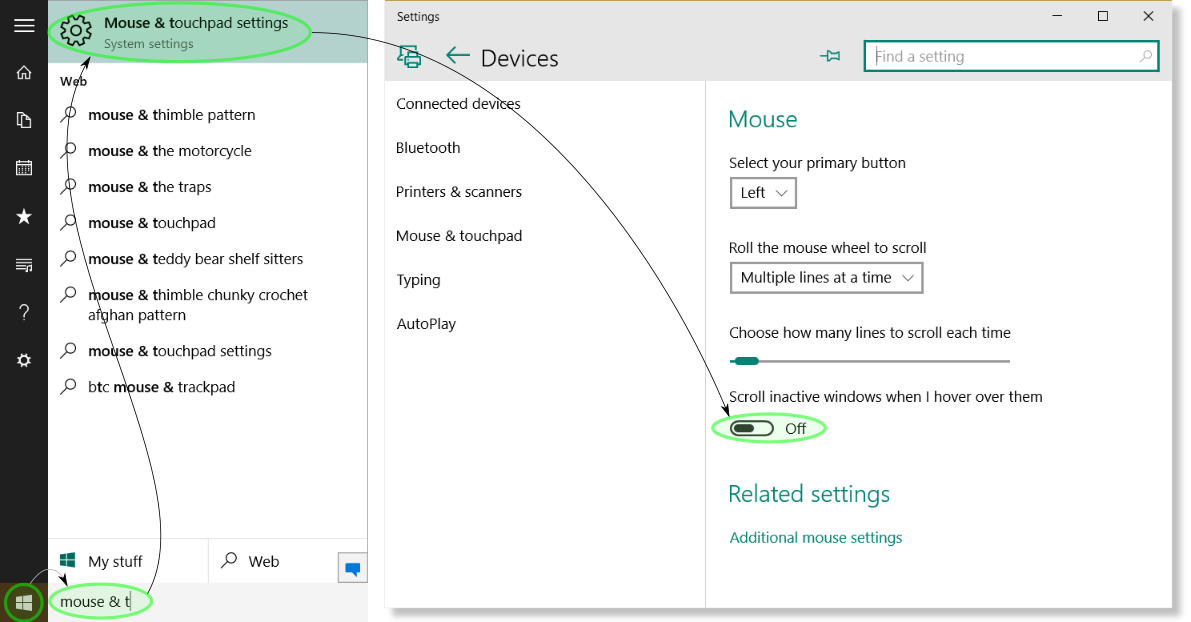
1. Select the Start button
2. Type "mouse & t" in the search area and press Enter
3. In the Mouse & touchpad settings dialog select the toggle for Scroll inactive windows when I hover over them until it displays Off.
4. Launch Creo Parametric and marvel at mouse wheel zooming
- Mark as New
- Bookmark
- Subscribe
- Mute
- Subscribe to RSS Feed
- Permalink
- Notify Moderator
Perfect, THANK YOU!!!!
- Mark as New
- Bookmark
- Subscribe
- Mute
- Subscribe to RSS Feed
- Permalink
- Notify Moderator
Many thanks!
- Mark as New
- Bookmark
- Subscribe
- Mute
- Subscribe to RSS Feed
- Permalink
- Notify Moderator
I was about to go nuts.... Thanks!
- Mark as New
- Bookmark
- Subscribe
- Mute
- Subscribe to RSS Feed
- Permalink
- Notify Moderator
Thanks, looked in there and thought "on" was good!
- Mark as New
- Bookmark
- Subscribe
- Mute
- Subscribe to RSS Feed
- Permalink
- Notify Moderator
rmyers! Thank you so much for taking the time to write this. I just updated to Windows 10 finally and my mouse stopped scrolling in Creo! This very old post saved my bacon. Thank you for the pictures and great description.
- Mark as New
- Bookmark
- Subscribe
- Mute
- Subscribe to RSS Feed
- Permalink
- Notify Moderator
I have found solutions for Windows 10 in this post, but how do I get Windows 7 with Creo4.0 to work with my mouse? I have no functionality for panning, zooming or rotating.
- Mark as New
- Bookmark
- Subscribe
- Mute
- Subscribe to RSS Feed
- Permalink
- Notify Moderator
Made the change and it worked like before. Thank you for sharing!
- Mark as New
- Bookmark
- Subscribe
- Mute
- Subscribe to RSS Feed
- Permalink
- Notify Moderator
thanks this worked for me, I am so grateful to you😊
- Mark as New
- Bookmark
- Subscribe
- Mute
- Subscribe to RSS Feed
- Permalink
- Notify Moderator
Thank you so much
It works on My PC
- Mark as New
- Bookmark
- Subscribe
- Mute
- Subscribe to RSS Feed
- Permalink
- Notify Moderator
Thank you so much! it worked!
- « Previous
-
- 1
- 2
- Next »





