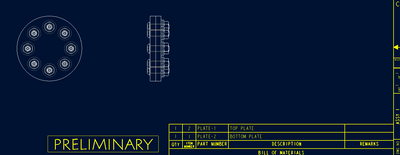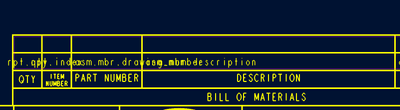Community Tip - You can subscribe to a forum, label or individual post and receive email notifications when someone posts a new topic or reply. Learn more! X
- Community
- Creo+ and Creo Parametric
- System Administration, Installation, and Licensing topics
- Re: IFX ANSI-English Hardware
- Subscribe to RSS Feed
- Mark Topic as New
- Mark Topic as Read
- Float this Topic for Current User
- Bookmark
- Subscribe
- Mute
- Printer Friendly Page
IFX ANSI-English Hardware
- Mark as New
- Bookmark
- Subscribe
- Mute
- Subscribe to RSS Feed
- Permalink
- Notify Moderator
IFX ANSI-English Hardware
I am trying to get both the quantity and the description to populate my table reports when using ANSI-English hardware. My QTY column is set to rpt.qty. I have a column labeled asm.mbr.description.
It is a great product and easy to use and would like to have all my users use it.
- Labels:
-
System Administration
- Mark as New
- Bookmark
- Subscribe
- Mute
- Subscribe to RSS Feed
- Permalink
- Notify Moderator
In Windchill when looking at structure of an assembly or in Creo on the face of a drawing?
Explain in more detail what you are trying to do.
If you have admin rights in Windchill, you can share a table view to all users.
If it is a Creo table, save the table to an external file and put it in the Table folder under your settings that all users can then read and place on a drawing.
- Mark as New
- Bookmark
- Subscribe
- Mute
- Subscribe to RSS Feed
- Permalink
- Notify Moderator
My issues is that the hardware used from IFX does not appear in my BOM
See image below:
I am pretty sure that the text file for the hardware needs to reflect what my repeat regions are set to look for from the hardware part file.
See image below:
I do not want to change any of my parameters in my repeat regions on the drawings
- Mark as New
- Bookmark
- Subscribe
- Mute
- Subscribe to RSS Feed
- Permalink
- Notify Moderator
If you have the full license to IFX, you can modify the template files behind IFX and add the parameters you need to drive your BOM table.
Alternative is to open an IFX file and see what parameters are in it and then create a secondary BOM table for IFX hardware using the built-in parameters.
This is one reason we use our own family tables for hardware instead of IFX. I can set the parameters we want and built the BOM table accordingly.
- Mark as New
- Bookmark
- Subscribe
- Mute
- Subscribe to RSS Feed
- Permalink
- Notify Moderator
@vdemonte wrote:
My issues is that the hardware used from IFX does not appear in my BOM
See image below:
I am pretty sure that the text file for the hardware needs to reflect what my repeat regions are set to look for from the hardware part file.
See image below:
I do not want to change any of my parameters in my repeat regions on the drawings
Hi,
Creo does not display IFX hardware in your repeat region because IFX model does not contain parameters applied in columns 2-4.
If you add asm.mbr.name into any column then Creo displays IFX hardware.
Martin Hanák
- Mark as New
- Bookmark
- Subscribe
- Mute
- Subscribe to RSS Feed
- Permalink
- Notify Moderator
Martin,
Where would I place the parameters for the information to appear in the drawing BOM table?
The info below is from the dat file.
!----------------------------------------------------------------------
! Socket Cap, Shoulder and Set Screws (Inch Series) - ANSI B18.3-1976
! Hexagon Socket Button Head Cap Screw
!----------------------------------------------------------------------
SCREWTYPE 82
UNIT INCH
SURFACE 24
AXIS 63
INFO Hexagon Socket Button Head Cap Screw
SYMBOL STRING DN LG DK K P L1
INSTANCE STRING BASIC_DIA L A H P S
!#FAMTAB STRING d4 d1 d3 d2 P d6
!CSFF15<CSFF> 0-80 0.06 0.125 0.114 0.032 80 0.01
!CSFF16<CSFF> 0-80 0.06 0.1875 0.114 0.032 80 0.01
!CSFF17<CSFF> 0-80 0.06 0.25 0.114 0.032 80 0.01
!CSFF18<CSFF> 0-80 0.06 0.375 0.114 0.032 80 0.01
!CSFF19<CSFF> 0-80 0.06 0.5 0.114 0.032 80 0.01
- Mark as New
- Bookmark
- Subscribe
- Mute
- Subscribe to RSS Feed
- Permalink
- Notify Moderator
@vdemonte wrote:
Martin,
Where would I place the parameters for the information to appear in the drawing BOM table?
The info below is from the dat file.
!----------------------------------------------------------------------
! Socket Cap, Shoulder and Set Screws (Inch Series) - ANSI B18.3-1976
! Hexagon Socket Button Head Cap Screw
!----------------------------------------------------------------------SCREWTYPE 82
UNIT INCH
SURFACE 24
AXIS 63
INFO Hexagon Socket Button Head Cap ScrewSYMBOL STRING DN LG DK K P L1
INSTANCE STRING BASIC_DIA L A H P S
!#FAMTAB STRING d4 d1 d3 d2 P d6!CSFF15<CSFF> 0-80 0.06 0.125 0.114 0.032 80 0.01
!CSFF16<CSFF> 0-80 0.06 0.1875 0.114 0.032 80 0.01
!CSFF17<CSFF> 0-80 0.06 0.25 0.114 0.032 80 0.01
!CSFF18<CSFF> 0-80 0.06 0.375 0.114 0.032 80 0.01
!CSFF19<CSFF> 0-80 0.06 0.5 0.114 0.032 80 0.01
Hi,
I am sorry I can't answer your question. Maybe @OliverGräbner will be able to provide some information.
Martin Hanák
- Mark as New
- Bookmark
- Subscribe
- Mute
- Subscribe to RSS Feed
- Permalink
- Notify Moderator
You do not modify the .dat files, but the Creo template model and add the parameters you need in there. You may have to add the parameters as relations to generate the proper information needed to populate the parameter for the BOM table as you need.
This will require the full license to the IFX system, not the free lite version included with Creo.
- Mark as New
- Bookmark
- Subscribe
- Mute
- Subscribe to RSS Feed
- Permalink
- Notify Moderator
Hi,
it is exactly like Ben says.
You have to modify the fastener parts directly.
As you already know, the files for the ANSI parts already exist.
They are located in <CREO>\Common Files\ifx\parts\prolibrary
There you find a search.pro with all relevant directorys.
See also: Solved: Re: IFX cannot find ANSI fastener prt file - PTC Community
The fastener parts are a copy from the 3DModelSpace.
3DModelSpace - Find CAD models and CAD drawings from leading Industrial Suppliers - Terms of Use
The fastener parts are family table parts.
You must add the required parameters directly to the .prt file itself.
But this requires the full version of IFX.
Adding the parameters to the *.dat only makes sense, if you create your parts on the fly or using the instance creator from IFX. Then the parameters are added to the fastener while creating the part. As the ANSI parts already exist, they are loaded without modifying the part.
Here is a list of allowable parameter for the lite version:
Allowable Model Parameters (ptc.com)
Regards,
Oli from B&W
- Mark as New
- Bookmark
- Subscribe
- Mute
- Subscribe to RSS Feed
- Permalink
- Notify Moderator
Ok, I do have the full version of IFX. If I open the part file and add a parameter called "Description" where does the parameter look for the screw type and size that is already assigned to the screw for example?
I am total lost ......
- Mark as New
- Bookmark
- Subscribe
- Mute
- Subscribe to RSS Feed
- Permalink
- Notify Moderator
You may need to write a relation that pulls other parameters into your description parameter and formats it to what you want in the BOM.
In my family tables, I have the following relations:
IF basic == "1/4"
nominal = .25
hd_hgt = .163
hd_flats = .438
hd_min = .428
ENDIF
The above If/Endif group is in the file for each size bolt. Those 4 values are static for a size (basic).
And these parameters in the Family table:
Length
Basic
thrd
class
finish
/***** Description Parameter Relations
IF length - FLOOR(length) ==0
title_2_len = '000'
ELSE
title_2_len = EXTRACT(ITOS((length - FLOOR(length)+1)*1000),2,3)
ENDIF
title_2_2 = ITOS(FLOOR(length))+'.'+title_2_len
description1_u = basic+'-'+itos(thrd)+' '+class+' X '+title_2_2+', '+finish
This will result in description1_u being set to 1/4-20 UNC-2B X 1.375, ZINC COATED
- Mark as New
- Bookmark
- Subscribe
- Mute
- Subscribe to RSS Feed
- Permalink
- Notify Moderator
Below is an image of the parameters for a screw we use.
- Mark as New
- Bookmark
- Subscribe
- Mute
- Subscribe to RSS Feed
- Permalink
- Notify Moderator
@vdemonte wrote:
Below is an image of the parameters for a screw we use.
Hi,
I think @BenLoosli has given you tip how to solve your problem. You can simplify his suggestion by simply adding text representing the description parameter to the family table.
step 1.] open top generic
................. for example rhb.prt
step 2.] define new parameter DESCRIPTION ... its value is not important
step 3.] add parameter DESCRIPTION into family table
................. unfortunately rhb.prt contains two-level family table
................. because of this you have to open every 2nd level table and add parameter DESCRIPTION
step 4.] enter proper value of DESCRIPTION parameter for every instance
Martin Hanák