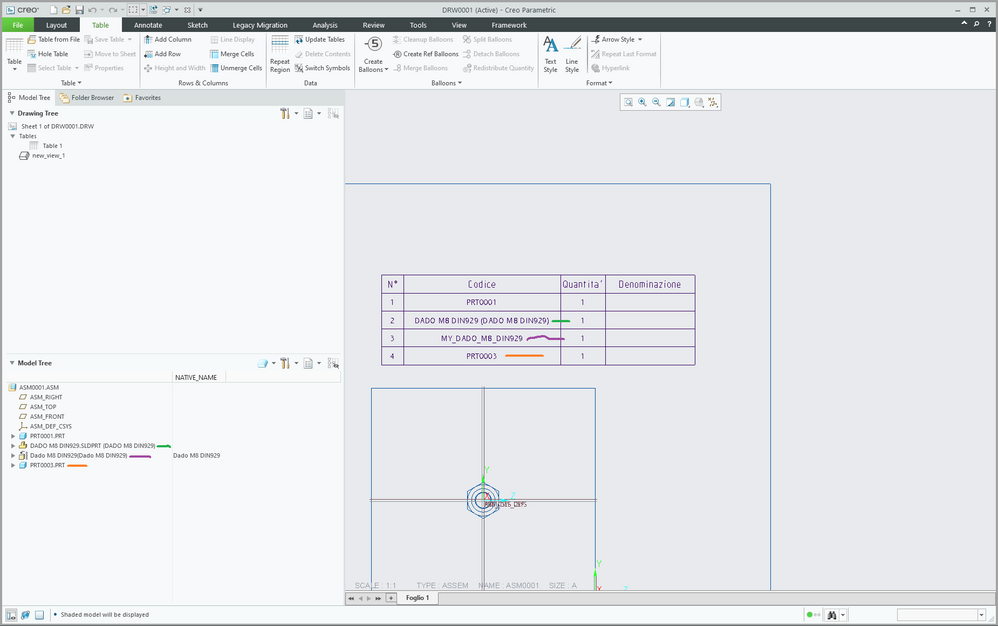Community Tip - You can Bookmark boards, posts or articles that you'd like to access again easily! X
- Community
- Creo+ and Creo Parametric
- System Administration, Installation, and Licensing topics
- Import Toolbox from Solidworks
- Subscribe to RSS Feed
- Mark Topic as New
- Mark Topic as Read
- Float this Topic for Current User
- Bookmark
- Subscribe
- Mute
- Printer Friendly Page
Import Toolbox from Solidworks
- Mark as New
- Bookmark
- Subscribe
- Mute
- Subscribe to RSS Feed
- Permalink
- Notify Moderator
Import Toolbox from Solidworks
I am using Creo Parametric Release 8.0 and Datecode8.0.7.0
I'm trying to import some component from Solidworks Toolbox. When the component has a configuration name different from "Default", the asm.mbr.name attribute and the name in the tree of the component is "NAME(CONFIGURATION)". I can never manage this name and also appear in the attribute of the BOM table
Solved! Go to Solution.
- Labels:
-
General
- Tags:
- solidworks
- tollbox
Accepted Solutions
- Mark as New
- Bookmark
- Subscribe
- Mute
- Subscribe to RSS Feed
- Permalink
- Notify Moderator
@Fortech wrote:
Ok, it is clear.
Attached some samples of the wrong behaviour.
As you can see in the picture I can't change the parameter asm.mbr.name
Thanks
Hi,
green item (your solution)
- File > Open
- component cannot be renamed
violet item
- File > Import (Open button switched to Import)
- component can be renamed
- component name is not visible in model tree
- component name is displayed in repeat region
orange item
- File > New ... new empty part
- Get Data > Import ... SLDPRT imported
- component can be renamed
- component name is visible in model tree
- component name is displayed in repeat region
Suggestion: Use violet or orange "solution".
Martin Hanák
- Mark as New
- Bookmark
- Subscribe
- Mute
- Subscribe to RSS Feed
- Permalink
- Notify Moderator
Hi,
please upload test data. You can also ask PTC Support.
Martin Hanák
- Mark as New
- Bookmark
- Subscribe
- Mute
- Subscribe to RSS Feed
- Permalink
- Notify Moderator
- Mark as New
- Bookmark
- Subscribe
- Mute
- Subscribe to RSS Feed
- Permalink
- Notify Moderator
@Fortech wrote:
Hi,
the picture does not enable me to investigate your problem. Please upload test data.
Martin Hanák
- Mark as New
- Bookmark
- Subscribe
- Mute
- Subscribe to RSS Feed
- Permalink
- Notify Moderator
Sorry...
Attached the original SolidWorks file that produce the CREO file in the picture
- Mark as New
- Bookmark
- Subscribe
- Mute
- Subscribe to RSS Feed
- Permalink
- Notify Moderator
@Fortech wrote:
Sorry...
Attached the original SolidWorks file that produce the CREO file in the picture
Hi,
SLDPRT is not enough. I need all files which enables me to see you problem on my PC.
I think I need also prt, asm, drw files created by you.
Martin Hanák
- Mark as New
- Bookmark
- Subscribe
- Mute
- Subscribe to RSS Feed
- Permalink
- Notify Moderator
Hi,
I only open the file and creo create a .creo file with the same name of the original .sldprt file.
I don't save a new .prt file but I inset it direcly in my asm file.
It still necessary to upload my .asm or .drw file?
Thanks
- Mark as New
- Bookmark
- Subscribe
- Mute
- Subscribe to RSS Feed
- Permalink
- Notify Moderator
@Fortech wrote:
Hi,
I only open the file and creo create a .creo file with the same name of the original .sldprt file.
I don't save a new .prt file but I inset it direcly in my asm file.
It still necessary to upload my .asm or .drw file?
Thanks
Hi,
yes, it is necessary to upload .asm and .drw file an maybe also picture of Creo window with highlighted problematic information. If you do not provide this additional information then I will not understand your problem. It is up to you.
Martin Hanák
- Mark as New
- Bookmark
- Subscribe
- Mute
- Subscribe to RSS Feed
- Permalink
- Notify Moderator
Ok, it is clear.
Attached some samples of the wrong behaviour.
As you can see in the picture I can't change the parameter asm.mbr.name
Thanks
- Mark as New
- Bookmark
- Subscribe
- Mute
- Subscribe to RSS Feed
- Permalink
- Notify Moderator
@Fortech wrote:
Ok, it is clear.
Attached some samples of the wrong behaviour.
As you can see in the picture I can't change the parameter asm.mbr.name
Thanks
Hi,
green item (your solution)
- File > Open
- component cannot be renamed
violet item
- File > Import (Open button switched to Import)
- component can be renamed
- component name is not visible in model tree
- component name is displayed in repeat region
orange item
- File > New ... new empty part
- Get Data > Import ... SLDPRT imported
- component can be renamed
- component name is visible in model tree
- component name is displayed in repeat region
Suggestion: Use violet or orange "solution".
Martin Hanák
- Mark as New
- Bookmark
- Subscribe
- Mute
- Subscribe to RSS Feed
- Permalink
- Notify Moderator
Ok, it means that i need to manage every single compontent of my previous toolbox.
I was looking for a solution that can speed up the transfert between the two CADs.
In any case I need to open each component.
Thanks a lot
- Mark as New
- Bookmark
- Subscribe
- Mute
- Subscribe to RSS Feed
- Permalink
- Notify Moderator
After all I have a question: why if the configuration name in the SolidWorks file is different from "Default" it will appear in brackets after the file name in the tree and in asm.mbr.name otherwise it will not appear? Is there an option in the config.pro that manage this behaviour?
Thanks a lot
- Mark as New
- Bookmark
- Subscribe
- Mute
- Subscribe to RSS Feed
- Permalink
- Notify Moderator
Hi,
I cannot answer such question. Please contact PTC Support.
Martin Hanák