Community Tip - Learn all about PTC Community Badges. Engage with PTC and see how many you can earn! X
- Community
- Creo+ and Creo Parametric
- System Administration, Installation, and Licensing topics
- Issue CREO 3 during component placements, views re...
- Subscribe to RSS Feed
- Mark Topic as New
- Mark Topic as Read
- Float this Topic for Current User
- Bookmark
- Subscribe
- Mute
- Printer Friendly Page
Issue CREO 3 during component placements, views reorienting to ? twice during the assembly of a component?
- Mark as New
- Bookmark
- Subscribe
- Mute
- Subscribe to RSS Feed
- Permalink
- Notify Moderator
Issue CREO 3 during component placements, views reorienting to ? twice during the assembly of a component?
During a component placement/assemble in a CREO 3 assembly, the graphics refresh I mention and my #1 hot point, deals with the following example scenario:
1. --If I am in a large scale model, i.e. Large building site...(Way!) Zoomed into a screw on an antenna on the side of the building
2. --If I go into assemble a washer to that screw, I enter the part number I will be assembling i.e (flat_washer.prt), hit return
3. --The model "immediately" scales way back down to an entirely new area of the model, where I need to reposition myself back to the view & orientation I was zoomed into for placement of new hardware
4. --Once I have finalized this assembly's constraints on this same washer, I hit "check" done...
5. --"AGAIN" the model "immediately" scales way back down to an entirely new area, where I again need to reposition myself back to the view & orientation I was zoomed into for placement of more new hardware to the stack up
This example may not seem so frustrating, BUT when you have multiple and numerous assembling of items such as hardware or components thropughout a complex & large assembly or building site for example, this constant re-spinning and view reductions to other areas of the model, is extremely irritating and extremely time consuming, and its twice per assembled piece. Continuously zeroing into your point of interest is extremely cumbersome. I never noticed this in prior CREO releases. OH By the way, zoom previous, does not help as it does not at any time bounce you back to your view at the time. Saving the view may be a very generic option, at each placement area in your model but also unreasonable.
I have yet to locate a new CREO 3 config option that may help with this extremely annoying and time consuming graphics flip-flopping during component placements?
Any tips here would help, maybe others in large assemblies are also experiencing this new phenomenon in CREO 3 (M070)
This thread is inactive and closed by the PTC Community Management Team. If you would like to provide a reply and re-open this thread, please notify the moderator and reference the thread. You may also use "Start a topic" button to ask a new question. Please be sure to include what version of the PTC product you are using so another community member knowledgeable about your version may be able to assist.
- Labels:
-
General
- Mark as New
- Bookmark
- Subscribe
- Mute
- Subscribe to RSS Feed
- Permalink
- Notify Moderator
Hi Phil,
We had experienced the same problem
If we keep option "show component in a separate window while specifying constraints" checked on, assembly file zooms out to zoom all as you specified.
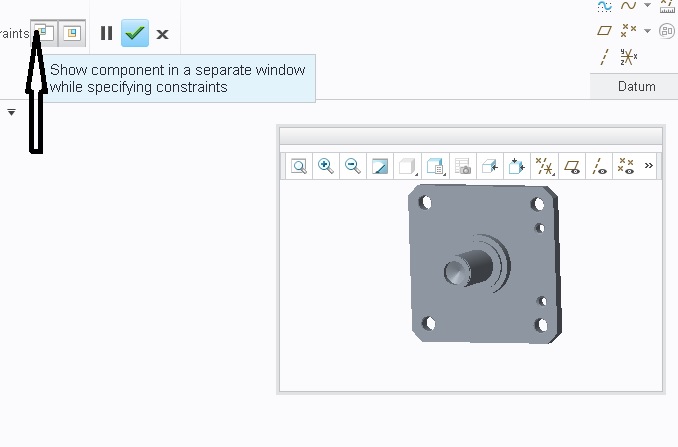
if we check this option off, part to be assembled will be nowhere in view. We now prefer to keep this option off & after selecting the part, we check it on to see the part in separate window & assemble. Also we have to check it off before hitting return after all the constraints are defined.
This adds two extra mouse clicks for every parts assembled, but much quicker than re-positioning & zooming assemblies all the time
Pushkar
- Mark as New
- Bookmark
- Subscribe
- Mute
- Subscribe to RSS Feed
- Permalink
- Notify Moderator
Hi,
in CR3 M090 I can't see any zooming during assembling new component (see video). Unfortunatelly (as Pushkar mentioned) initial component position is near default assembly coordinate system and therefore new component is not visible. User has to:
>>> select component reference in Model Tree
-OR-
>>> activate "Show component in separate window" button and select component reference in separate window
-OR-
>>> zoom out main graphics window and select component reference in it
MH
Martin Hanák





