Community Tip - You can Bookmark boards, posts or articles that you'd like to access again easily! X
- Community
- Creo+ and Creo Parametric
- System Administration, Installation, and Licensing topics
- Issue facing when working in creo config-last_sess...
- Subscribe to RSS Feed
- Mark Topic as New
- Mark Topic as Read
- Float this Topic for Current User
- Bookmark
- Subscribe
- Mute
- Printer Friendly Page
Issue facing when working in creo config-last_session_directory_path
- Mark as New
- Bookmark
- Subscribe
- Mute
- Subscribe to RSS Feed
- Permalink
- Notify Moderator
Issue facing when working in creo config-last_session_directory_path
Hi,
We are facing below issue when working in Creo. Every time save or regenerate,below window hurdle us. Please check and advise.
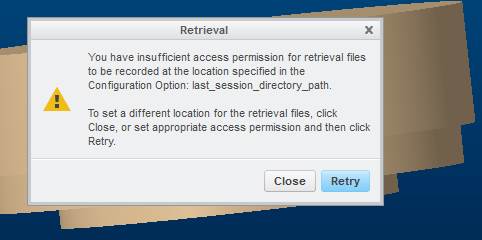
Regards,
Vijayakumar J
This thread is inactive and closed by the PTC Community Management Team. If you would like to provide a reply and re-open this thread, please notify the moderator and reference the thread. You may also use "Start a topic" button to ask a new question. Please be sure to include what version of the PTC product you are using so another community member knowledgeable about your version may be able to assist.
Solved! Go to Solution.
- Labels:
-
General
- Tags:
- creo configurations
Accepted Solutions
- Mark as New
- Bookmark
- Subscribe
- Mute
- Subscribe to RSS Feed
- Permalink
- Notify Moderator
Hi,
look for following options inside your config.pro files and check their values
---
LAST_SESSION_DIRECTORY_PATH
LAST_SESSION_RETRIEVAL
To forbid saving session information, set
LAST_SESSION_RETRIEVAL no
MH
Martin Hanák
- Mark as New
- Bookmark
- Subscribe
- Mute
- Subscribe to RSS Feed
- Permalink
- Notify Moderator
Hi,
look for following options inside your config.pro files and check their values
---
LAST_SESSION_DIRECTORY_PATH
LAST_SESSION_RETRIEVAL
To forbid saving session information, set
LAST_SESSION_RETRIEVAL no
MH
Martin Hanák
- Mark as New
- Bookmark
- Subscribe
- Mute
- Subscribe to RSS Feed
- Permalink
- Notify Moderator
You likely have set the last_session_directory_path to a directory that you do not have write access permission. If you wish to use this option, you will need to specify a valid directory that has appropriate read/write access for the user.





