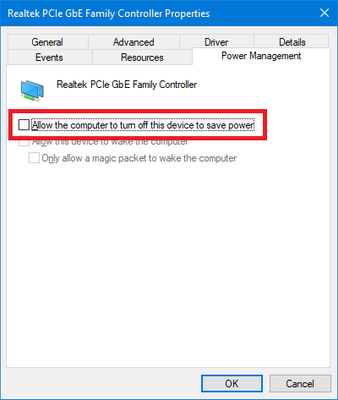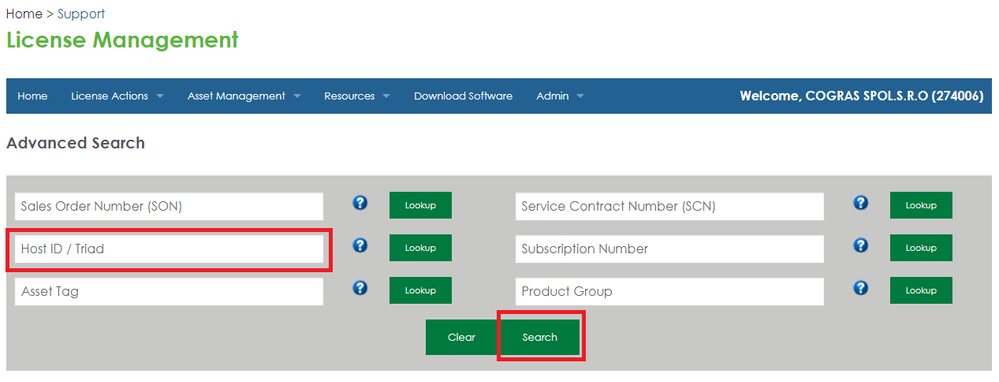Community Tip - When posting, your subject should be specific and summarize your question. Here are some additional tips on asking a great question. X
- Community
- Creo+ and Creo Parametric
- System Administration, Installation, and Licensing topics
- Re: License request failed for feature
- Subscribe to RSS Feed
- Mark Topic as New
- Mark Topic as Read
- Float this Topic for Current User
- Bookmark
- Subscribe
- Mute
- Printer Friendly Page
License request failed for feature
- Mark as New
- Bookmark
- Subscribe
- Mute
- Subscribe to RSS Feed
- Permalink
- Notify Moderator
License request failed for feature
I have a node locked license of creo 3.0. My computer died and I am having trouble downloading and licensing the software on my new computer. Creo support is refusing to help because I don't have an active maintenance subscription. I was finally able to download the software when I found a link to the educational install - I'm hoping its the same. I downloaded my license file from ptc.com but it still has the mac address of my old computer. The installation software wouldn't let me license it. I tried putting the license file into the ptc folder mauall but that didn't work. I tried to manually change the mac address to match my new computer but I get the same error. What am I supposed to do?
Solved! Go to Solution.
- Labels:
-
Installation
-
Licensing
- Tags:
- license
Accepted Solutions
- Mark as New
- Bookmark
- Subscribe
- Mute
- Subscribe to RSS Feed
- Permalink
- Notify Moderator
@ML_7454596 wrote:
That seemed to get me closer. Now I get this additional information on the failure:
In looking closer at my command prompt, I see that I used my bluetooth physical address....ooops. I see that there are many "physical addresses." Which one do I move the license to? There is one for the ethernet, fort he LAN1, for LAN2, for LAN WIFI.
Hi,
to resolve 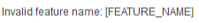
This file must contain following line:
ENV=CREOPMA_FEATURE_NAME=PROE_EssentialsI ()
To be able to give you some advice concerning network cards, I need some information. Please open Command prompt window, run ipconfig /all > ip.txt command and upload ip.txt file.
I prefer using Ethernet LAN network card for Creo licensing. If this card is not connected to LAN cable, then it is necessary to configure the card in Device Manager. See following picture.
Martin Hanák
- Mark as New
- Bookmark
- Subscribe
- Mute
- Subscribe to RSS Feed
- Permalink
- Notify Moderator
@ML_7454596 wrote:
I have a node locked license of creo 3.0. My computer died and I am having trouble downloading and licensing the software on my new computer. Creo support is refusing to help because I don't have an active maintenance subscription. I was finally able to download the software when I found a link to the educational install - I'm hoping its the same. I downloaded my license file from ptc.com but it still has the mac address of my old computer. The installation software wouldn't let me license it. I tried putting the license file into the ptc folder mauall but that didn't work. I tried to manually change the mac address to match my new computer but I get the same error. What am I supposed to do?
Hi,
AFAIK you can transfer your license from old computer to new one.
Go to https://support.ptc.com/apps/licensePortal/auth/ssl/advsearch page.
Enter old Host ID and click Search button.
Select your license in table and click Move License button.
Enter new Host ID and finish license transfer. You will receive new license file via email.
Martin Hanák
- Mark as New
- Bookmark
- Subscribe
- Mute
- Subscribe to RSS Feed
- Permalink
- Notify Moderator
I was able to do that but the installation licensing still errors out. What do I do with this new license file?
- Mark as New
- Bookmark
- Subscribe
- Mute
- Subscribe to RSS Feed
- Permalink
- Notify Moderator
@ML_7454596 wrote:
I was able to do that but the installation licensing still errors out. What do I do with this new license file?
Hi,
you have to save it "somewhere" ... for example into C:\PTC_licence directory as mylicense.dat
Then you have to edit parametric.psf file located in Parametric\bin directory in Creo installation.
This file must contain following line:
ENV=PTC_D_LICENSE_FILE-=C:\PTC_licence\mylicense.dat
Martin Hanák
- Mark as New
- Bookmark
- Subscribe
- Mute
- Subscribe to RSS Feed
- Permalink
- Notify Moderator
That seemed to get me closer. Now I get this additional information on the failure:
In looking closer at my command prompt, I see that I used my bluetooth physical address....ooops. I see that there are many "physical addresses." Which one do I move the license to? There is one for the ethernet, fort he LAN1, for LAN2, for LAN WIFI.
- Mark as New
- Bookmark
- Subscribe
- Mute
- Subscribe to RSS Feed
- Permalink
- Notify Moderator
I usually advise our customers to use Ethernet (LAN) address, as I consider it more "stable" (I've seen cases where Wi-Fi adapter have been turned off in Windows for various reasons and with Ethernet cards it happens not that often).
Also, the message you show on the screenshot indicates you've installed Creo using the "Skip licensing" option, hence the [FEATURE_NAME] in the error message. You simply didn't show Creo a valid license to use. To correct that, after you download the license file, run reconfigure.exe located in the \Creo 3.0\Mxxx\Parametric\bin directory and go through setting up the license again or simply edit with Notepad file parametric.psf (also in the Parametric\bin folder) and replace [FEATURE_NAME} with PROE_EssentialsI, as it seems to be you Creo license. Save the file and Creo should start.
- Mark as New
- Bookmark
- Subscribe
- Mute
- Subscribe to RSS Feed
- Permalink
- Notify Moderator
Thank you so much for your help I really appreciate it. That was frustrating but the two of you who responded got me through it and were 1,0000% more helpful than creo support. To finish off this thread and be a full instruction, do you have a link for downloading this software? I had to go and download the student version installer which is not intuitive.
- Mark as New
- Bookmark
- Subscribe
- Mute
- Subscribe to RSS Feed
- Permalink
- Notify Moderator
@ML_7454596 wrote:
That seemed to get me closer. Now I get this additional information on the failure:
In looking closer at my command prompt, I see that I used my bluetooth physical address....ooops. I see that there are many "physical addresses." Which one do I move the license to? There is one for the ethernet, fort he LAN1, for LAN2, for LAN WIFI.
Hi,
to resolve 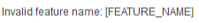
This file must contain following line:
ENV=CREOPMA_FEATURE_NAME=PROE_EssentialsI ()
To be able to give you some advice concerning network cards, I need some information. Please open Command prompt window, run ipconfig /all > ip.txt command and upload ip.txt file.
I prefer using Ethernet LAN network card for Creo licensing. If this card is not connected to LAN cable, then it is necessary to configure the card in Device Manager. See following picture.
Martin Hanák
- Mark as New
- Bookmark
- Subscribe
- Mute
- Subscribe to RSS Feed
- Permalink
- Notify Moderator
Thank you so much for your help I really appreciate it.