Community Tip - Learn all about the Community Ranking System, a fun gamification element of the PTC Community. X
- Community
- Creo+ and Creo Parametric
- System Administration, Installation, and Licensing topics
- Re: Model Tree Columns Slowing Creo Parametric 2.0...
- Subscribe to RSS Feed
- Mark Topic as New
- Mark Topic as Read
- Float this Topic for Current User
- Bookmark
- Subscribe
- Mute
- Printer Friendly Page
Model Tree Columns Slowing Creo Parametric 2.0 Performance in Recent Builds
- Mark as New
- Bookmark
- Subscribe
- Mute
- Subscribe to RSS Feed
- Permalink
- Notify Moderator
Model Tree Columns Slowing Creo Parametric 2.0 Performance in Recent Builds
Hello All,
We are experiencing some performance hits in Creo Parametric 2.0 with later builds (M140 & M150) when compared to an older build such as M050 and was wondering if anyone else had experienced the same issue.
The performance hit happens when a model tree column containing Feat# and/or Feat ID is turned on.
We have a user model with 5000+ features and have tested in M050, M140 and M150.
In M050 with Feat# and Feat ID columns turned on, performance is ok.
The model opens in 20 sec, a nominated feature is able to be modified by Edit Definition in 11 sec, exit out of edit def in 5 sec and be editable by RMB edit in 4 sec.
In M140, the same model with no model tree columns on opens in 30 sec, edit def 10 sec, exit edit def 22 sec, RMB edit 4 sec.
In M140 with Feat# and Feat ID columns turned on model opens in 100 sec, edit def 47 sec, exit edit def 125 sec, RMB edit 500+ sec and/or hangs Creo session.
I have tested with a bare minimum config.pro (5 lines) to see if it was anything in the config causing the slowdown, but made no difference.
Tech Support say that they have been unable to reproduce the issue?
Anyone else seen this behaviour with M140 (we've seen the same issue on builds M100+)?
Even better, does anyone have a fix?
Thanks
Paul
This thread is inactive and closed by the PTC Community Management Team. If you would like to provide a reply and re-open this thread, please notify the moderator and reference the thread. You may also use "Start a topic" button to ask a new question. Please be sure to include what version of the PTC product you are using so another community member knowledgeable about your version may be able to assist.
Solved! Go to Solution.
- Labels:
-
General
- Tags:
- creo parametric
Accepted Solutions
- Mark as New
- Bookmark
- Subscribe
- Mute
- Subscribe to RSS Feed
- Permalink
- Notify Moderator
Thanks for the offer Tom, but we've eventually got it sorted.
There was a line in our launch batch file that we had been using ever since the Wildfire 5 days and seemed to work ok in CP 2 up until build M050-ish.
call "H:\creo2_64_m140\Creo 2.0\Parametric\bin\parametric.exe" "H:\creo2_64_m140\Creo 2.0\Parametric\bin\creo2.psf %*"
When we took out the "H:\creo2_64_m140\Creo 2.0\Parametric\bin\creo2.psf %*" portion, performance was restored.
Alex at PTC Tech Support pointed me in the right direction, getting me to test launching Creo straight from the loadpoint bin directory.
It then was a matter of trial and error, experimenting with removing different lines in the batch file and testing.
I would never have guessed that as being the cause.
- Mark as New
- Bookmark
- Subscribe
- Mute
- Subscribe to RSS Feed
- Permalink
- Notify Moderator
Forgot to add that our Creo Parametric session is connected to Windchill PDMLink 10.1, M020.
A session of Creo Parametric not connected to Windchill does not suffer from the same slowdowns.
- Mark as New
- Bookmark
- Subscribe
- Mute
- Subscribe to RSS Feed
- Permalink
- Notify Moderator
Very interesting issue. I am going to have to test it on our large assemblies. Stay tuned.
Creo 2 M100 PDMLink 10.2 M020
- Mark as New
- Bookmark
- Subscribe
- Mute
- Subscribe to RSS Feed
- Permalink
- Notify Moderator
I don't currently have any models with this many features, but if you are willing to share one (either publicly or privately), I'm more than willing to test. I have all the builds of Creo 3 and can download whatever build of Creo 2 you want tested. We are running Windchill 10.2 M020.
- Mark as New
- Bookmark
- Subscribe
- Mute
- Subscribe to RSS Feed
- Permalink
- Notify Moderator
Thanks for the offer Tom, but we've eventually got it sorted.
There was a line in our launch batch file that we had been using ever since the Wildfire 5 days and seemed to work ok in CP 2 up until build M050-ish.
call "H:\creo2_64_m140\Creo 2.0\Parametric\bin\parametric.exe" "H:\creo2_64_m140\Creo 2.0\Parametric\bin\creo2.psf %*"
When we took out the "H:\creo2_64_m140\Creo 2.0\Parametric\bin\creo2.psf %*" portion, performance was restored.
Alex at PTC Tech Support pointed me in the right direction, getting me to test launching Creo straight from the loadpoint bin directory.
It then was a matter of trial and error, experimenting with removing different lines in the batch file and testing.
I would never have guessed that as being the cause.
- Mark as New
- Bookmark
- Subscribe
- Mute
- Subscribe to RSS Feed
- Permalink
- Notify Moderator
That doesn't make any sense. This is the exact same line as what is in parametric.bat (in the same folder). Running the executable directly will simply read in the same PSF file, unless there's more than one, then it will prompt you for which one to read in. Do you have more than one PSF file? Do you experience the same performance hit if you run the included parametric.bat file instead of your custom script?
- Mark as New
- Bookmark
- Subscribe
- Mute
- Subscribe to RSS Feed
- Permalink
- Notify Moderator
Tom we have 2 fairly similar .psf files in the bin folder : creo2.psf and parametric.psf.
I tried with the parametric.psf file called out and got the same slowdown.
call "H:\creo2_64_m140\Creo 2.0\Parametric\bin\parametric.exe" "H:\creo2_64_m140\Creo 2.0\Parametric\bin\parametric.psf %*"
Has to be something in our .psf files that Creo doesn't like.
- Mark as New
- Bookmark
- Subscribe
- Mute
- Subscribe to RSS Feed
- Permalink
- Notify Moderator
When you run parametric.exe, does it prompt you to choose a startup configuration (aka. one of the PSF files)?
- Mark as New
- Bookmark
- Subscribe
- Mute
- Subscribe to RSS Feed
- Permalink
- Notify Moderator
No it doesn't
- Mark as New
- Bookmark
- Subscribe
- Mute
- Subscribe to RSS Feed
- Permalink
- Notify Moderator
Something doesn't make sense. Creo will not start without at least one PSF file present in the .bin directory. (I just tried it.)
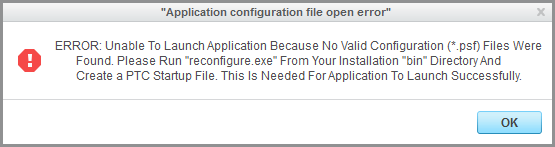
What happens if you temporarily take the PSF files out of the directory and then try to run parametric.exe?
I'm thinking one IS being read, the question is, which one.
- Mark as New
- Bookmark
- Subscribe
- Mute
- Subscribe to RSS Feed
- Permalink
- Notify Moderator
Tom, just discovered the actual cause, you pointed me to look at parametric.bat.
When I looked closer in there I discovered that my original batch file syntax was slightly out.
Originally had .....bin\creo2.psf %*" but it needed to be .....bin\creo2.psf" %*
As simple as that.
Works great now, thanks for your help.
- Mark as New
- Bookmark
- Subscribe
- Mute
- Subscribe to RSS Feed
- Permalink
- Notify Moderator
It's a bad idea to modify the .bat and .psf files in <loadpoint>\parametric\bin. You should let the installer create those, and then do set commands in your startup script. Also the startup script should alway run parametric.exe. Doing it that way allows you to set up several license configurations for the various startup options you might have. You will get a menu that looks something like this:
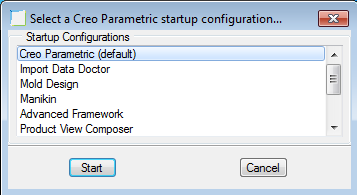
You might want to look at my presentation from last year's conference.
- Mark as New
- Bookmark
- Subscribe
- Mute
- Subscribe to RSS Feed
- Permalink
- Notify Moderator
Thanks David,
My previous post may have been a bit ambiguous.
We did not modify parametric.bat in the bin folder, just viewed it's contents to compare with our custom created launch batch file.
Our custom batch file also runs parametric.exe.





