Community Tip - Did you know you can set a signature that will be added to all your posts? Set it here! X
- Community
- Creo+ and Creo Parametric
- System Administration, Installation, and Licensing topics
- Re: ModuleWorks to replace Vericut
- Subscribe to RSS Feed
- Mark Topic as New
- Mark Topic as Read
- Float this Topic for Current User
- Bookmark
- Subscribe
- Mute
- Printer Friendly Page
ModuleWorks to replace Vericut
- Mark as New
- Bookmark
- Subscribe
- Mute
- Subscribe to RSS Feed
- Permalink
- Notify Moderator
ModuleWorks to replace Vericut
Hi all, just read this in article CS226148,
- ModuleWorks will replace NCCHECK & VERICUT starting from versions below:
- Creo Parametric 2.0 M210
- Creo Parametric 3.0 M090
- Starting from above versions, Vericut won't be available for use anymore
- To perform material removal simulation, select NC sequence from model tree > RMB > Material Removal Simulation, it will access ModuleWorks
- The default value of config.pro option nccheck_type is changed to moduleworks
- Main Reasons of the choice of ModuleWorks is that :
- It offers the capability to Simulate Material Removal Embedded in Creo Parametric (Only NCCHECK allowed that)
- It is not limited as NCCHECK was in the past
- It allows usage of OpenGL libraries used by Creo and improves by this way User Experience (possible smooth rotations of the manufacturing assembly in Creo When Material is being removed in ModuleWorks)
What do you think about this ? Do you know ModuleWorks ?
- Labels:
-
General
- Mark as New
- Bookmark
- Subscribe
- Mute
- Subscribe to RSS Feed
- Permalink
- Notify Moderator
Sounds good. Any info about licences?
And no i don't know ModuleWorks.
- Mark as New
- Bookmark
- Subscribe
- Mute
- Subscribe to RSS Feed
- Permalink
- Notify Moderator
I don't think this will change anything concerning licences. We'll have a ModuleWorks licence replacing the Vericut one.
- Mark as New
- Bookmark
- Subscribe
- Mute
- Subscribe to RSS Feed
- Permalink
- Notify Moderator
Yeah, hopefully the cost of replacement will be covered by maintenance.
- Mark as New
- Bookmark
- Subscribe
- Mute
- Subscribe to RSS Feed
- Permalink
- Notify Moderator
Sounds interesting I guess. I had not heard of Module works until now. We switched from Vericut to NCsimul this fall because I didn't like where the way Vericut would not check g code unless you bought the the expensive version.NCsimul is expensive too but I think it is a little easier to use and has more features as far as I am concerned.
- Mark as New
- Bookmark
- Subscribe
- Mute
- Subscribe to RSS Feed
- Permalink
- Notify Moderator
I don´t know Module works.
We switched to NCSIMUL long time ago...
- Mark as New
- Bookmark
- Subscribe
- Mute
- Subscribe to RSS Feed
- Permalink
- Notify Moderator
Hello, you can find more information about moduleworks here: CNC Simulation and Toolpath Verification CAD/CAM components by ModuleWorks.
The goal of this project was to provide a Material Removal Simulation capability inside the Creo NC session, you will not need any extra license and this change is covered by maintenance.
What you will see in Creo 2 M210 and Creo 3 M090 is the first implementation of the new libraries, more functionality will follow in the next MORs.
Best Regards
Jose
- Mark as New
- Bookmark
- Subscribe
- Mute
- Subscribe to RSS Feed
- Permalink
- Notify Moderator
Thanks for the information. Just hope that the first implementation will at least cover the same functionalities we have in Vericut and NCSimul.
- Mark as New
- Bookmark
- Subscribe
- Mute
- Subscribe to RSS Feed
- Permalink
- Notify Moderator
Very interesting the stock manager looks like a great feature
- Mark as New
- Bookmark
- Subscribe
- Mute
- Subscribe to RSS Feed
- Permalink
- Notify Moderator
Could you please share us a functionalities comparison table between Vericut and Moduleworks, for example, for first version which functionalities are missing from moduleworks?
or provide a functionality roadmap about moduleworks add-on in future Creo datecode.
- Mark as New
- Bookmark
- Subscribe
- Mute
- Subscribe to RSS Feed
- Permalink
- Notify Moderator
Creo 3.0 M090 was released yesterday, so I tested ModuleWorks. Bad start for this tool, on the first part I tested, it leaves material in two corners where it shouldn't. I know the program works fine as the parts have been milled without any problem. Vericut simulates this part correctly ! I'm a bit disappointed about this. ![]()
On the image below, the blue surfaces are the areas where stock material is not milled.
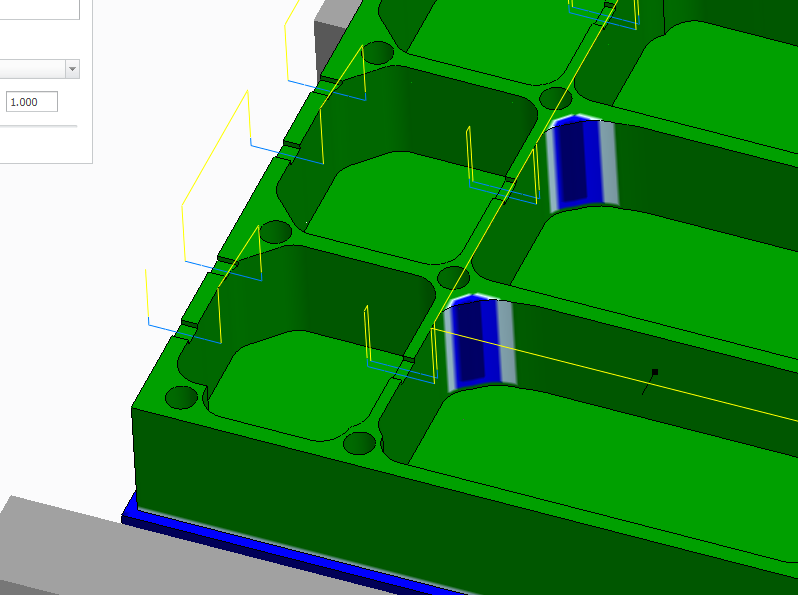
Simulation with vericut below.
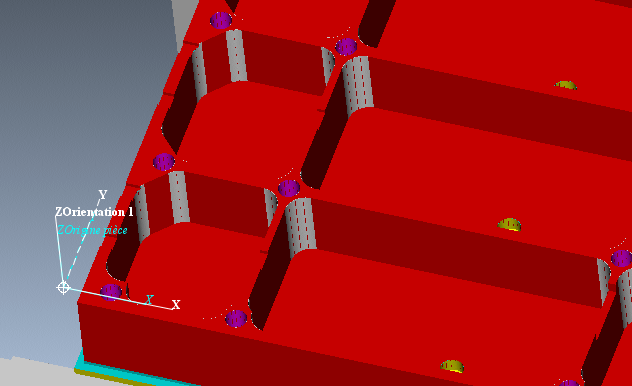
I opened a support case about this.
- Mark as New
- Bookmark
- Subscribe
- Mute
- Subscribe to RSS Feed
- Permalink
- Notify Moderator
Do you know if ModuleWorks have the ability to simulate posted code or only CL data?
Josh
- Mark as New
- Bookmark
- Subscribe
- Mute
- Subscribe to RSS Feed
- Permalink
- Notify Moderator
So I test, only support to run material removal simulation for existing sequence and operations directly.
- Mark as New
- Bookmark
- Subscribe
- Mute
- Subscribe to RSS Feed
- Permalink
- Notify Moderator
Joshua, in this first implementation only CL Data, as it was in the embedded Vericut.
Regards
Jose
- Mark as New
- Bookmark
- Subscribe
- Mute
- Subscribe to RSS Feed
- Permalink
- Notify Moderator
Thanks Jose
Josh
- Mark as New
- Bookmark
- Subscribe
- Mute
- Subscribe to RSS Feed
- Permalink
- Notify Moderator
Raphael, thanks for opening the case. We will take a look and try to fix it as soon as possible.
Jose
- Mark as New
- Bookmark
- Subscribe
- Mute
- Subscribe to RSS Feed
- Permalink
- Notify Moderator
Hello people,
How do I simulate in solid?
Thanks...
- Mark as New
- Bookmark
- Subscribe
- Mute
- Subscribe to RSS Feed
- Permalink
- Notify Moderator
David,please open a call. We will take a look.
Regards
- Mark as New
- Bookmark
- Subscribe
- Mute
- Subscribe to RSS Feed
- Permalink
- Notify Moderator
I've been testing Creo 3 with this and have uncovered 2 major problems.
1. The simulation claims that there is a collision between tool and fixture when there isn't any. This happens multiple times. I assume that it has something to do with the 45 deg. face mill being used.

2. Inability to have more than one view. I program HMCs with a b axis and the program works on more than one face of a part. Vericut allowed the use of multiple view which was great for my application. I could easily see what was going on around the part instead of just one face.
- Mark as New
- Bookmark
- Subscribe
- Mute
- Subscribe to RSS Feed
- Permalink
- Notify Moderator
Hi Thomas,
Have you tried to modify the parameters I've coloured on the image below ?

- Mark as New
- Bookmark
- Subscribe
- Mute
- Subscribe to RSS Feed
- Permalink
- Notify Moderator
Raphael,
I did not see those settings yesterday. Changing them fixed the collision problems. Thanks!
- Mark as New
- Bookmark
- Subscribe
- Mute
- Subscribe to RSS Feed
- Permalink
- Notify Moderator
I've run into another problem that's holding me up. I'm trying to run material simulation on several pre-existing manufacturing models and nothing is happening. There is no error messages displayed. There is a file created in the working directory called plugin.log . The following shows up in the log:
Exception: mw::creo::get_reference_modelitem: Could not initialize model item
Initializing plugin UI
Obtaining components
Obtaining model file path
Obtaining current window id
Obtaining NC sequences
Obtaining operations
Exception: mw::creo::get_reference_modelitem: Could not initialize model item
Anybody have an idea on how to get around this or fix the problem?
- Mark as New
- Bookmark
- Subscribe
- Mute
- Subscribe to RSS Feed
- Permalink
- Notify Moderator
Thomas, we need the mfg assembly to investigate the issue and fix it. Can you please open a call, the best is to go thru Technical Support, please send me the call number as soon as you have it: -
Thanks
Jose
- Mark as New
- Bookmark
- Subscribe
- Mute
- Subscribe to RSS Feed
- Permalink
- Notify Moderator
Dear users!
What do you think, what is needed Creo configuration option: nccheck = external?
How does this option?
- Mark as New
- Bookmark
- Subscribe
- Mute
- Subscribe to RSS Feed
- Permalink
- Notify Moderator
Hello,
Follows the image
- Mark as New
- Bookmark
- Subscribe
- Mute
- Subscribe to RSS Feed
- Permalink
- Notify Moderator
No. This option 3 -External
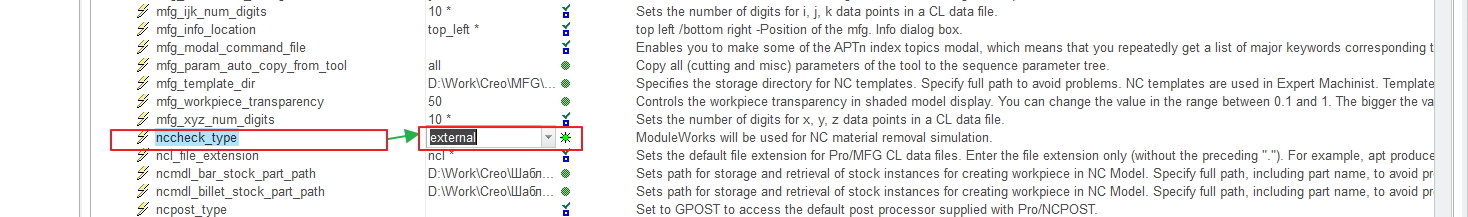
- Mark as New
- Bookmark
- Subscribe
- Mute
- Subscribe to RSS Feed
- Permalink
- Notify Moderator
With this option it does not generate the simulation.
- Mark as New
- Bookmark
- Subscribe
- Mute
- Subscribe to RSS Feed
- Permalink
- Notify Moderator
The external option will not produce a simulation on the screen, it will only produce some files (like the tool file)... to interface with other simulation system
Regards
Jose
- Mark as New
- Bookmark
- Subscribe
- Mute
- Subscribe to RSS Feed
- Permalink
- Notify Moderator
Thanks for answers!
How configured to communicate with other verification systems.
Use the settings in the file - proev.bat
- Mark as New
- Bookmark
- Subscribe
- Mute
- Subscribe to RSS Feed
- Permalink
- Notify Moderator
We just moved from M080 to M100.
Has anyone figured out how to launch the CGTech license standalone version of VERICUT (not the old embedded Vericut that was removed)?
Now that nccheck_type no longer has the "vericut" option to run the proev.bat file, "external" sounds like the way to go......how does it work though? Thanks.





