Community Tip - New to the community? Learn how to post a question and get help from PTC and industry experts! X
- Community
- Creo+ and Creo Parametric
- System Administration, Installation, and Licensing topics
- Re: Performance Advisor in the Header
- Subscribe to RSS Feed
- Mark Topic as New
- Mark Topic as Read
- Float this Topic for Current User
- Bookmark
- Subscribe
- Mute
- Printer Friendly Page
Performance Advisor in the Header
- Mark as New
- Bookmark
- Subscribe
- Mute
- Subscribe to RSS Feed
- Permalink
- Notify Moderator
Performance Advisor in the Header
Am I missing it or is it not there? If it's not there is there any plan to add this to the header?
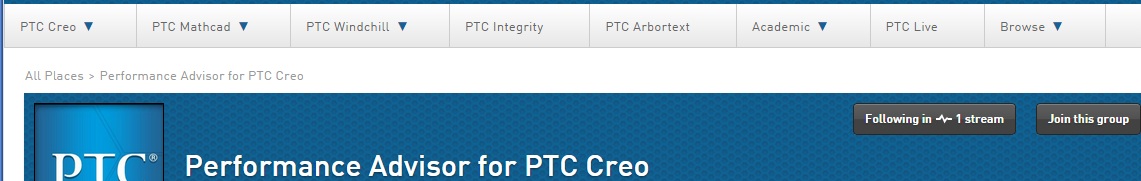
- Labels:
-
Performance Advisor
- Tags:
- group discussion
- Mark as New
- Bookmark
- Subscribe
- Mute
- Subscribe to RSS Feed
- Permalink
- Notify Moderator
What a great idea. I'll talk to our community admin about it.
- Mark as New
- Bookmark
- Subscribe
- Mute
- Subscribe to RSS Feed
- Permalink
- Notify Moderator
Good day Steve and thank you for the suggestion. An easy way to stay updated is to create a custom stream for Performance Advisor; once the stream is created, you may also enable email notifications for the Group. Here is an additional article about following people, places, and content. I hope these are helpful, please feel free to contact me directly with any PTC Community questions, comments, or issues.
Best,
Toby
- Mark as New
- Bookmark
- Subscribe
- Mute
- Subscribe to RSS Feed
- Permalink
- Notify Moderator
That's great info so thank you.
But what about the people that don't know it exists? If someone is looking through the PTC Creo pull-down menu at the top of the page just to see what's there they will never know about it.
- Mark as New
- Bookmark
- Subscribe
- Mute
- Subscribe to RSS Feed
- Permalink
- Notify Moderator
Toby,
Here is another problem with not putting it in the header.
At the top I went to Browse > Communities.
The default is set to show "All". Supposedly.
I set the sort order by title.
Went to the P area and...no Performance Advisor.
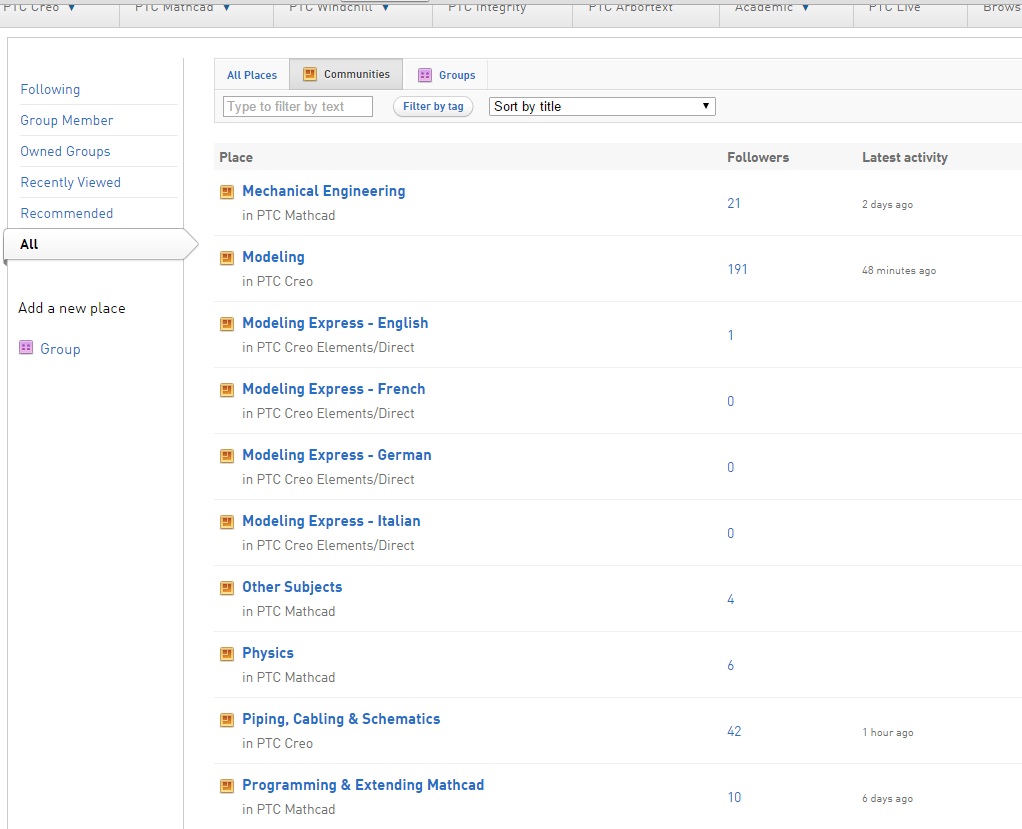
Not only that but there are only 3 pages of communities.
By accident I selected the All again. Now there are 10 pages and the PA community is listed.
- Mark as New
- Bookmark
- Subscribe
- Mute
- Subscribe to RSS Feed
- Permalink
- Notify Moderator
Well...I see the tab switched from Communities to "All Places" at the top of the table when I select "All". But you can still see how that might not inform the user of the community.
After selecting the Communities tab again it went back to not showing the Performance Advisor community.
- Mark as New
- Bookmark
- Subscribe
- Mute
- Subscribe to RSS Feed
- Permalink
- Notify Moderator
Ah. I see it's a Group. Not a Community.
- Mark as New
- Bookmark
- Subscribe
- Mute
- Subscribe to RSS Feed
- Permalink
- Notify Moderator
Hi Steve,
I follow this group within my inbox and get alerts each time there is a new discussion.
Please see this post in our Community Help about following people, places, and content.
I hope you have a great day.
Best,
Toby





