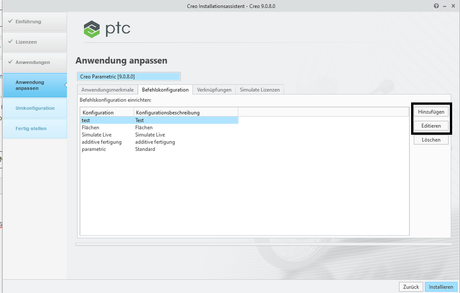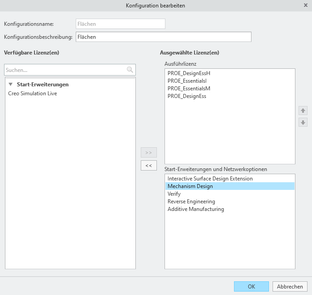Community Tip - Need to share some code when posting a question or reply? Make sure to use the "Insert code sample" menu option. Learn more! X
- Community
- Creo+ and Creo Parametric
- System Administration, Installation, and Licensing topics
- Re: Prevent Licenses from being added to session
- Subscribe to RSS Feed
- Mark Topic as New
- Mark Topic as Read
- Float this Topic for Current User
- Bookmark
- Subscribe
- Mute
- Printer Friendly Page
Prevent Licenses from being added to session
- Mark as New
- Bookmark
- Subscribe
- Mute
- Subscribe to RSS Feed
- Permalink
- Notify Moderator
Prevent Licenses from being added to session
We only have 1 license for Simulation Live. It only gets used sporadically among various users. Most people need access to it. When creo starts the license is not pulled but if anyone clicks on the Live Simulation tab, usually accidently, the license gets pulled and prevents others from being able to use it.
I dont necessarily want to remove the tab from everyone's ribbon and have them load it manually when needed but that seems like my only option to prevent the license to be inadvertently used. Are there any other options out there? Seems like a pretty annoying flaw in the license design.
- Labels:
-
Licensing
- Mark as New
- Bookmark
- Subscribe
- Mute
- Subscribe to RSS Feed
- Permalink
- Notify Moderator
Don't know if this is possible, but create a new .psf file that includes the Simulation Live license and remove the selection option from the ribbon. Then a user who needs the Simulation will have to launch the dedicated session to get the license. When done, they log off and open a normal session.
- Mark as New
- Bookmark
- Subscribe
- Mute
- Subscribe to RSS Feed
- Permalink
- Notify Moderator
Thats how we were doing it. At the install you can create different start Profiles with different licenses. This is the german view, but should be looking the same in your language.
Just edit or add an command configuration and select/deselect your license packages
- Mark as New
- Bookmark
- Subscribe
- Mute
- Subscribe to RSS Feed
- Permalink
- Notify Moderator
This does not really work. I have the psf files created and the Live Simulation tab is still present and when clicking on it, the license is pulled. The psf works in the sense that it does not automatically load the Live Simulation when starting creo but doesn't prevent it after that. Is there a way to call out a ui file in the psf?