Community Tip - Need to share some code when posting a question or reply? Make sure to use the "Insert code sample" menu option. Learn more! X
- Community
- Creo+ and Creo Parametric
- System Administration, Installation, and Licensing topics
- Problem with the reinstalling student license for ...
- Subscribe to RSS Feed
- Mark Topic as New
- Mark Topic as Read
- Float this Topic for Current User
- Bookmark
- Subscribe
- Mute
- Printer Friendly Page
Problem with the reinstalling student license for CreO Simulate
- Mark as New
- Bookmark
- Subscribe
- Mute
- Subscribe to RSS Feed
- Permalink
- Notify Moderator
Problem with the reinstalling student license for CreO Simulate
The problem described here Problem with reinstalling license repeats with CreO Simulate. When I try to startup , soft fails down and I get message like on the screen shot.
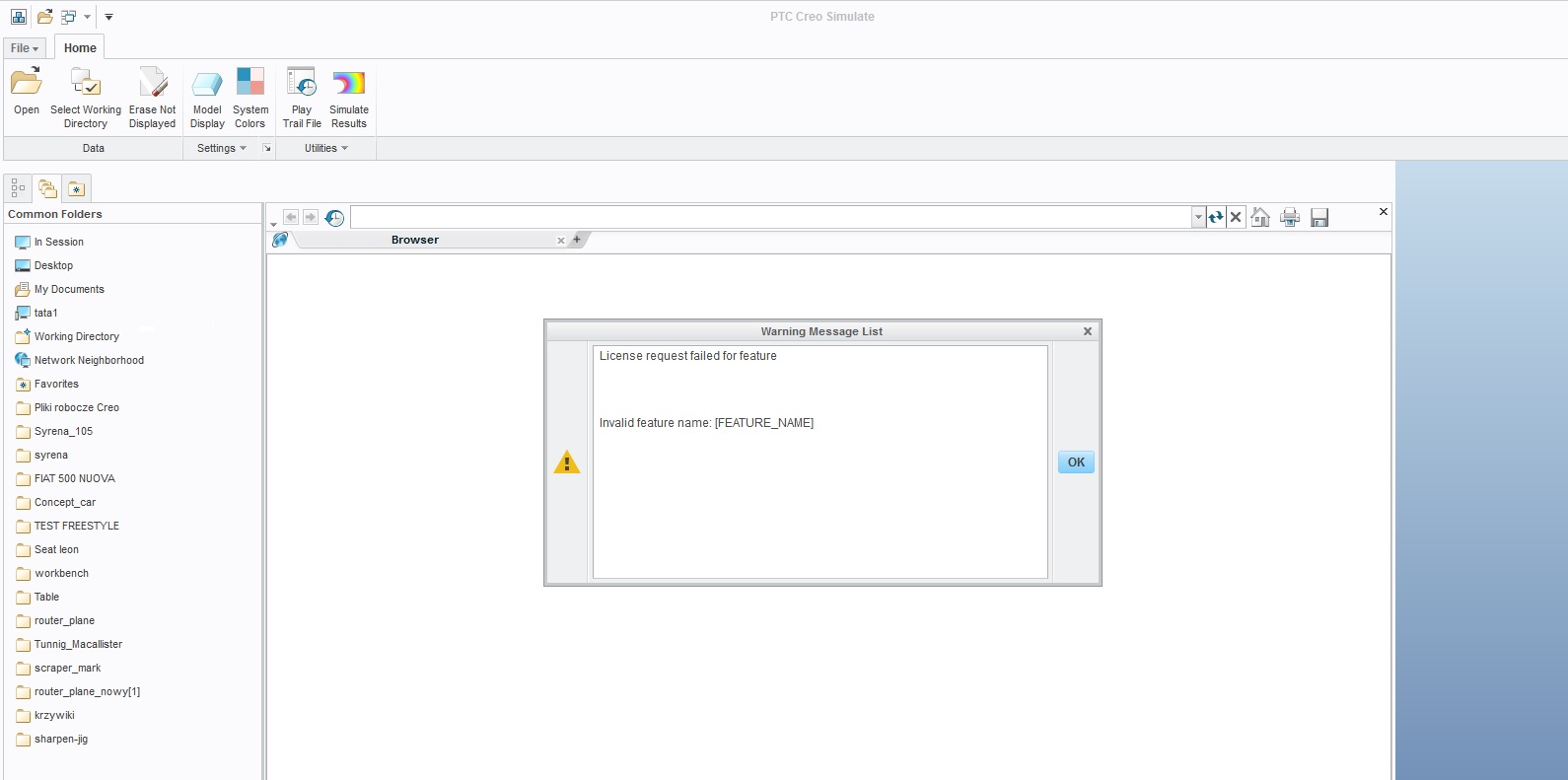
I have changed cocreatsim file (uploaded below), But I think it is done badly.
I would be gratefull for help.
Regards
Ludwika
Solved! Go to Solution.
- Labels:
-
Installation
Accepted Solutions
- Mark as New
- Bookmark
- Subscribe
- Mute
- Subscribe to RSS Feed
- Permalink
- Notify Moderator
Ludwika,
none of two your license files available in Problem with reinstalling license contain Simulate license. Therefore you can use Simulate Lite, only.
Use this procedure:
- launch Creo Parametric
- open part
- change application from Standard to Simulate
Tomorrow I can upload some pictures, if you need it.
MH
Martin Hanák
- Mark as New
- Bookmark
- Subscribe
- Mute
- Subscribe to RSS Feed
- Permalink
- Notify Moderator
Ludwika,
none of two your license files available in Problem with reinstalling license contain Simulate license. Therefore you can use Simulate Lite, only.
Use this procedure:
- launch Creo Parametric
- open part
- change application from Standard to Simulate
Tomorrow I can upload some pictures, if you need it.
MH
Martin Hanák
- Mark as New
- Bookmark
- Subscribe
- Mute
- Subscribe to RSS Feed
- Permalink
- Notify Moderator
Hi Martin.
Thanks to your tips I've got Sim Lite already![]() , and gladly watch your picture
, and gladly watch your picture![]()
ludwika
- Mark as New
- Bookmark
- Subscribe
- Mute
- Subscribe to RSS Feed
- Permalink
- Notify Moderator
Step 1
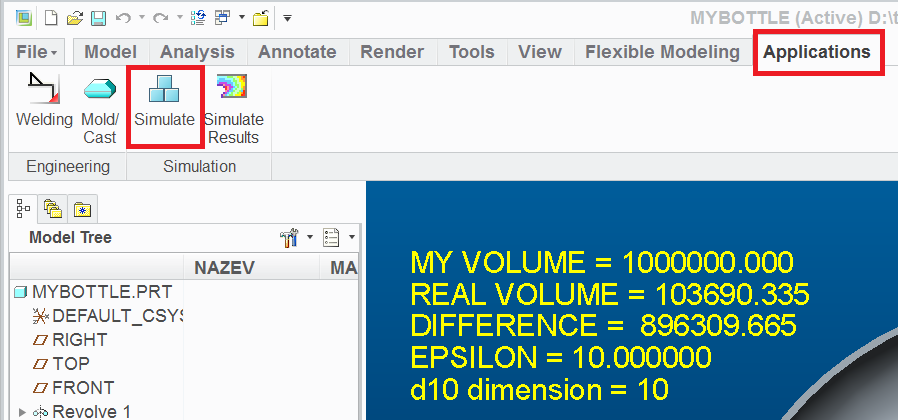
Step 2
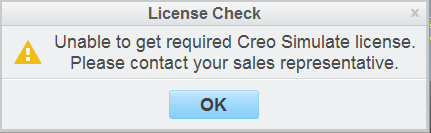
Step 3
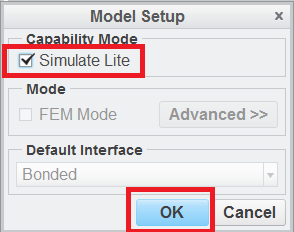
Step 4
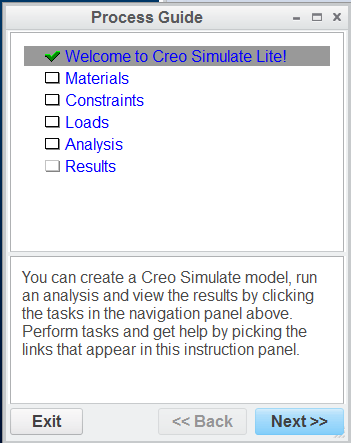
I guess that you have expected different pictures ... ![]()
MH
Martin Hanák
- Mark as New
- Bookmark
- Subscribe
- Mute
- Subscribe to RSS Feed
- Permalink
- Notify Moderator
In my CreO I don't have second and third step, next it's the same.
Thanks Martin once again





