Community Tip - Learn all about the Community Ranking System, a fun gamification element of the PTC Community. X
- Subscribe to RSS Feed
- Mark Topic as New
- Mark Topic as Read
- Float this Topic for Current User
- Bookmark
- Subscribe
- Mute
- Printer Friendly Page
Problem
- Mark as New
- Bookmark
- Subscribe
- Mute
- Subscribe to RSS Feed
- Permalink
- Notify Moderator
Problem
Hi
Im writting to you concerning the installation of the Creo program. The reason Im writting is because when I finished installing I encountered an error when I start the program. I have attached a picture of the error that it gives so can you please explain to me how to resolve this issue?
- Labels:
-
Installation
- Mark as New
- Bookmark
- Subscribe
- Mute
- Subscribe to RSS Feed
- Permalink
- Notify Moderator
You should submit an academic support request to the link below. They can help.
http://support.ptc.com/appserver/support/academic_case_logger/academic_case_logger.jsp Academic support request
You may also want to search the community, especially the Academic support forum for other potential fixes.
Academic Support Academic support forum
- Mark as New
- Bookmark
- Subscribe
- Mute
- Subscribe to RSS Feed
- Permalink
- Notify Moderator
When I searched for the error, I found this. It may help.
navigate to Add or Remove Programs in control panel. Scroll down to PTC Quality Agent, right click it and click repair.
- Mark as New
- Bookmark
- Subscribe
- Mute
- Subscribe to RSS Feed
- Permalink
- Notify Moderator
hi
i don't this app PTC Quality Agent.. What now?
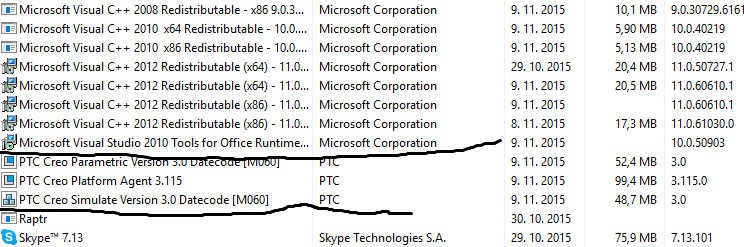
- Mark as New
- Bookmark
- Subscribe
- Mute
- Subscribe to RSS Feed
- Permalink
- Notify Moderator
I'm assuming it's been renamed to Platform Agent. Try the repair on the platform agent.
I suggest submitting a support request. They deal with these kinds of problems regularly and can probably tell you step by step how to fix it.
http://support.ptc.com/appserver/support/academic_case_logger/academic_case_logger.jsp Academic support request
- Mark as New
- Bookmark
- Subscribe
- Mute
- Subscribe to RSS Feed
- Permalink
- Notify Moderator
Bojan,
PTC Quality Agent was renamed to PTC Diagnostics Tools. This item is installed automatically during Creo 3.0 M060 installation.
My suggestion:
1.] unistall three PTC Creo items shown on your picture
2.] clean installation directory
3.] make fresh installation
MH
Martin Hanák





