Purging in Creo
- Mark as New
- Bookmark
- Subscribe
- Mute
- Subscribe to RSS Feed
- Permalink
- Notify Moderator
Purging in Creo
I can not seem to find the purge command in Creo. In Wildfire you could do it thru a cmd window but it doesn't seem to work anymore. thoughts?
Mike
This thread is inactive and closed by the PTC Community Management Team. If you would like to provide a reply and re-open this thread, please notify the moderator and reference the thread. You may also use "Start a topic" button to ask a new question. Please be sure to include what version of the PTC product you are using so another community member knowledgeable about your version may be able to assist.
- Labels:
-
General
- Mark as New
- Bookmark
- Subscribe
- Mute
- Subscribe to RSS Feed
- Permalink
- Notify Moderator
I use a secondary program.
Spurge.exe
I had someone send it to me.
- Mark as New
- Bookmark
- Subscribe
- Mute
- Subscribe to RSS Feed
- Permalink
- Notify Moderator
Hi
Try to use Purge.bat available in bin folder
See the linked discussion for details
http://communities.ptc.com/message/167395
If you still face problem , please reply
Regards
K.Mahanta
- Mark as New
- Bookmark
- Subscribe
- Mute
- Subscribe to RSS Feed
- Permalink
- Notify Moderator
That link helped me too. You need to add the path to the PTC bin folder to your windows path statement. I also had trouble a couple of DLL files which I copied to the windows folder. I only found them because I was having errors with several PTC command window executables (font related). There was also discussion of making the PTC folder shareable.
Kinda silly that this hasn't been built into the ribbon, much less left out of the install routine.
- Mark as New
- Bookmark
- Subscribe
- Mute
- Subscribe to RSS Feed
- Permalink
- Notify Moderator
Michael,
open Command Prompt window and enter PATH command. You will see the content of PATH variable. To be able to run purge.bat, you have to ensure, that PATH variable contains the path to bin subdirectory in Creo installation (on my PC it is G:\usr_wpx\Creo1_M040\Parametric\bin and G:\usr_wpx\Creo2_M010\Creo 2.0\Parametric\bin).
Martin Hanak
Martin Hanák
- Mark as New
- Bookmark
- Subscribe
- Mute
- Subscribe to RSS Feed
- Permalink
- Notify Moderator
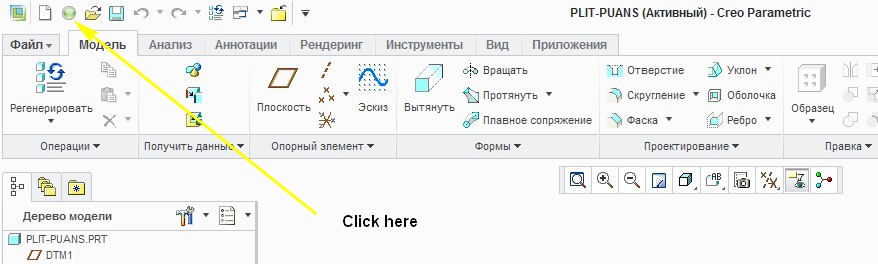
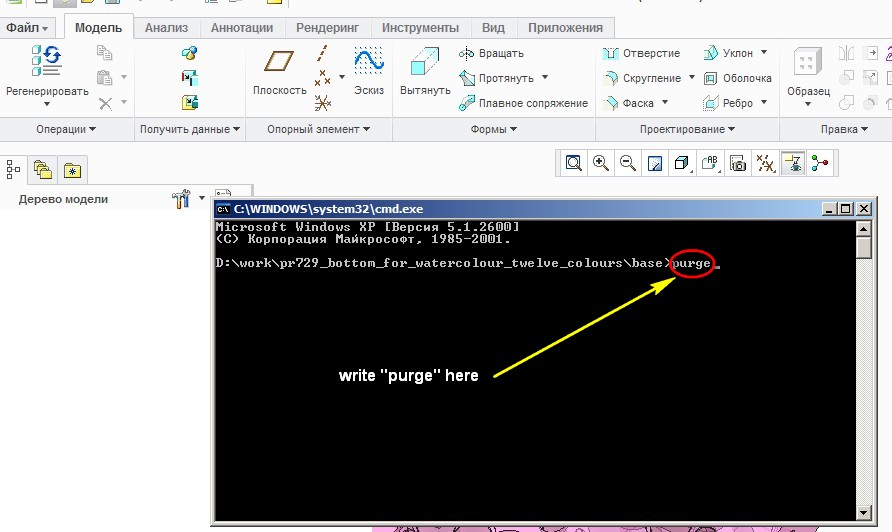
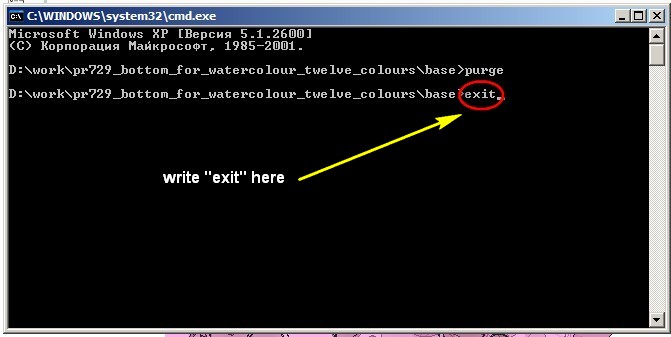
- Mark as New
- Bookmark
- Subscribe
- Mute
- Subscribe to RSS Feed
- Permalink
- Notify Moderator
Hi
Thank you Vladimir
I had missed one thing;
That is:-
Open System window is not available by default in quick access toolbar or in ribbon;But is available in all commands
We can add this to quick access tollbar. And can use this as we used in Pro-e Windfire.
Regards
K.Mahanta





