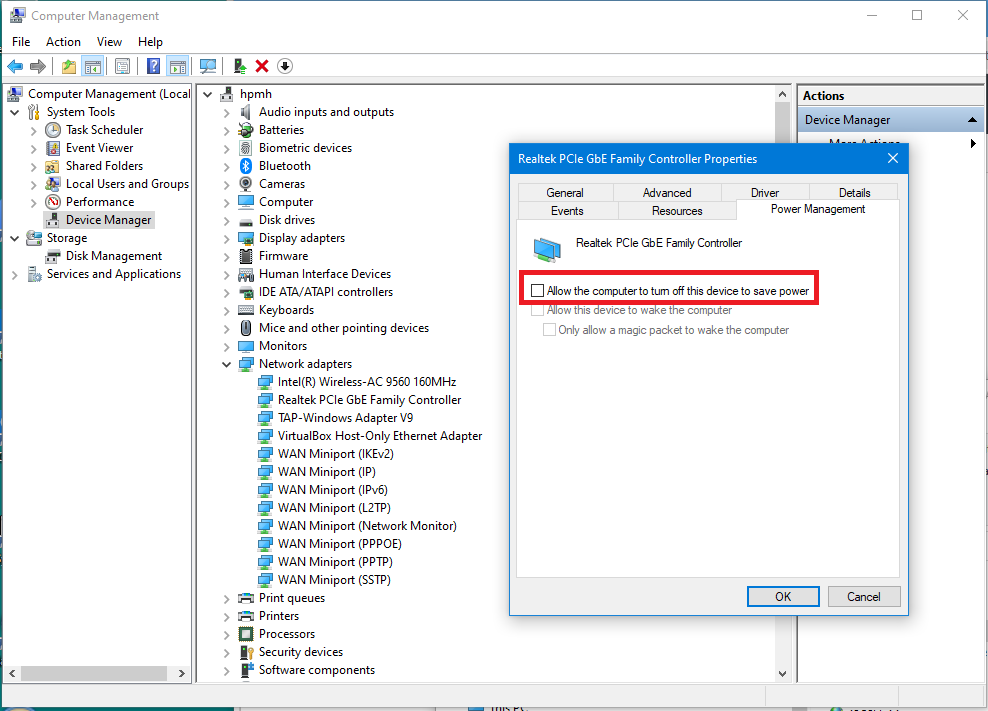Community Tip - Stay updated on what is happening on the PTC Community by subscribing to PTC Community Announcements. X
- Community
- Creo+ and Creo Parametric
- System Administration, Installation, and Licensing topics
- Select network card for hostid on W10 on computer ...
- Subscribe to RSS Feed
- Mark Topic as New
- Mark Topic as Read
- Float this Topic for Current User
- Bookmark
- Subscribe
- Mute
- Printer Friendly Page
Select network card for hostid on W10 on computer with multiple network cards
- Mark as New
- Bookmark
- Subscribe
- Mute
- Subscribe to RSS Feed
- Permalink
- Notify Moderator
Select network card for hostid on W10 on computer with multiple network cards
Hi everyone,
why is there no network card selector on the CREO installation?
If I have a machine with many network cards or wi-fi networks cards, e.g. tplink nano, how do
I select the mc address that interest me?
Thanks for the time, Luca.
Solved! Go to Solution.
- Labels:
-
Installation
Accepted Solutions
- Mark as New
- Bookmark
- Subscribe
- Mute
- Subscribe to RSS Feed
- Permalink
- Notify Moderator
Hi,
no other action is necessary.
Note: You cannot use TPlink card for Creo licensing, because usage of USB cards is forbidden. You must use Intel card.
If you start Creo installer, it should detect MAC address of Intel card.
Martin Hanák
- Mark as New
- Bookmark
- Subscribe
- Mute
- Subscribe to RSS Feed
- Permalink
- Notify Moderator
Not all NICs will support licensing. You need to determine which ones are classified as valid by PTC for licensing.
The most effective method of ensuring that a valid hostID is obtained for licensing PTC products is to use the downloadable PTC HostID Utility - cpu_id.exe. This utility is designed only to return valid hostID's from any system regardless of how many network interfaces it might have installed.
Refer to this link for more details:
TS Suggested Techniques: Determining a Machine's HOST ID - PTC.com
Involute Development, LLC
Consulting Engineers
Specialists in Creo Parametric
- Mark as New
- Bookmark
- Subscribe
- Mute
- Subscribe to RSS Feed
- Permalink
- Notify Moderator
- Mark as New
- Bookmark
- Subscribe
- Mute
- Subscribe to RSS Feed
- Permalink
- Notify Moderator
If you want to force the use of the NIC you indicate, then you can attempt this by removing all of the other NICs from the machine. Once you do this run cpu_id.exe from PTC to confirm it will recognize this NIC for licensing. If it does find this NIC then you can use this MAC address for generating a license. If it does not find this, then you need to contact PTC tech support. I have seen issues with FlexLM licensing when using wireless NIC or adapters with Creo licensing. I always use the ethernet MAC address on the motherboard, if possible.
Involute Development, LLC
Consulting Engineers
Specialists in Creo Parametric
- Mark as New
- Bookmark
- Subscribe
- Mute
- Subscribe to RSS Feed
- Permalink
- Notify Moderator
Usually you don't need to enable anything. You simply generate a license file using one of the available MAC addresses and Creo/Flexnet will pick it up, as long as it's a valid MAC. In your case, the problem is, that around Creo 8.0 PTC has disabled support for USB network cards as a valid license NIC. So you won't be able to use USB adapter with Creo (for node-locked licenses and floating licenses as well) and you can't enable anything in Creo to make it work.
Here's the discussion with links to articles in support portal: PTC is STOPPING support for USB adapter licensing.
- Mark as New
- Bookmark
- Subscribe
- Mute
- Subscribe to RSS Feed
- Permalink
- Notify Moderator
@Luca_Carraro wrote:
Hi everyone,
why is there no network card selector on the CREO installation?
If I have a machine with many network cards or wi-fi networks cards, e.g. tplink nano, how do
I select the mc address that interest me?
Thanks for the time, Luca.
Hi,
look at ipconfig /all output ... all network cards are disconnected (because your computer is not connected to any network) ... therefore Creo installer does not detect them.
Solution = clear option in red rectangle and restart computer.
Martin Hanák
- Mark as New
- Bookmark
- Subscribe
- Mute
- Subscribe to RSS Feed
- Permalink
- Notify Moderator
Hi Martin,
at the moment that capture the screen I have disconnected the network, in order
not to have other variables in progress.
But when I have disabled the power saving, and after restart the machine what should I do?
Many thanks for your time, Luca.
- Mark as New
- Bookmark
- Subscribe
- Mute
- Subscribe to RSS Feed
- Permalink
- Notify Moderator
Hi,
no other action is necessary.
Note: You cannot use TPlink card for Creo licensing, because usage of USB cards is forbidden. You must use Intel card.
If you start Creo installer, it should detect MAC address of Intel card.
Martin Hanák