Community Tip - Learn all about PTC Community Badges. Engage with PTC and see how many you can earn! X
- Community
- Creo+ and Creo Parametric
- System Administration, Installation, and Licensing topics
- Re: Shape Indexing Not Working
- Subscribe to RSS Feed
- Mark Topic as New
- Mark Topic as Read
- Float this Topic for Current User
- Bookmark
- Subscribe
- Mute
- Printer Friendly Page
Shape Indexing Not Working
- Mark as New
- Bookmark
- Subscribe
- Mute
- Subscribe to RSS Feed
- Permalink
- Notify Moderator
Shape Indexing Not Working
I set ModelCheck up to create the necessary information for shape indexing. I created about a dozen models from each other for testing so they are identical. The search is not returning all the models it should.
I am on PDMLink 10.1 M050 and Creo 2 (M110 and M170). I created the 5 attributes and assigned them to the CAD Document.
What's really odd though is in M110 I only get the Search for duplicate models check. In M170 I get both that and the Duplicate Models check. And I am using the same config files.
M110
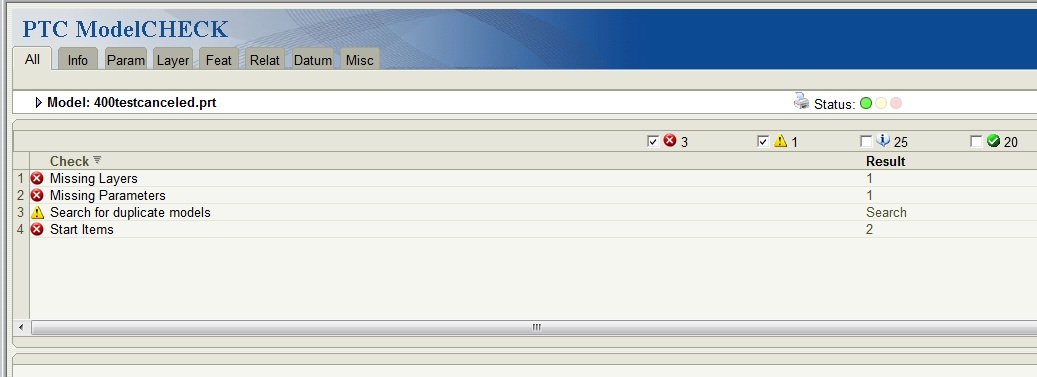
M170
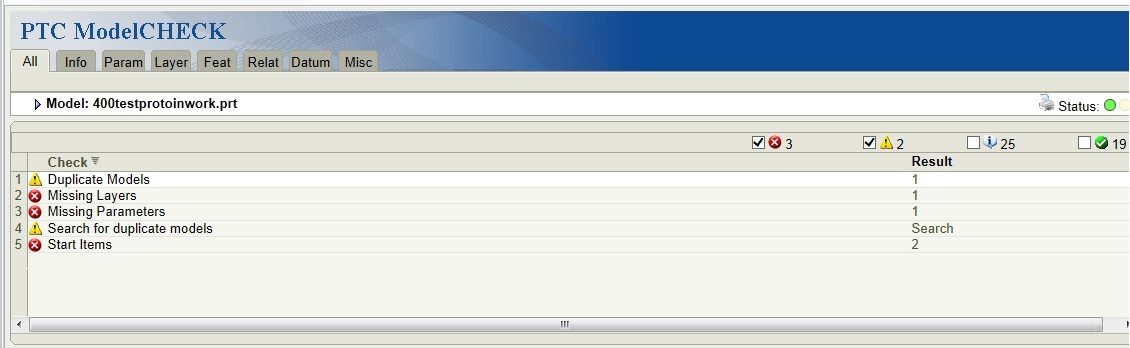
Has anyone really been able to get this to work correctly?
- Labels:
-
General
- Mark as New
- Bookmark
- Subscribe
- Mute
- Subscribe to RSS Feed
- Permalink
- Notify Moderator
I can't believe nobody uses shape indexing.
- Mark as New
- Bookmark
- Subscribe
- Mute
- Subscribe to RSS Feed
- Permalink
- Notify Moderator
I submitted a call to PTC and they confirmed it doesn't work as expected. They even created an SPR last month.
- Mark as New
- Bookmark
- Subscribe
- Mute
- Subscribe to RSS Feed
- Permalink
- Notify Moderator
Please keep us up to date on the SPR. I didn't even know PTC had something like this. The only shape classification tool I've actually seen is iSEEK.
CADseek shape search part search geometric search plm search
- Mark as New
- Bookmark
- Subscribe
- Mute
- Subscribe to RSS Feed
- Permalink
- Notify Moderator
PTC bought ModelCheck from Rand many years ago but they really haven't updated it much. It's a very useful tool but there are a few things that don't work as expected.
I knew there are other programs that have similar functionality but ModelCheck is included in the package.
The problem was reported to R&D and is currently being evaluated.
- Mark as New
- Bookmark
- Subscribe
- Mute
- Subscribe to RSS Feed
- Permalink
- Notify Moderator
I have been wanting to configure ModelCheck for our business for a number of years. I have just never found the time to invest in learning how to set it up. If it was a little more user friendly that would help.
- Mark as New
- Bookmark
- Subscribe
- Mute
- Subscribe to RSS Feed
- Permalink
- Notify Moderator
The key to learning ModelCheck is to run it OOTB and see how your parts conform to the existing settings.
After this, you can add parameter checks and modify the settings to your default environment.
We have a check for the classification of a drawing and if it doesn't match one of the predefined settings, the drawing does not get into Windchill. Took me a day or so to figure that out after I added a new classification to the drawings and they were failing to be checked in.
I have 4 or 5 pdf/ppt/doc files from past user conferences that explain how to set up ModelCheck that I can share. Just send me an email.
- Mark as New
- Bookmark
- Subscribe
- Mute
- Subscribe to RSS Feed
- Permalink
- Notify Moderator
Hello!!
Can you please share document for ModelCHECK on sagar31.patil@gmail.com
Thanks in advance!!
Sagar
- Mark as New
- Bookmark
- Subscribe
- Mute
- Subscribe to RSS Feed
- Permalink
- Notify Moderator
I guess nobody uses the Shape Indexing in ModelCheck.
- Mark as New
- Bookmark
- Subscribe
- Mute
- Subscribe to RSS Feed
- Permalink
- Notify Moderator
I'm not a user of modelcheck, but I tried and it seems to work on Creo 3.
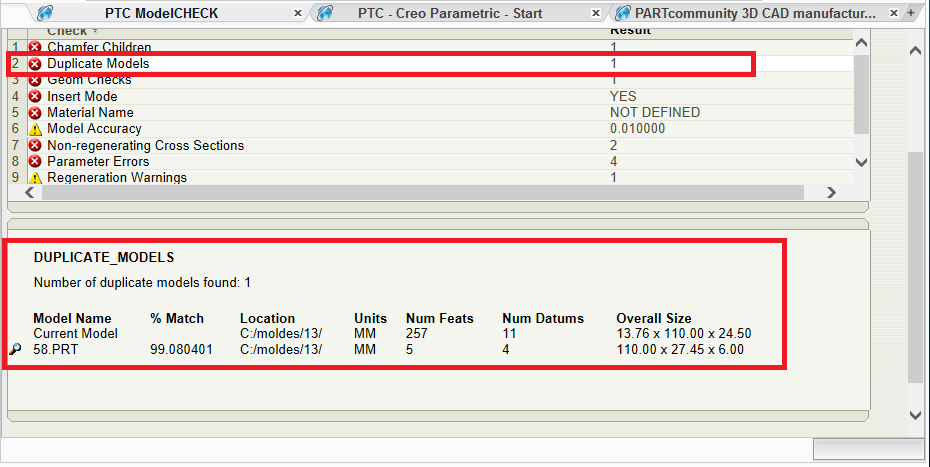
It even creates a preview of duplicated models. It's not dependent of the UCS but it is scale dependent.
- Mark as New
- Bookmark
- Subscribe
- Mute
- Subscribe to RSS Feed
- Permalink
- Notify Moderator
Here are the configs I used.
1 - Extract this file to a network folder/mapped drive (to a multi-user usage)
2 - Add the location to config.pro, something like:
modelcheck_dir t:\MODEL_CHECK_CONFIGURATION
3 - Correct the paths inside the files:
...\MODEL_CHECK_CONFIGURATION\config\config_init.mc
...\MODEL_CHECK_CONFIGURATION\mc_dup_write\Append_data.bat
4 - Open Creo, run ModelCheck on some models, Close Creo
5 - Check folder ...\MODEL_CHECK_CONFIGURATION\mc_dup_write
a new file should appear, something like mc_dupl_user_201702032114.bin,
Modelcheck will create this files when you close Creo and you have to append them manually to the database.
To do that you only have to run the file Append_data.bat
I haven't explored this extensively but this is a good kickstart for who is interested.
Jose.


