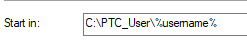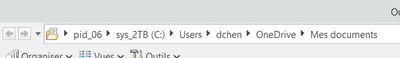Community Tip - Have a PTC product question you need answered fast? Chances are someone has asked it before. Learn about the community search. X
- Community
- Creo+ and Creo Parametric
- System Administration, Installation, and Licensing topics
- Re: Starting in a project folder
- Subscribe to RSS Feed
- Mark Topic as New
- Mark Topic as Read
- Float this Topic for Current User
- Bookmark
- Subscribe
- Mute
- Printer Friendly Page
Starting in a project folder
- Mark as New
- Bookmark
- Subscribe
- Mute
- Subscribe to RSS Feed
- Permalink
- Notify Moderator
Starting in a project folder
Hello,
For many years, I'm using Creo (Pro/E) on local HDD.
In each folder project, I had a .cmd script that launch Creo 2, 3...)
So, local config.pro, appearances were loads for each project, depending on my clients.
Now, I can't do this with Creo8.
Batch (cmd) files doesn't works anymore.
So, what could be a good solution for starting Creo in a specific folder, loading global AND local config.pro and could open local files ?
Now, Opening file start-up in "My Documents"...
Thanks a lot.
Solved! Go to Solution.
- Labels:
-
General
-
Installation
- Tags:
- starting
Accepted Solutions
- Mark as New
- Bookmark
- Subscribe
- Mute
- Subscribe to RSS Feed
- Permalink
- Notify Moderator
@Dom_CHENTRE wrote:
Thanks a lot.
For Creo2, for example, I had a cmd file with this :start "creo" "C:\Ptc\Creo 2.0\Parametric\bin\parametric.bat"
So, When I clicked on cmd file, Config.pro and other local files were loads.
Now, doing the same with Creo8, default loading file is not local folder but "My Documents".
Hi,
I created start.bat in E:\users\creo8_parametric directory. The file contains following line
start "creo" "E:\PTC\Creo8_020\Creo 8.0.2.0\Parametric\bin\parametric.bat"
When I run start.bat it loads config.pro located in E:\users\creo8_parametric directory successfully.
So it seems to me that you have some mistake in your bat-file.
Martin Hanák
- Mark as New
- Bookmark
- Subscribe
- Mute
- Subscribe to RSS Feed
- Permalink
- Notify Moderator
Do you need the ability to run different versions of Creo depending on your client or will all of your work be done in Creo 8?
If all work in a single version of Creo, depending on client, I would just create a shortcut in your folder to the parameytric.bat file in each version /bin folder and then set the Start In setting to that folder.
I use a command file to copy and launch project config files and different versions of Creo with Creo 4 and 7. Don't know why anything would change with Creo 8.
- Mark as New
- Bookmark
- Subscribe
- Mute
- Subscribe to RSS Feed
- Permalink
- Notify Moderator
Thanks a lot.
For Creo2, for example, I had a cmd file with this :
start "creo" "C:\Ptc\Creo 2.0\Parametric\bin\parametric.bat"
So, When I clicked on cmd file, Config.pro and other local files were loads.
Now, doing the same with Creo8, default loading file is not local folder but "My Documents".
- Mark as New
- Bookmark
- Subscribe
- Mute
- Subscribe to RSS Feed
- Permalink
- Notify Moderator
What is the Start In set to on your command file for Creo 8?
Mine is set to:
- Mark as New
- Bookmark
- Subscribe
- Mute
- Subscribe to RSS Feed
- Permalink
- Notify Moderator
It starts in this folder.
So, my computer, my user name, onedrive, my documents....
For example, I would like to start in D:\projects\001
Where I'm starting my batch file.
And would like Creo load config files and would like to be default folder.
- Mark as New
- Bookmark
- Subscribe
- Mute
- Subscribe to RSS Feed
- Permalink
- Notify Moderator
@Dom_CHENTRE wrote:
Thanks a lot.
For Creo2, for example, I had a cmd file with this :start "creo" "C:\Ptc\Creo 2.0\Parametric\bin\parametric.bat"
So, When I clicked on cmd file, Config.pro and other local files were loads.
Now, doing the same with Creo8, default loading file is not local folder but "My Documents".
Hi,
I created start.bat in E:\users\creo8_parametric directory. The file contains following line
start "creo" "E:\PTC\Creo8_020\Creo 8.0.2.0\Parametric\bin\parametric.bat"
When I run start.bat it loads config.pro located in E:\users\creo8_parametric directory successfully.
So it seems to me that you have some mistake in your bat-file.
Martin Hanák
- Mark as New
- Bookmark
- Subscribe
- Mute
- Subscribe to RSS Feed
- Permalink
- Notify Moderator
Hi
Like @MartinHanak hinted there are many ways to manage your folder/client data vs Creo configurations.
At Creo Technical Support we face that tension on a daily basis. Creo offers the flexibility to run your own organization.
When you said that some things could not be done anymore and did not work, what exactly do you mean? and that you have noticed changed with Creo 8?
Another strategy I used personally was (note: it is not a TS recommendation):
- leaving a standard config.pro in the install text folder with all my go-to options
- creating one folder per "workspace" (case in my context)
- in that folder,
- create one config.pro with the options that apply there (if any) and enable to overdrive the ones in the install text folder
- paste a shortcut of bin\parametric.bat
- RMB that shortcut and empty the Start In field in order force Creo to use that "workspace" folder as the starting directory
Thanks to that organization, when browsing cases or searching with Windows search all data and config are gathered on the same place and no need to remember which version of Creo or options applied to the case.
And more importantly the workflow enables you to think : browse client/case folder in explorer and fire Creo there.
Instead of browsing twice : first one in explorer and the second on in the File > Open menu of Creo. This sounds little but on an everyday basis with thousand of customer this saves substancial clicks and mouse travel.
- Mark as New
- Bookmark
- Subscribe
- Mute
- Subscribe to RSS Feed
- Permalink
- Notify Moderator
Thanks a lot !
A think I cant't understand...
1/
When I create a shortcut : "C:\PTC\Creo 8.0.4.0\Parametric\bin\parametric.exe"
Default opening folder is ok.
Local config.pro seems to be ok.
background color is grey.
2/ when I'm using a batch file :
start "creo8" "C:\PTC\Creo 8.0.4.0\Parametric\bin\parametric.bat"
Default opening folder is ok.
Local config.pro seems to be ok.
background color is blue.
I can't understand why and what would be the best method.
Why those differences ?
- Mark as New
- Bookmark
- Subscribe
- Mute
- Subscribe to RSS Feed
- Permalink
- Notify Moderator
@Dom_CHENTRE wrote:
Thanks a lot !
A think I cant't understand...
1/When I create a shortcut : "C:\PTC\Creo 8.0.4.0\Parametric\bin\parametric.exe"
Default opening folder is ok.
Local config.pro seems to be ok.
background color is grey.
2/ when I'm using a batch file :start "creo8" "C:\PTC\Creo 8.0.4.0\Parametric\bin\parametric.bat"
Default opening folder is ok.
Local config.pro seems to be ok.
background color is blue.I can't understand why and what would be the best method.
Why those differences ?
Hi,
Note: When Creo is started, you can check what config.pro files have been loaded. Compare files loaded using both methods.
Q: Can you publish the contents of parametric.bat file ?
Tip: Test following command:
start "creo8" /D path_to_startup_directory "C:\PTC\Creo 8.0.4.0\Parametric\bin\parametric.bat"
Martin Hanák
- Mark as New
- Bookmark
- Subscribe
- Mute
- Subscribe to RSS Feed
- Permalink
- Notify Moderator
Yes, of course.batch file is very simple.
call configs_id_creo2
start "creo8" "C:\PTC\Creo 8.0.4.0\Parametric\bin\parametric.bat"
- Mark as New
- Bookmark
- Subscribe
- Mute
- Subscribe to RSS Feed
- Permalink
- Notify Moderator
@Dom_CHENTRE wrote:
Yes, of course.batch file is very simple.
call configs_id_creo2
start "creo8" "C:\PTC\Creo 8.0.4.0\Parametric\bin\parametric.bat"
Hi,
you need to see what actions call configs_id_creo2 command performs. I think you will find that it sets blue background color and other options.
Martin Hanák
- Mark as New
- Bookmark
- Subscribe
- Mute
- Subscribe to RSS Feed
- Permalink
- Notify Moderator
To add and help pinning down the origin of the discrepancy, the background color can be set with the option system_colors_file and path a syscol file.
Have you noticed a difference in the configuration option list and whether the same config file(s) were loaded?