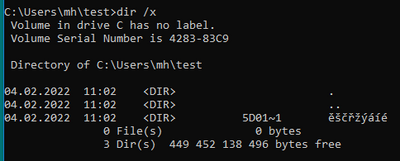Community Tip - Stay updated on what is happening on the PTC Community by subscribing to PTC Community Announcements. X
- Community
- Creo+ and Creo Parametric
- System Administration, Installation, and Licensing topics
- Unicode in .pro files search_path entries doesn't ...
- Subscribe to RSS Feed
- Mark Topic as New
- Mark Topic as Read
- Float this Topic for Current User
- Bookmark
- Subscribe
- Mute
- Printer Friendly Page
Unicode in .pro files search_path entries doesn't seem to work
- Mark as New
- Bookmark
- Subscribe
- Mute
- Subscribe to RSS Feed
- Permalink
- Notify Moderator
Unicode in .pro files search_path entries doesn't seem to work
Hi. We have some parts that are in folders with unicode in them.
Creo has no problem opening files that are in unicode folders when we open them directly, but for some reason it is not correctly finding the parts in unicode folders via search_path="<path>" entries in our search.pro file. (All our other parts are being found just fine.)
The unicode is stored in the search.pro file as UTF-8. Do we need to use a different encoding or perhaps set a parameter in our configuration for this to work correctly?
Thanks.
Solved! Go to Solution.
- Labels:
-
General
Accepted Solutions
- Mark as New
- Bookmark
- Subscribe
- Mute
- Subscribe to RSS Feed
- Permalink
- Notify Moderator
Great idea! I think it's been a decade since I last used the old 8.3 names. A little batch script and a one-line addition to parametric.psf updates all our paths every time Creo starts.
For anyone else who needs help (obviously change the paths of everything to suit your case):
UpdateParts.bat:
del "G:\Creo\search.pro"
for /r "G:\Creo\Parts" /d %%1 in (*.*) do @echo search_path "%%~s1" >> "G:\Creo\search.pro"
parametric.psf: (added to end)
RUN="g:\Creo\UpdateParts.bat"
- Mark as New
- Bookmark
- Subscribe
- Mute
- Subscribe to RSS Feed
- Permalink
- Notify Moderator
Post some examples of the search paths that are not working. Do any of the search paths have spaces or other "special" characters in the string?
Involute Development, LLC
Consulting Engineers
Specialists in Creo Parametric
- Mark as New
- Bookmark
- Subscribe
- Mute
- Subscribe to RSS Feed
- Permalink
- Notify Moderator
Example:
search_path="G:\Creo\Parts\McMaster-Carr\Bearings\Ball Bearing Sealed 1∕8”id × 3∕8”od × 5∕32”w - 60355k851"
∕ - 0xE2 0x88 0x95
” - 0xE2 0x80 0x9D
× - 0xC3 0x97
At the moment we have "Ball Bearing Sealed 1-8''id x 3-8''od x 5-32''w - 60355k851" instead, which works, but we'd like to be able to use unicode if possible.
- Mark as New
- Bookmark
- Subscribe
- Mute
- Subscribe to RSS Feed
- Permalink
- Notify Moderator
Hi,
you can use short name instead of real name. See following example.
Path using real name ... C:\Users\mh\test\ěščřžýáíé
Path using short name ... C:\Users\mh\test\5D01~1
Martin Hanák
- Mark as New
- Bookmark
- Subscribe
- Mute
- Subscribe to RSS Feed
- Permalink
- Notify Moderator
Great idea! I think it's been a decade since I last used the old 8.3 names. A little batch script and a one-line addition to parametric.psf updates all our paths every time Creo starts.
For anyone else who needs help (obviously change the paths of everything to suit your case):
UpdateParts.bat:
del "G:\Creo\search.pro"
for /r "G:\Creo\Parts" /d %%1 in (*.*) do @echo search_path "%%~s1" >> "G:\Creo\search.pro"
parametric.psf: (added to end)
RUN="g:\Creo\UpdateParts.bat"
- Mark as New
- Bookmark
- Subscribe
- Mute
- Subscribe to RSS Feed
- Permalink
- Notify Moderator
A rule that I learned after a similar experience is to always put all paths in the search.pro in quotes.
\\server\directory\big customer is interpreted as \\server\directory\big because of the space. The path parser stops when it hits a white space like that.
"\\server\directory\big customer" is interpreted correctly.
We have some folks working here who seem like very long directory names.