Community Tip - When posting, your subject should be specific and summarize your question. Here are some additional tips on asking a great question. X
- Community
- Creo+ and Creo Parametric
- System Administration, Installation, and Licensing topics
- Re: What is the benefit of using the Feature Statu...
- Subscribe to RSS Feed
- Mark Topic as New
- Mark Topic as Read
- Float this Topic for Current User
- Bookmark
- Subscribe
- Mute
- Printer Friendly Page
What is the benefit of using the Feature Status & Feature Attributes Column vs Status Column
- Mark as New
- Bookmark
- Subscribe
- Mute
- Subscribe to RSS Feed
- Permalink
- Notify Moderator
What is the benefit of using the Feature Status & Feature Attributes Column vs Status Column
Creo 3 has decided to hide the old Model Tree Status column (which can be unhidden using config option show_old_feature_statuses = yes) in favor of the Feature Status & Feature Attributes column. My concern is that this now adds another column to the model tree and takes away space of the geometry window. Most of the space in the two new columns are now empty white. Can someone let me know if it is worth it for me to use the 2 new columns instead of the old one? I just don't get their logic and the benefit of this split. Am I missing something?
Thanks!
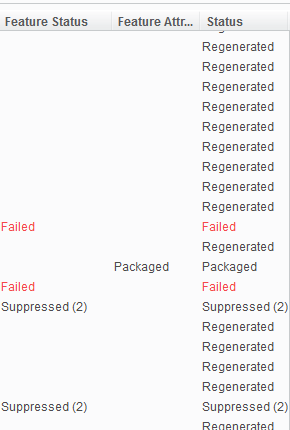
- Mark as New
- Bookmark
- Subscribe
- Mute
- Subscribe to RSS Feed
- Permalink
- Notify Moderator
Thanks for sharing the info on getting back the old status column. I export to excel the model tree data and I had 4 other columns that don't do what the one old status column did. Having Fixed constraint show up for a component or assembly was a huge time saver for me. I used to have to search for the fixed placement then tag the component or assembly manually. Our government customer does not allow the use of the fixed constraint. The four new columns that were supposed to replace the old Status column do not show any Child status, ex Child of Failed, Child of Packaged. The one benefit I have seen so far is the fixed constraint issue, which is in the Feature Attribute Column. Another helpful column is the Parent Details one which shows Out of Session and missing references. Other than those few things, which I imagine aren't even important to a lot of companies, are the only benefits I've seen so far.
Mark
- Mark as New
- Bookmark
- Subscribe
- Mute
- Subscribe to RSS Feed
- Permalink
- Notify Moderator
I expect one can create a layer rule that puts Fixed items on a 'Fixed' Layer allowing easy identification by looking at the layer tree. If so, then if 'Fixed' has children, there they are. No need to scan down possibly thousands of entries in the status tree.
- Mark as New
- Bookmark
- Subscribe
- Mute
- Subscribe to RSS Feed
- Permalink
- Notify Moderator
Thanks for mentioning this, I hadn't noticed in the switch from creo elements /pro 5.0 (worst EVAR!) to creo 3 (me likey!). Fixed that (made it the old "status" - the way I like it) and fixed my model tree file as well. 🙂





