Community Tip - Did you get called away in the middle of writing a post? Don't worry you can find your unfinished post later in the Drafts section of your profile page. X
- Community
- Creo+ and Creo Parametric
- System Administration, Installation, and Licensing topics
- Re: saving exploded positions
- Subscribe to RSS Feed
- Mark Topic as New
- Mark Topic as Read
- Float this Topic for Current User
- Bookmark
- Subscribe
- Mute
- Printer Friendly Page
saving exploded positions
- Mark as New
- Bookmark
- Subscribe
- Mute
- Subscribe to RSS Feed
- Permalink
- Notify Moderator
saving exploded positions
after i edit positions of an exploded view, I save the asm. How do i save the exploded view positions so next time I open the asm it will explode the same. I'm sure this is easy I just dont know how to do it. any help would be great. Thanks people.
This thread is inactive and closed by the PTC Community Management Team. If you would like to provide a reply and re-open this thread, please notify the moderator and reference the thread. You may also use "Start a topic" button to ask a new question. Please be sure to include what version of the PTC product you are using so another community member knowledgeable about your version may be able to assist.
Solved! Go to Solution.
Accepted Solutions
- Mark as New
- Bookmark
- Subscribe
- Mute
- Subscribe to RSS Feed
- Permalink
- Notify Moderator
Hi Daryl...
I've found this to be a bit wonky, too. I used to be that just exploding and saving was enough. Now, if you go under the View Manager and get to the Explode tab, you can right-click in the listing of available explode states and select Save from the menu (as shown below). This will ensure your current explode state is explicitly saved. You still need to save the file... but now your exploded components will go back to the correct locations the next time you open the model.
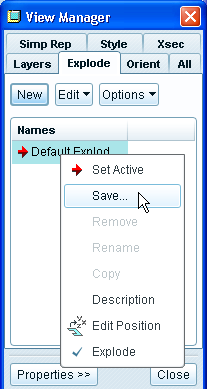
I hope this helps. Let me know if this works for you or if the problem still persists. One issue is that I'm not sure which version of Creo or Wildfire you're running. I took this screen capture on Creo Elements Pro/5 (Wildfire 5).
Thanks!
-Brian
- Mark as New
- Bookmark
- Subscribe
- Mute
- Subscribe to RSS Feed
- Permalink
- Notify Moderator
Hi Daryl...
I've found this to be a bit wonky, too. I used to be that just exploding and saving was enough. Now, if you go under the View Manager and get to the Explode tab, you can right-click in the listing of available explode states and select Save from the menu (as shown below). This will ensure your current explode state is explicitly saved. You still need to save the file... but now your exploded components will go back to the correct locations the next time you open the model.
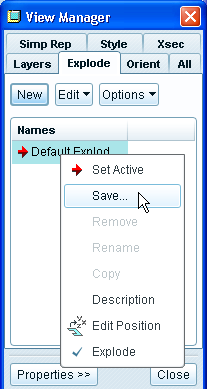
I hope this helps. Let me know if this works for you or if the problem still persists. One issue is that I'm not sure which version of Creo or Wildfire you're running. I took this screen capture on Creo Elements Pro/5 (Wildfire 5).
Thanks!
-Brian
- Mark as New
- Bookmark
- Subscribe
- Mute
- Subscribe to RSS Feed
- Permalink
- Notify Moderator
Thats what i needed. Thanks Brian.
- Mark as New
- Bookmark
- Subscribe
- Mute
- Subscribe to RSS Feed
- Permalink
- Notify Moderator
That one got me too. Pretty silly that the save function isn't linked back to the explode dialog.
- Mark as New
- Bookmark
- Subscribe
- Mute
- Subscribe to RSS Feed
- Permalink
- Notify Moderator
Yeah but see it never USED to be this way.
The extra SAVE buttons that appear all over the View Manager now really irk me. We've got them in every single tab on the View Manager and we didn't before. I'm not clear why we needed them... or why we needed to have additional save buttons which only serve to confuse people.
For every fantastic enhancement we get, it seems we suffer through some weirdo change that seems arbitrarily thrown in.
For example: HEY guys, here's Combination States! How cool are they? Oh, but in return you're going to have to futz with 6 new save commands. Now we have a Save command in Layer States. Plus we have the Save Status command in layers which has always been a tripping point for new people. Then we have the actual Save command which does... something else! How many saves do we need here? Can't we just have the one?
- Mark as New
- Bookmark
- Subscribe
- Mute
- Subscribe to RSS Feed
- Permalink
- Notify Moderator
Actually, the simplified reps are biting me... I can't seem to delete them and I really didn't want any... or create any... and what is a simpified rep anyway ![]()
- Mark as New
- Bookmark
- Subscribe
- Mute
- Subscribe to RSS Feed
- Permalink
- Notify Moderator
I'm going to toss this one over to Frank.
Hey Frank... explain the simplified rep thing to Antonius.
Sometimes it's fun to wind Frank up and toss him into the middle of the room. ![]()
If you can get to the View Manager and hit the Simp Rep tab, you should be able to get to the listing of simplified reps. Right click on any user-defined rep and you can delete them. You'll see 5 (I think it's 5) pre-defined ones you cannot get rid of (Master Rep, Graphics Rep, Symbolic Rep, Geometry Rep, and I think one more). Just make sure you stay on the Master Rep.
Until you're working with larger assemblies, you can skate by without any simplified reps. They allow you to remove items from an assembly (or features from a part) to declutter your models or drawing views. You might create one to remove a hood assembly from a car so you can expose the engine. There are a dozen other uses... but they're mostly used as a way to manage a large assembly and reduce model size and complexity.
- Mark as New
- Bookmark
- Subscribe
- Mute
- Subscribe to RSS Feed
- Permalink
- Notify Moderator
I was kidding... I've been dealing with model mamangement for better than a decade and understand the nuances behind what they -can- do. But in my imported models, I get simplified rep rerrors when I try making a model independent under the Associative Topology Bus. -I- didn't make any simplified reps, yet I cannot make the model independent because of something I have little control over? Most of the time it works, but I've had massive assemblies fail this attempt. I couldn't figure a way out of it because I couldn't simply delete -ALL- the simpliefied reps.
- Mark as New
- Bookmark
- Subscribe
- Mute
- Subscribe to RSS Feed
- Permalink
- Notify Moderator
Ah sorry Antonius. Had it not been 3am, I would've realized you were kidding. I read it and thought "he must be joking... he's got like 500 years of experience" but then I thought "well, maybe he's serious"!
So you're using the dreaded ATP (Associative Topology Bus) and having an issue. It's automatically making simp reps? That's strange. Are you usually able to use the ATP productively? I've had nothing but disappointments with it. After awhile I just gave up and worked around it.
- Mark as New
- Bookmark
- Subscribe
- Mute
- Subscribe to RSS Feed
- Permalink
- Notify Moderator
![]() "Using" ATP? Certainly not by choice!
"Using" ATP? Certainly not by choice!
It turns out that when you import Co-Create models, it comes in by default linked through the ATP. It is the "promise" of portability between Direct and Parametric.
I am sure the simplified rep was a fluke as it is the exception and not the rule. But it kinda set me back as to why one was tied to the other. Some day I will need to know and I will let CS tell me when I can reproduce the problem reliably.
How's that for an oxymoron... a reliable fluke ![]()
- Mark as New
- Bookmark
- Subscribe
- Mute
- Subscribe to RSS Feed
- Permalink
- Notify Moderator
Hi Antonius...
If you're not getting any benefit from ATB, you can disable it. I'm not sure what that does to a Co-Create model but it certainly squashes the ATB!
As for reliable fluke... I work with a bunch of "reliable flukes". ![]()
Take care...
-Brian





