Community Tip - If community subscription notifications are filling up your inbox you can set up a daily digest and get all your notifications in a single email. X
- Community
- Creo+ and Creo Parametric
- System Administration, Installation, and Licensing topics
- Re: set-up of Simulate
- Subscribe to RSS Feed
- Mark Topic as New
- Mark Topic as Read
- Float this Topic for Current User
- Bookmark
- Subscribe
- Mute
- Printer Friendly Page
set-up of Simulate
- Mark as New
- Bookmark
- Subscribe
- Mute
- Subscribe to RSS Feed
- Permalink
- Notify Moderator
set-up of Simulate
First off, forgive me, I am new at the simulate side of things.
I am attempting to do the middle man admin of the software setup and I am looking for some insight.
I need to do an accelerated knowledge gain as we do not have the time it took me to figure out a CP setup.
I set up CP2 and now taking on the task to set up simulate.
Background: basic CP2 set up:
CP2 M180 on Windchill 10.0
I have a common directory for all the "text" directory items (holes, material, notes...), master config.pro, etc.
The user start up runs a bat file that sets up their local working directory, updates/resets master files to local start-up directory, offers license use (AAX, Cable...).
Question (first of a few):
Can simulate follow the same setup? Should it?
The associate that runs the software has an OOTB set up. Been that way for a while.
The amount of files the program generates to me is daunting, so looking to manage them.
Question:
Can simulate work with Windchill?
If so, what files need to be uploaded or will Windchill do that for me?
A major pain, at least from the associates side is the units.
Currently in CP, we use the default Inch lbm Second. Results for &mass is in pounds.
In simulate, the associate changes the units to Inch Pound Second (something about having/not having to deal with a gravitational constant) to perform analysis, then has to convert the file back. Not doing so makes the result for &mass to something we're not expecting. (we need weight - aerospace products)
Question:
is there a simple way, perhaps a simulation config option, that will do the actions automatically instead of manually?
(I'm picking your brains because I did not want to read 247 pages of simulate config options)
Of course, it goes without saying (but I am) that if you have information that would be helpful in my endeavor, it would be greatly appreciated.
Thanks in advance
Ron
This thread is inactive and closed by the PTC Community Management Team. If you would like to provide a reply and re-open this thread, please notify the moderator and reference the thread. You may also use "Start a topic" button to ask a new question. Please be sure to include what version of the PTC product you are using so another community member knowledgeable about your version may be able to assist.
Solved! Go to Solution.
- Labels:
-
General
Accepted Solutions
- Mark as New
- Bookmark
- Subscribe
- Mute
- Subscribe to RSS Feed
- Permalink
- Notify Moderator
I don't know how many users you are responsible for, but chances are not all of them are Creo Simulate users. If you have a list of people who are I would suggest contacting them and asking them how they launch Creo Simulate. Personally I never use the Simulate icon and none of my colleagues do either. None of us use the independent Simulate either. The independent Simulate was a separate program that had more advanced functionality, but a challenging interface.
I always "launch" Simulate from within Creo Parameteric. Simulate is now termed an "app" that can be launched within Creo Parametric on tha "Applications" tab (although it was always this way - it just wasn't called an app). Its similar to the way that Cabling, Mechanisms and the model module is launched.
We do not have a separate batch file for our company standards because everyone launches Simulate from within Parametric. If there are people that just do work in Simulate and want to launch it with a separate icon then yes I think you will need a batch file that is similar to the Parametric batch file.
There is no way to automatically change the part units when you enter Simulate. The best you can do would be to create mapkeys to switch units going in and then coming out or to teach your users to just set the units to those they want within Simulate (although you still can't do this for everything). If you created a mapkey, you could create an associated icon(s) and then add that to the company UI file.
- Mark as New
- Bookmark
- Subscribe
- Mute
- Subscribe to RSS Feed
- Permalink
- Notify Moderator
Anybody?
- Mark as New
- Bookmark
- Subscribe
- Mute
- Subscribe to RSS Feed
- Permalink
- Notify Moderator
Hi Ron,
I'll give these a go...
Q1: I believe Simulate pulls most of its options from the same files; I'm not aware of any separate configs to manage. Certainly several options live in config.pro.
Q2: Not sure about Windchill integration. With computer speeds having increased so much, for the past few years I've taken the view that it's not worth the gigs of disk space to store results, when you can re-create them in a few minutes (or hours at worst). Windchill keeps every checked-in version of your model, with embedded Simulate set-up, so you can just open the old model version and re-analyse. I typically save a couple of results screenshots, and the .rpt file which lists all the measures (especially useful if you create custom measures). CAVEAT: this probably doesn't meet full traceability requirements due to the risk of software version changes giving different results in the future. It depends how much you're relying on your results - if you really need to re-open the results years down the line, I'm not sure there's much choice other than archiving everything.
Q3: When we started using Mechanica, in metric units, our approach was to switch our models to mm, N, s (giving stresses directly in MPa, and forces directly in N obviously) and just include a relation in our start part to convert part mass to kg from tonnes (MASS = PRO_MP_MASS * 1000; show &MASS in the drawing border). However, Creo 3 (I think) has got a lot better about managing units within Simulate, so it's suddenly not the issue it used to be using non-intuitive analysis units - are you still in Creo 2? (In your case I think you have the choice between mass in lbm and force in poundals, with stress in poundals/in^2, or force in lbf and mass in slugs, with stress in psi. Or you could use a sensible unit system! ![]() ).
).
- Mark as New
- Bookmark
- Subscribe
- Mute
- Subscribe to RSS Feed
- Permalink
- Notify Moderator
Sorry, it's not the poundal - that's foot-lbm-second. It's not the dyne either - that one's metric (although obsolete). I can't immediately find what the unit of force should be for inch-lbm-second - it may not have a specific name...
And slug is ft-lbf-second, too. Perhaps inch-pound-second (either lbf or lbm) isn't formally defined?
- Mark as New
- Bookmark
- Subscribe
- Mute
- Subscribe to RSS Feed
- Permalink
- Notify Moderator
Jonathan,
Thanks much, especially in regards to your response to Q3. It provided several potential avenues for solutions; just need to be sure it plays nice between CP, Simulate, and windchill db. something to think about anyway....
- Mark as New
- Bookmark
- Subscribe
- Mute
- Subscribe to RSS Feed
- Permalink
- Notify Moderator
Q1: Aside from additional config.pro options, there is nothing extra to setup for Creo Simulate (integrated). If you are referring to Simulate Independent, there may be some additional setup. Not may people use the independent mode though and it is being retired in Creo 3 so if that is what you are referring to you might want to consider changing now.
https://support.ptc.com/apps/solution_preview/solution/lang/presolution?lang=en&n=CS56380
Q2: Files can be integrated. We do not do there where I work, but in the thread linked below Mark Fisher offered to help out with questions and included his email if that is what you want to do. It is not required in Creo 2 to change the units. It is convienent, but in Creo 2 Simulate almost all units can be set with drop downs within the program.
Q3: It is unclear to me what you mean by "actions automatically". You can record macros in Simulate.
- Mark as New
- Bookmark
- Subscribe
- Mute
- Subscribe to RSS Feed
- Permalink
- Notify Moderator
Christopher,
sorry for my upcoming show of my "noob-ness" but....
Q1 response: being that I do not run simulate, just trying to "manage" it, I really don't understand the true meaning between "integrated" and "independent".
I know this: We load parametric and simulate software and licensing at the same time. There are two desktop icons generated with this process. As far as how the simulate software operates, is beyond me at the moment.
The desktop icons have the potential of being "arranged" like so:
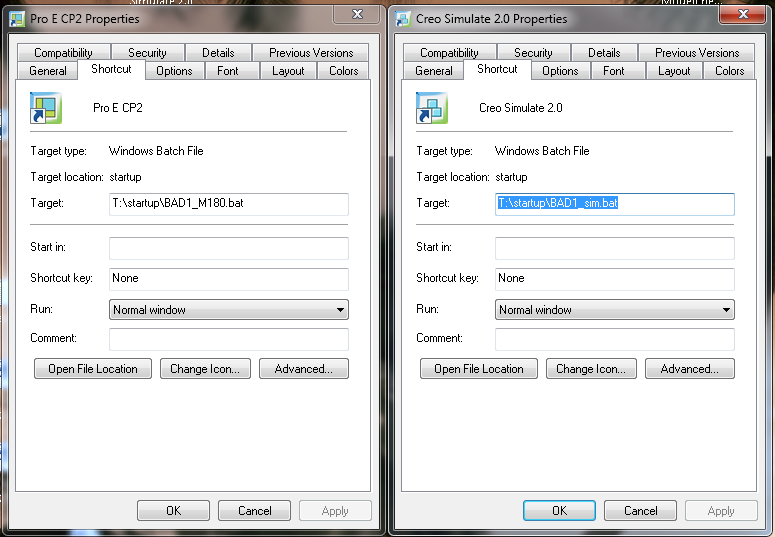
The batch file, at least for CP will then do central point configuration management, like so:
::Set Environment Variables
set proe_load_point=C:\Program Files\PTC\Creo 2.0\Common Files\M180\text
set proe_start_point=C:\Program Files\PTC\Creo 2.0\Parametric\bin
set pro_system_drive=T:
::Set the startup working directory
set proe_work_dir=c:\home\%username%\creo_data
if not exist %proe_work_dir% (mkdir %proe_work_dir%)
::create the print/plot output directory
cd %proe_work_dir%\plot
if not exist %proe_work_dir%\plot (mkdir %proe_work_dir%\plot)
::Set local cache location per the logged in user
set ptc_wf_root=%proe_work_dir%\.wf
if not exist %ptc_wf_root% (mkdir %ptc_wf_root%)
::Set the trail file location
set trail_dir=%proe_work_dir%\trail
if not exist %trail_dir% (mkdir %trail_dir%)
::Set the programs file location
set prog_dir=c:\home\programs
if not exist %prog_dir% (mkdir %prog_dir%)
::Assure the modelCHECK file locations is available
set MCDIR=%pro_system_drive%\lib\modchk\text\usascii\
cd %proe_work_dir%\mc_reports
if not exist %proe_work_dir%\mc_reports (mkdir %proe_work_dir%\mc_reports)
::change directory to the working directory
cd %proe_work_dir%
echo #########################################
echo # #
echo # If asked, always select f for files #
echo # #
echo #########################################
:: Add Company Standards
xcopy %pro_system_drive%\config\config.pro "C:\Program Files\PTC\Creo 2.0\Common Files\M180\text\config.pro" /d /q /r /y
xcopy %pro_system_drive%\config\config.win "C:\Program Files\PTC\Creo 2.0\Common Files\M180\text\config.win" /d /q /r /y
::echo now comes the ui
xcopy %pro_system_drive%\config\creo_parametric_admin_customization.ui "C:\Program Files\PTC\Creo 2.0\Common Files\M180\text\creo_parametric_admin_customization.ui" /d /q /r /y
xcopy %pro_system_drive%\config\bad1pdf.dop %proe_work_dir%\bad1pdf.dop /d /q /r /y
xcopy %pro_system_drive%\config\table.pnt %proe_work_dir%\table.pnt /d /q /r /y
xcopy %pro_system_drive%\lib\tools\ustvari_risbo.bat %prog_dir%\ustvari_risbo.bat /d /q /r /y
xcopy %pro_system_drive%\lib\tools\pobrisi_zac-pro.bat %prog_dir%\pobrisi_zac-pro.bat /d /q /r /y
xcopy %pro_system_drive%\lib\tools\Generate_Bom.xls %proe_work_dir%\Generate_Bom.xls /d /q /r /y
xcopy %pro_system_drive%\lib\tools\excel_bom_howto.pdf %proe_work_dir%\excel_bom_howto.pdf /d /q /r /y
:: robocopy %pro_system_drive%\config %proe_load_point% config.sup
::change directory to the working directory
cd %proe_work_dir%
:: Remove User non-standard templates
:: del /Q /F %proe_load_point%\templates\.
::Map network drive
rem call %proe_load_point%\mapdrive.bat
::echo programming pause, sorry for the inconvenience
::pause
::Launch Creo
::start "" "%proe_start_point%\parametric.exe" "%proe_start_point%\parametric.psf"
start "" "%proe_start_point%\parametric.exe"
So if you followed, you see what I have done.
Two questions pop to mind at this point
Can Simulate be set up like this?
Will/can simulate use the same set up arrangement shown above?
Q2 response: This is what I am looking for... I will be attempting to contact Mark, as soon as I become smarter about the topic (and that might take years!).
Q3 response: While the analyst did show me that the units can be manipulated within a given file within simulate, the object I'm trying to achieve is perhaps when the file is brought up, the CP units (Inch lbm Sec) could be converted automatically within simulate to something other (IPS) without the analyst's intervention and without changing the CP file. So when the analyst finishes and stores their work, when a grunt like me opens the CP drawing file or if someone is making a BOM from Windchill, the weight will not change from pounds
BTW, Thank you, this was very helpful
- Mark as New
- Bookmark
- Subscribe
- Mute
- Subscribe to RSS Feed
- Permalink
- Notify Moderator
I'm not sure whether BAD1_sim.bat launches Integrated or Independent; but to launch Integrated, you just go to Applications->Simulate in the ribbon, and it opens a Simulate session on whatever part you currently have open. No separate icon required, and you can bounce backwards and forwards between part modelling and Simulate, to change dimensions and re-run, as much as you like.
I suspect that if what we've been saying makes sense, you're running Integrated, as Independent has a vey different UI; but as I never touch Independent I'll let someone else confirm.
- Mark as New
- Bookmark
- Subscribe
- Mute
- Subscribe to RSS Feed
- Permalink
- Notify Moderator
So because I have this simulate icon in my ribbon (this is in my CP session)
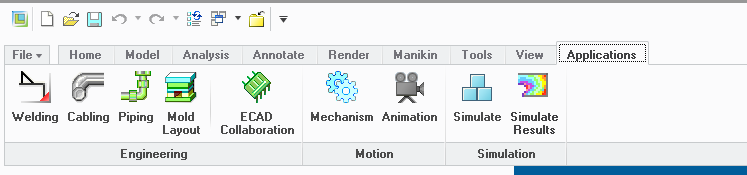
means I do not need a separate icon in my desktop to run?
If so, then it is automatically following my CP set-up in regards to file location management (%proe_work_dir%) and common file usage (pro_system_drive)
- Mark as New
- Bookmark
- Subscribe
- Mute
- Subscribe to RSS Feed
- Permalink
- Notify Moderator
Correct. You do not need the separate icon on the desktop. That is the first thing I delete when I install Creo. No one here launches it that way.
- Mark as New
- Bookmark
- Subscribe
- Mute
- Subscribe to RSS Feed
- Permalink
- Notify Moderator
I don't know how many users you are responsible for, but chances are not all of them are Creo Simulate users. If you have a list of people who are I would suggest contacting them and asking them how they launch Creo Simulate. Personally I never use the Simulate icon and none of my colleagues do either. None of us use the independent Simulate either. The independent Simulate was a separate program that had more advanced functionality, but a challenging interface.
I always "launch" Simulate from within Creo Parameteric. Simulate is now termed an "app" that can be launched within Creo Parametric on tha "Applications" tab (although it was always this way - it just wasn't called an app). Its similar to the way that Cabling, Mechanisms and the model module is launched.
We do not have a separate batch file for our company standards because everyone launches Simulate from within Parametric. If there are people that just do work in Simulate and want to launch it with a separate icon then yes I think you will need a batch file that is similar to the Parametric batch file.
There is no way to automatically change the part units when you enter Simulate. The best you can do would be to create mapkeys to switch units going in and then coming out or to teach your users to just set the units to those they want within Simulate (although you still can't do this for everything). If you created a mapkey, you could create an associated icon(s) and then add that to the company UI file.
- Mark as New
- Bookmark
- Subscribe
- Mute
- Subscribe to RSS Feed
- Permalink
- Notify Moderator
*light bulb*
A mapkey I can do....
A common set-up makes things that much easier (now that this noob understands)
Thanks bunches, this is making sense now.





