Community Tip - Need to share some code when posting a question or reply? Make sure to use the "Insert code sample" menu option. Learn more! X
- Community
- Systems/Software Engineering
- Systems/Software Engineering
- Re: Is there a way find out if the members on a de...
- Subscribe to RSS Feed
- Mark Topic as New
- Mark Topic as Read
- Float this Topic for Current User
- Bookmark
- Subscribe
- Mute
- Printer Friendly Page
Is there a way find out if the members on a devpath do not have the latest versions as their member revision ?
- Mark as New
- Bookmark
- Subscribe
- Mute
- Subscribe to RSS Feed
- Permalink
- Notify Moderator
Is there a way find out if the members on a devpath do not have the latest versions as their member revision ?
trunk tips are not matching the member revision ???
Solved! Go to Solution.
Accepted Solutions
- Mark as New
- Bookmark
- Subscribe
- Mute
- Subscribe to RSS Feed
- Permalink
- Notify Moderator
If I had a sandbox pointing to that devpath my approach would be
si print --filter=changed:newer
- Mark as New
- Bookmark
- Subscribe
- Mute
- Subscribe to RSS Feed
- Permalink
- Notify Moderator
Hell Hector Magnanao,
This could be achieved by making "Restrict New Revision Available" to True in Policies for Configuration Manager Admin client.
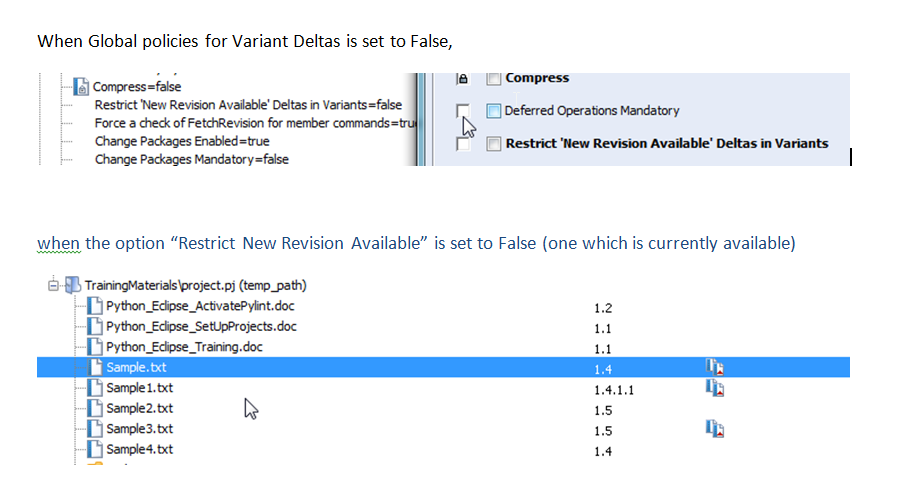
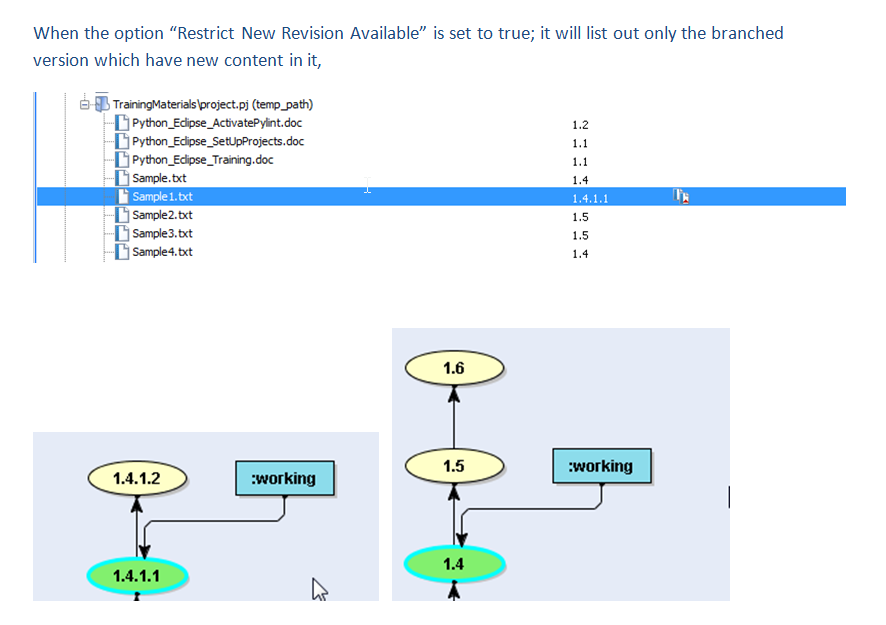
I hope this is what intended?
- Mark as New
- Bookmark
- Subscribe
- Mute
- Subscribe to RSS Feed
- Permalink
- Notify Moderator
Hi Sathish,
I was looking more for a query or a CLI that would list out the files that has a new tip revision but not the member revision.
Thanks,
Hector
- Mark as New
- Bookmark
- Subscribe
- Mute
- Subscribe to RSS Feed
- Permalink
- Notify Moderator
On a specific devpath.
- Mark as New
- Bookmark
- Subscribe
- Mute
- Subscribe to RSS Feed
- Permalink
- Notify Moderator
If I had a sandbox pointing to that devpath my approach would be
si print --filter=changed:newer
- Mark as New
- Bookmark
- Subscribe
- Mute
- Subscribe to RSS Feed
- Permalink
- Notify Moderator
this command works great !!! how would I display just the current member revision and the newest version on the tip ?
- Mark as New
- Bookmark
- Subscribe
- Mute
- Subscribe to RSS Feed
- Permalink
- Notify Moderator
The following commands might be helpful templates for you
si print --recurse --revision=:memberbranchtip --filter=changed:newer --fields=memberrev,revision,membername,archivename --noHeaderFormat --noTrailerFormat
si print --recurse --revision=:trunktip --filter=changed:newer --fields=memberrev,revision,membername,archivename --noHeaderFormat --noTrailerFormat
Note that I have doubts how well these commands would compete for use cases like devpath of a devpath or manually
forced branches on checkin.
HTH Jürgen
- Mark as New
- Bookmark
- Subscribe
- Mute
- Subscribe to RSS Feed
- Permalink
- Notify Moderator
Hi Jurgen,
I tried both queries above but I found a slight problem with them. They only display the newer revisions only if they are in the same devpath. They don't display the files that have a different version on a different devpath. for example, I have a devpath A and B. I want to look at new versions on B and A respectively. Is this possible to display ?
- Mark as New
- Bookmark
- Subscribe
- Mute
- Subscribe to RSS Feed
- Permalink
- Notify Moderator
For handling 2 devpaths (not mainline and devpath) in this context I would prefer comparing complete project configurations
like following approach
c:\sandboxes\PRJ1_DP_A> si print -R --revision=:member --fields=membername,revision,archivename --noHeaderFormat --noTrailerFormat > PRJ1_DP_A_conf.txt c:\sandboxes\PRJ1_DP_B> si print -R --revision=:member --fields=membername,revision,archivename --noHeaderFormat --noTrailerFormat > PRJ1_DP_B_conf.txt ...> si difffiles --gui c:\sandboxes\PRJ1_DP_B>PRJ1_DP_A_conf.txt c:\sandboxes\PRJ1_DP_B>PRJ1_DP_B_conf.txt |
You might also use the output of si viewproject but I dont find this very diff friendly
- Mark as New
- Bookmark
- Subscribe
- Mute
- Subscribe to RSS Feed
- Permalink
- Notify Moderator
Hi Klaus,
Is your command above comparing on 2 different devpaths ? I'm trying to find the diffs on the same devpath. How is this possible with your solution above ? Please explain.
Thanks,
Hector
- Mark as New
- Bookmark
- Subscribe
- Mute
- Subscribe to RSS Feed
- Permalink
- Notify Moderator
Klaus,
Thanks for your help. Ignore my last question. I think this is the correct command for me:
si print --filter=changed:newer
Thanks a lot,
Hector





