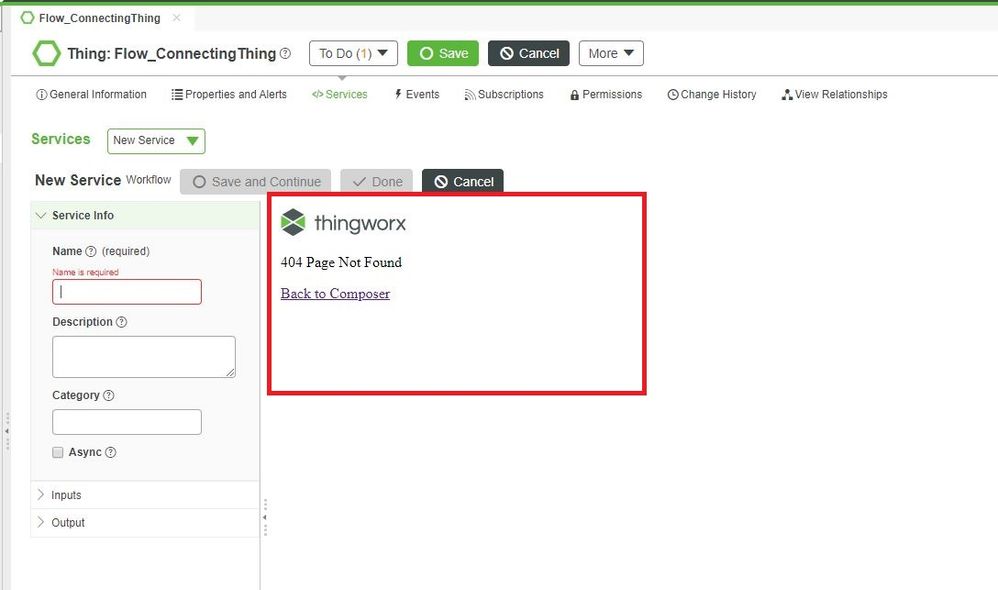- Community
- ThingWorx
- ThingWorx Developers
- Add "Workflow Service" throws 404 Page Not Found E...
- Subscribe to RSS Feed
- Mark Topic as New
- Mark Topic as Read
- Float this Topic for Current User
- Bookmark
- Subscribe
- Mute
- Printer Friendly Page
Add "Workflow Service" throws 404 Page Not Found Error
- Mark as New
- Bookmark
- Subscribe
- Mute
- Subscribe to RSS Feed
- Permalink
- Notify Moderator
Add "Workflow Service" throws 404 Page Not Found Error
Am able to access thingworx flow from the suggested URL (https://<hostname>:<Port>/Thingworx/Composer/apps/flow). But when I created a Thing in Thingworx composer and added a service by selecting "Workflow", it throws, 404 Page Not Found error in the service creation panel. I checked the status of flow with "pm2 ls" command in command prompt and all the components are "online".
Can someone please suggest a solution. Am currently using Thingworx 8.5 version.
Solved! Go to Solution.
- Tags:
- ThingWorx Flow
Accepted Solutions
- Mark as New
- Bookmark
- Subscribe
- Mute
- Subscribe to RSS Feed
- Permalink
- Notify Moderator
Looks like you are accessing ThingWorx composer via the tomcat url, try using nginx url. Just replace the protocol, host, port in the url with the values you provided for Flow while installing. You can also look them up from the Flow UI url
- Mark as New
- Bookmark
- Subscribe
- Mute
- Subscribe to RSS Feed
- Permalink
- Notify Moderator
There is a bug right now with Flow within Composer, because it assumes that Thingworx and Flow are both installed on the same port, which isn't possible if both Thingworx and Flow are installed on the same Server.
If you are installed on different servers, then make sure both are running on the same port.
- Mark as New
- Bookmark
- Subscribe
- Mute
- Subscribe to RSS Feed
- Permalink
- Notify Moderator
Rather than a bug is actually not supported at the moment, according to R&D.
They are working on an idea to enhance this long term.
For the moment Flows can be accessed and created via the ThingWorx Flow URL in nginx - e.g.
https://myserver/Thingworx/Composer/apps/flow/#
The port is the default 443 HTTPS port defined during the nginx installation.
- Mark as New
- Bookmark
- Subscribe
- Mute
- Subscribe to RSS Feed
- Permalink
- Notify Moderator
Hi PaiChung,
I tried installing on a different server. At the end of the installation, it failed. There is no log created. RabbitMQ service is not created in "Services.msc".
I provided 8080 port for both Thingworx Foundation & Thingworx Flow, but on different servers. Can you please help?
- Mark as New
- Bookmark
- Subscribe
- Mute
- Subscribe to RSS Feed
- Permalink
- Notify Moderator
You'll have to submit a support ticket unfortunately.
- Mark as New
- Bookmark
- Subscribe
- Mute
- Subscribe to RSS Feed
- Permalink
- Notify Moderator
Looks like you are accessing ThingWorx composer via the tomcat url, try using nginx url. Just replace the protocol, host, port in the url with the values you provided for Flow while installing. You can also look them up from the Flow UI url