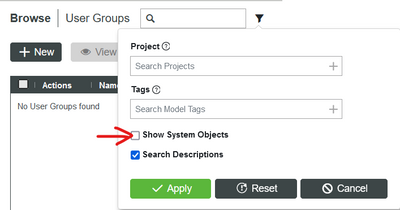- Community
- ThingWorx
- ThingWorx Developers
- Add user to usergroups
- Subscribe to RSS Feed
- Mark Topic as New
- Mark Topic as Read
- Float this Topic for Current User
- Bookmark
- Subscribe
- Mute
- Printer Friendly Page
Add user to usergroups
- Mark as New
- Bookmark
- Subscribe
- Mute
- Subscribe to RSS Feed
- Permalink
- Notify Moderator
Add user to usergroups
Hello everyone,
I working through my training manual ThingWorx Fundamental overview, using software version 9.3.2
Ref Page 59: Created new user XXXX password **** OK.
Now I want to add this user to administrators group, as per document search for administrators
User Group: Administrators Did not find any way to add newly created user to this user group.
Also tried Browse user Groups cannot see any group listed here strange?
Might be something simple I am missing.
Solved! Go to Solution.
- Labels:
-
Security
Accepted Solutions
- Mark as New
- Bookmark
- Subscribe
- Mute
- Subscribe to RSS Feed
- Permalink
- Notify Moderator
I do not have access to that manual, but you need to be aware that any system entity (this includes the Administrators User Group) is not displayed in Composer by default.
To do that, you need to enable the "Show System Objects" checkbox in the filter section.
- Mark as New
- Bookmark
- Subscribe
- Mute
- Subscribe to RSS Feed
- Permalink
- Notify Moderator
I do not have access to that manual, but you need to be aware that any system entity (this includes the Administrators User Group) is not displayed in Composer by default.
To do that, you need to enable the "Show System Objects" checkbox in the filter section.
- Mark as New
- Bookmark
- Subscribe
- Mute
- Subscribe to RSS Feed
- Permalink
- Notify Moderator
Hi Vladimir,
Thanks, it works. it unchecks itself again after I have added user. But doesn't matter! I know know now.
PTC documents are not beginner friendly.