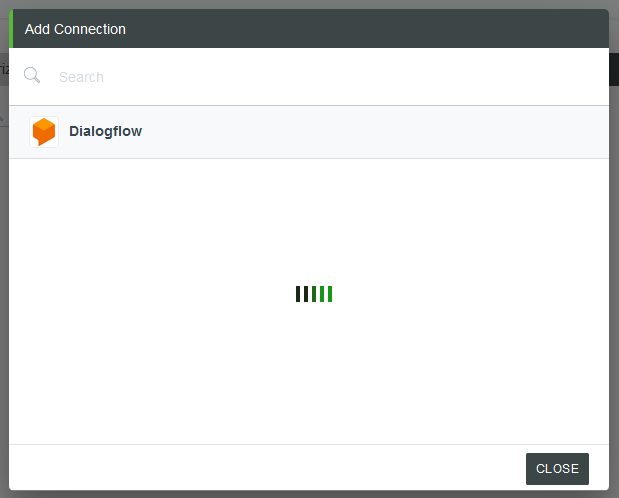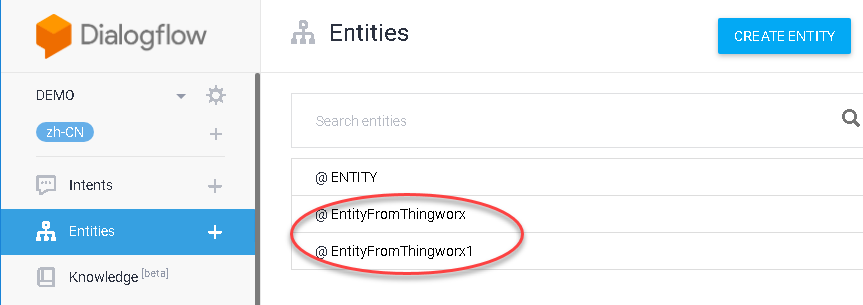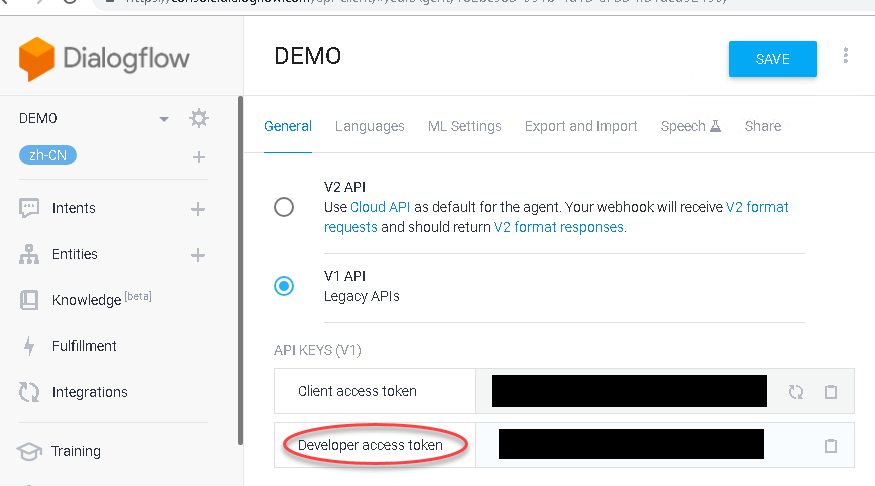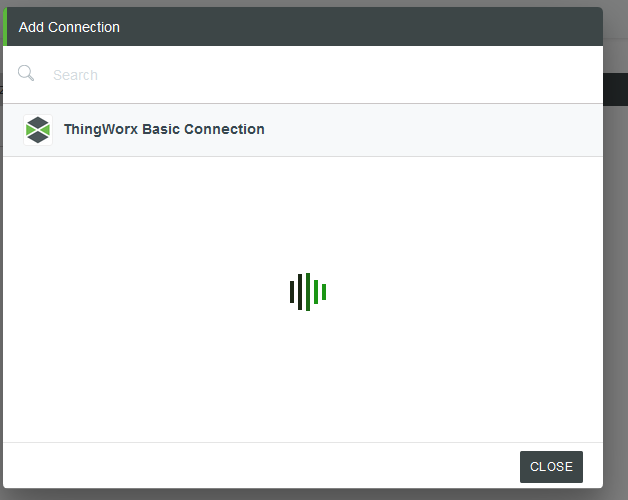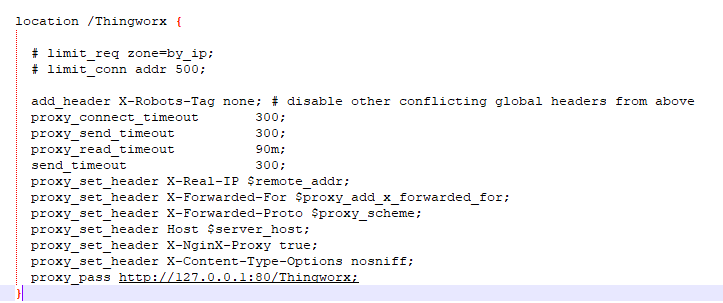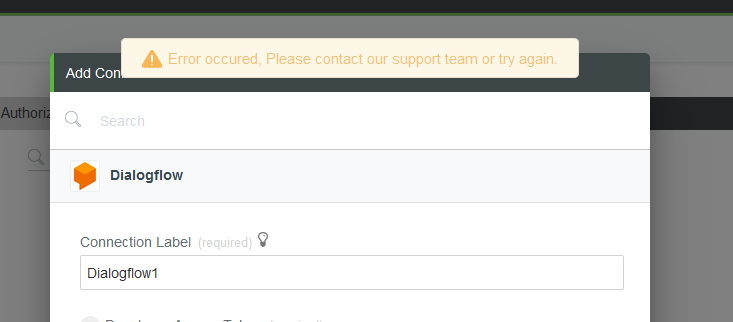- Community
- ThingWorx
- ThingWorx Developers
- Adding Connection in Thingworx Flow Stuck in Scree...
- Subscribe to RSS Feed
- Mark Topic as New
- Mark Topic as Read
- Float this Topic for Current User
- Bookmark
- Subscribe
- Mute
- Printer Friendly Page
Adding Connection in Thingworx Flow Stuck in Screen
- Mark as New
- Bookmark
- Subscribe
- Mute
- Subscribe to RSS Feed
- Permalink
- Notify Moderator
Adding Connection in Thingworx Flow Stuck in Screen
Hello all,
When I try to add New Connection in Thingworx Flow, it got stuck in addition screen. PFB PNG for reference
@weli Could you please help me with this issue ?
Regards,
VR
- Labels:
-
Best Practices
-
Troubleshooting
- Mark as New
- Bookmark
- Subscribe
- Mute
- Subscribe to RSS Feed
- Permalink
- Notify Moderator
Hi,
I don't know much about Dialogflow, but I just tried and can successfully create entities for Dialogflow from Thingworx flow.
Please make sure you can access Dialogflow first. Then using the following config in Dialogflow:
Use v1API and developer access token
Best Regards
Tom
- Mark as New
- Bookmark
- Subscribe
- Mute
- Subscribe to RSS Feed
- Permalink
- Notify Moderator
Hello @weli ,
Not only DialogFlow, I'm not able to add any connection in Thingworx Flow.
Regards,
VR
- Mark as New
- Bookmark
- Subscribe
- Mute
- Subscribe to RSS Feed
- Permalink
- Notify Moderator
In C:\Program Files\nginx-1.13.12\conf\conf.d\vhost-flow.conf, are you referencing the platform by IP or hostname ?
location /Thingworx {
...
proxy_pass https://<platform>:8443/Thingworx;
}
Can you try to use the IP instead of hostname ?
Then restart the nginx service and node.js process (pm2 restart all)
- Mark as New
- Bookmark
- Subscribe
- Mute
- Subscribe to RSS Feed
- Permalink
- Notify Moderator
Hello @smainente
It is configured with IP Address only, but here port number is my Thingworx Platform Port.
And also when I try to access workflow using IP (https://localhost:443/Thingworx/Composer/apps/flow) it got stuck in loading page.
Updated: Error Message
Regards,
VR
- Mark as New
- Bookmark
- Subscribe
- Mute
- Subscribe to RSS Feed
- Permalink
- Notify Moderator
Are you sure that ThingWorx is listening to 80 (and not 8080) ?