- Community
- ThingWorx
- ThingWorx Developers
- Adding '%' character after the value of the Pie Ch...
- Subscribe to RSS Feed
- Mark Topic as New
- Mark Topic as Read
- Float this Topic for Current User
- Bookmark
- Subscribe
- Mute
- Printer Friendly Page
Adding '%' character after the value of the Pie Chart Widget's tool tip
- Mark as New
- Bookmark
- Subscribe
- Mute
- Subscribe to RSS Feed
- Permalink
- Notify Moderator
Adding '%' character after the value of the Pie Chart Widget's tool tip
In one of the mashups in my company's Thingworx application, we show a percentage as the pie slice's value:
The users would like to see '58.8%' for the value, but my team is struggling to find a way to append that. The ValueFormat property appears to only control the numeric formatting. We haven't been able to find the HTML that appears for it so that we might try some Custom CSS magic.
Can this be done with the widget?
Solved! Go to Solution.
- Labels:
-
Mashup-Widget
Accepted Solutions
- Mark as New
- Bookmark
- Subscribe
- Mute
- Subscribe to RSS Feed
- Permalink
- Notify Moderator
Hello @John_H
If you only need to show % sign after your data you can enter the "0000.0 %" in the ValueFormat .
Please feel free to revert in case it doesn't resolve your query.
Thanks
Om Dukiya
- Mark as New
- Bookmark
- Subscribe
- Mute
- Subscribe to RSS Feed
- Permalink
- Notify Moderator
Hello @John_H
If you only need to show % sign after your data you can enter the "0000.0 %" in the ValueFormat .
Please feel free to revert in case it doesn't resolve your query.
Thanks
Om Dukiya
- Mark as New
- Bookmark
- Subscribe
- Mute
- Subscribe to RSS Feed
- Permalink
- Notify Moderator
- Mark as New
- Bookmark
- Subscribe
- Mute
- Subscribe to RSS Feed
- Permalink
- Notify Moderator
Hi @John_H,
This can be achieved by setting the ValueFormat to 0.0%. The screenshots below show this functionality:
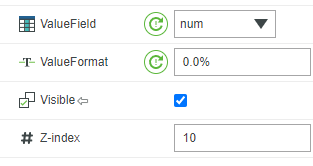
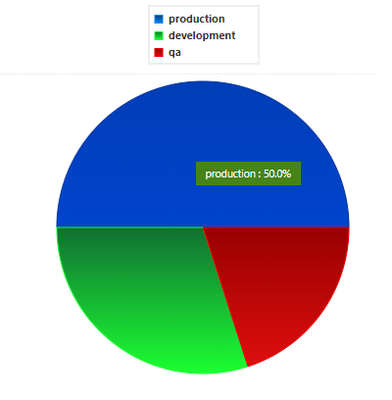
I hope you find this information helpful.
Thanks,
Emmanuel








