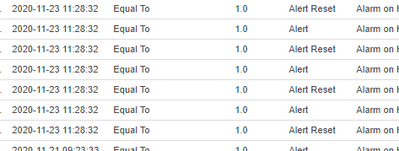- Community
- ThingWorx
- ThingWorx Developers
- Alert TimeStamp uses system time not timestamp of ...
- Subscribe to RSS Feed
- Mark Topic as New
- Mark Topic as Read
- Float this Topic for Current User
- Bookmark
- Subscribe
- Mute
- Printer Friendly Page
Alert TimeStamp uses system time not timestamp of Property value
- Mark as New
- Bookmark
- Subscribe
- Mute
- Subscribe to RSS Feed
- Permalink
- Notify Moderator
Alert TimeStamp uses system time not timestamp of Property value
Hi, we are pulling historical data of an edge device and update the different Thing Properties through an ingestion script, ingesting periodically. This works fine for data to be trended. Some of the data points are set up for alert monitoring, but in the alarm summary they will get the ingestion timestamp of the Thingworx server, not the timestamp of the value.
Any thought of how to have the alert system use the Property Value timestamp? Configuration or reprogramming.
- Labels:
-
Design
-
Extensions
- Mark as New
- Bookmark
- Subscribe
- Mute
- Subscribe to RSS Feed
- Permalink
- Notify Moderator
@RagnarRoestad , The property change event triggered when the new property value changed so the property is taking new timestamp value at the ingestion point.
Regards
Ankur
- Mark as New
- Bookmark
- Subscribe
- Mute
- Subscribe to RSS Feed
- Permalink
- Notify Moderator
Hello @RagnarRoestad,
Do you have a EMS/ SDK that is connecting to your Remote Thing in the same timezone ?
Are you pushing any timestamps or anything related through your EMS or SDK?
- Mark as New
- Bookmark
- Subscribe
- Mute
- Subscribe to RSS Feed
- Permalink
- Notify Moderator
Short story: We have a Timer that runs a script. The script reads a time-series log on a cloud, through a API. Data is stored in the log by edge units connected to PLCs. The log stores several properties for several Things and Properties on Twx. The values are stored with a time-stamp.
The script updates the values of the Twx Properties cyclic, the timer is run for instance every half hour.
The Twx Properties are logged to a value stream. The values are presented in trend widgets with the correct time-stamp, from when it was read from the PLCs.
Alerts unfortunately are stored with the time-stamp from when it was ingested to the Alert stream.
- Mark as New
- Bookmark
- Subscribe
- Mute
- Subscribe to RSS Feed
- Permalink
- Notify Moderator
- Tags:
- answer