- Community
- ThingWorx
- ThingWorx Developers
- Re: Alert and notification
- Subscribe to RSS Feed
- Mark Topic as New
- Mark Topic as Read
- Float this Topic for Current User
- Bookmark
- Subscribe
- Mute
- Printer Friendly Page
Alert and notification
- Mark as New
- Bookmark
- Subscribe
- Mute
- Subscribe to RSS Feed
- Permalink
- Notify Moderator
Alert and notification
Hi ,
I want to send an alert in the following format to the recipient. We are using mail server extension
Dear abc@gmail.com,
An alert has been triggered from gmail which requires your attention. Please see below for details of the alert.
king: abc
Rose: abc fdeg
asdf: First Pass
Met: <40%
trpu: 32%
Time: 2016-July-12 11:15:01
Recipients: abc@gmail.com,def@gmail.com
This is an auto-generated email that does not accept responses. For more detailed information, login to sc.abc.com/*aditya. If you require additional help, please reach out to your leader or submit a ticket here.
Thanks,
Aditya Kumar
- Tags:
- mail extension
- Mark as New
- Bookmark
- Subscribe
- Mute
- Subscribe to RSS Feed
- Permalink
- Notify Moderator
Please give the answer asap.
- Mark as New
- Bookmark
- Subscribe
- Mute
- Subscribe to RSS Feed
- Permalink
- Notify Moderator
Aditya,
Please provide additional information on what you are trying to do and what you have implemented thus far. Have you created the Alert yet, have you constructed the custom service that will generate that message in that format? Where are you trying to pull those values from you've cited in the message?
Thanks,
Meghan
- Mark as New
- Bookmark
- Subscribe
- Mute
- Subscribe to RSS Feed
- Permalink
- Notify Moderator
Hi Megan,
Yes we have created the alert and the alert is also going. We were only sending "Alert" to the recepients.
But, now we have to send all the below details:
Dear abc@gmail.com,
An alert has been triggered from gmail which requires your attention. Please see below for details of the alert.
king: abc
Rose: abc fdeg
asdf: First Pass
Met: <40%
trpu: 32%
Time: 2016-July-12 11:15:01
Recipients: abc@gmail.com,def@gmail.com
This is an auto-generated email that does not accept responses. For more detailed information, login to sc.abc.com/*aditya. If you require additional help, please reach out to your leader or submit a ticket here.
- Mark as New
- Bookmark
- Subscribe
- Mute
- Subscribe to RSS Feed
- Permalink
- Notify Moderator
That to in the same format mentioned above.
Font should also be same. How to configure in the service
- Mark as New
- Bookmark
- Subscribe
- Mute
- Subscribe to RSS Feed
- Permalink
- Notify Moderator
The body of a message accepts HTML markup, so use the following as the markup:
<div class="jive-rendered-content"><p>Hi Megan, </p><p style="min-height: 8pt; padding: 0px;"> </p><p>Yes we have created the alert and the alert is also going. We were only sending "Alert" to the recepients.</p><p style="min-height: 8pt; padding: 0px;"> </p><p>But, now we have to send all the below details:</p><p style="min-height: 8pt; padding: 0px;"> </p><div style="margin: 0 0 20px; font-weight: inherit; font-style: inherit; font-size: 0.8889em; font-family: inherit; color: #999999;"><div class="j-column-wrap-l" style="font-weight: inherit; font-style: inherit; font-family: inherit;"><div class="lg-margin j-column j-column-l" style="margin: 0 218px 40px 0; font-weight: inherit; font-style: inherit; font-family: inherit;"><div class="jive-thread-messages" style="margin: 0 0 40px; font-weight: inherit; font-style: inherit; font-family: inherit;"><div class="jive-thread-info clearfix j-rc4" style="margin: 0 0 20px; padding: 15px; font-weight: inherit; font-style: inherit; font-family: inherit; background: #f6f6f6;"><div class="j-thread-post j-rc4" style="margin: -1px 4px -1px -1px; padding: 8px 16px 4px; border-top-style: solid; border-bottom-style: solid; border-left-style: solid; border-top-color: #bebebe; border-bottom-color: #bebebe; border-left-color: #bebebe; font-weight: inherit; font-style: inherit; font-family: inherit; background: white;"><p style="min-height: 8pt; padding: 0px;"> </p><p style="font-weight: inherit; font-style: inherit; font-family: inherit;"><span style="font-weight: inherit; font-style: inherit; font-size: 29.4658px; font-family: inherit;">Dear </span><a class="jive-link-email-small" href="mailto:abc@gmail.com" style="font-weight: inherit; font-style: inherit; font-size: 29.4658px; font-family: inherit; color: #3778c7; text-decoration: underline;">abc@gmail.com</a><span style="font-weight: inherit; font-style: inherit; font-size: 29.4658px; font-family: inherit;">,</span></p><p style="font-weight: inherit; font-style: inherit; font-family: inherit;"><span style="font-weight: inherit; font-style: inherit; font-size: 10pt; font-family: inherit;"><br></span></p><p style="font-weight: inherit; font-style: inherit; font-family: inherit;"><span style="font-weight: inherit; font-style: inherit; font-size: 10pt; font-family: inherit;">An alert has been triggered from gmail which requires your attention. Please see below for details of the alert.</span></p><p style="font-weight: inherit; font-style: inherit; font-family: inherit;"><span style="font-weight: inherit; font-style: inherit; font-size: 10pt; font-family: inherit;"><br></span></p><p style="font-weight: inherit; font-style: inherit; font-family: inherit;"><span style="font-weight: inherit; font-style: inherit; font-size: 10pt; font-family: inherit;"><strong style="font-style: inherit; font-size: 30.2213px; font-family: inherit;">king:</strong> abc</span></p><p style="min-height: 8pt; padding: 0px;"> </p><p style="font-weight: inherit; font-style: inherit; font-family: inherit;"><span style="font-weight: inherit; font-style: inherit; font-size: 10pt; font-family: inherit;"><strong style="font-style: inherit; font-size: 30.2213px; font-family: inherit;">Rose:</strong> abc fdeg</span></p><p style="font-weight: inherit; font-style: inherit; font-family: inherit;"><span style="font-weight: inherit; font-style: inherit; font-size: 10pt; font-family: inherit;"><br></span></p><p style="font-weight: inherit; font-style: inherit; font-family: inherit;"><span style="font-weight: inherit; font-style: inherit; font-size: 10pt; font-family: inherit;"><strong style="font-style: inherit; font-size: 30.2213px; font-family: inherit;">asdf:</strong> First Pass</span></p><p style="min-height: 8pt; padding: 0px;"> </p><p style="font-weight: inherit; font-style: inherit; font-family: inherit;"><span style="font-weight: inherit; font-style: inherit; font-size: 10pt; font-family: inherit;"><strong style="font-style: inherit; font-size: 30.2213px; font-family: inherit;">Met:</strong> <40%</span></p><p style="min-height: 8pt; padding: 0px;"> </p><p style="font-weight: inherit; font-style: inherit; font-family: inherit;"><span style="font-weight: inherit; font-style: inherit; font-size: 10pt; font-family: inherit;"><strong style="font-style: inherit; font-size: 30.2213px; font-family: inherit;">trpu:</strong> 32%</span></p><p style="min-height: 8pt; padding: 0px;"> </p><p style="font-weight: inherit; font-style: inherit; font-family: inherit;"><span style="font-weight: inherit; font-style: inherit; font-size: 10pt; font-family: inherit;"><strong style="font-style: inherit; font-size: 30.2213px; font-family: inherit;">Time:</strong> 2016-July-12 11:15:01</span></p><p style="min-height: 8pt; padding: 0px;"> </p><p style="font-weight: inherit; font-style: inherit; font-family: inherit;"><strong style="font-style: inherit; font-size: 10pt; font-family: inherit;">Recipients:</strong><span style="font-weight: inherit; font-style: inherit; font-size: 10pt; font-family: inherit;"><span style="font-weight: inherit; font-style: inherit; font-size: 30.2213px; font-family: inherit;"> </span><a class="jive-link-email-small" href="mailto:abc@gmail.com" style="font-weight: inherit; font-style: inherit; font-size: 30.2213px; font-family: inherit; color: #3778c7;">abc@gmail.com</a><span style="font-weight: inherit; font-style: inherit; font-size: 30.2213px; font-family: inherit;">,</span><a class="jive-link-email-small" href="mailto:def@gmail.com" style="font-weight: inherit; font-style: inherit; font-size: 30.2213px; font-family: inherit; color: #3778c7;">def@gmail.com</a></span></p><p style="font-weight: inherit; font-style: inherit; font-family: inherit;"><span style="font-weight: inherit; font-style: inherit; font-size: 10pt; font-family: inherit;"><br></span></p><p style="font-weight: inherit; font-style: inherit; font-family: inherit;"><span style="font-weight: inherit; font-style: inherit; font-size: 10pt; font-family: inherit;">This is an auto-generated email that does not accept responses. For more detailed information, login to sc.abc.com/*aditya. If you require additional help, please reach out to your leader or submit a ticket here.</span></p></div>
- Mark as New
- Bookmark
- Subscribe
- Mute
- Subscribe to RSS Feed
- Permalink
- Notify Moderator
Hi Meghan,
I have tried writing a service using the above code.
In the service,I have assigned the above code to the variable result and declared the output as HTML.
But,I receive a syntax error and also the closing tags like </p> are highlighted in red.
Please suggest a remedy.
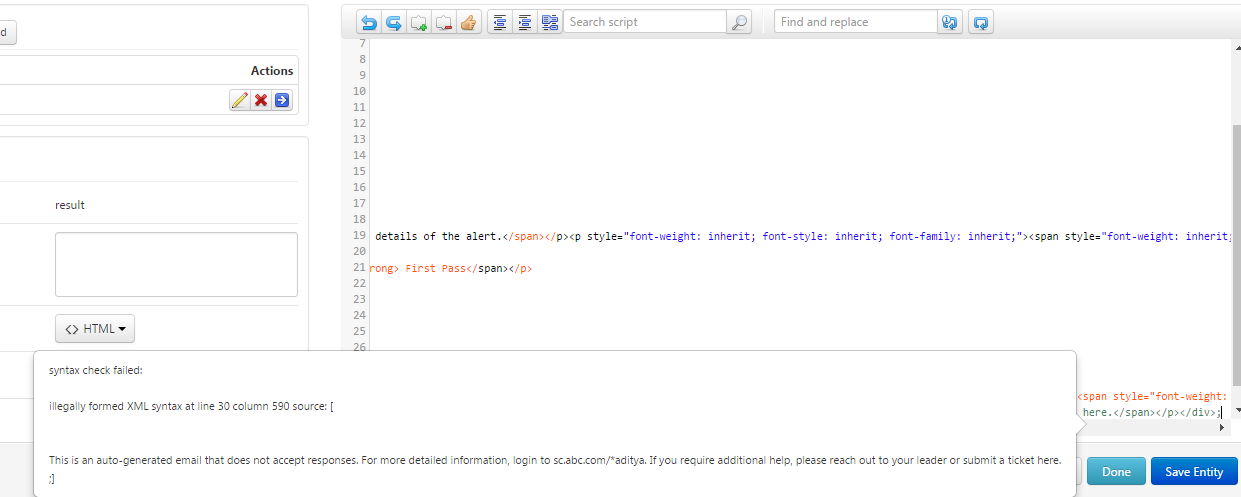
Thanks,
Aditya
- Mark as New
- Bookmark
- Subscribe
- Mute
- Subscribe to RSS Feed
- Permalink
- Notify Moderator
Hi Aditya,
You can't write HTML code directly on the scripting box, you should write it on a String, something like this:
var myHTML = "<html><head></head><body>\
<h1>Title</h1>\
Content bla bla bla <i>italic</i>\
</body></html>";
the use myHTML to pass as the parameter on the mail extension.
- Mark as New
- Bookmark
- Subscribe
- Mute
- Subscribe to RSS Feed
- Permalink
- Notify Moderator
Exactly.
- Mark as New
- Bookmark
- Subscribe
- Mute
- Subscribe to RSS Feed
- Permalink
- Notify Moderator
Thanks Meghan and Carles.
It is working now.
- Mark as New
- Bookmark
- Subscribe
- Mute
- Subscribe to RSS Feed
- Permalink
- Notify Moderator
Hi Aditya,
How did you manage to configure your alert to send messages? Please explain. I created an alert on a property. And my mail is also configured.
Thanks,
Wasim
- Mark as New
- Bookmark
- Subscribe
- Mute
- Subscribe to RSS Feed
- Permalink
- Notify Moderator
Hi Wasim Ahmed,
Create a subscription to subscribe to this alert. In the Subscription code; use the SendMessage service of the mail Thing to send the mail.
Do let me know if you face any issue.







