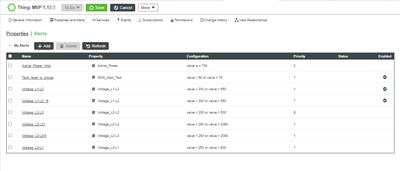- Community
- ThingWorx
- ThingWorx Developers
- Re: Alerts of all Things
- Subscribe to RSS Feed
- Mark Topic as New
- Mark Topic as Read
- Float this Topic for Current User
- Bookmark
- Subscribe
- Mute
- Printer Friendly Page
Alerts of all Things
- Mark as New
- Bookmark
- Subscribe
- Mute
- Subscribe to RSS Feed
- Permalink
- Notify Moderator
Alerts of all Things
How can I get the list of all the alerts that are configured for each Thing.
Solved! Go to Solution.
Accepted Solutions
- Mark as New
- Bookmark
- Subscribe
- Mute
- Subscribe to RSS Feed
- Permalink
- Notify Moderator
Using GetAlertStatuses service/API will return a list of alerts configured for a Thing. Also you can use this service at ThingTemplate level.
- custom service: Things["ThingName"].GetAlertStatuses();
- OR send POST request to http(s)://host:port/Thingworx/Things/ThingName/Services/GetAlertStatuses
However you will only get alertnames, property and status information but not detailed configuration/condition of each alert.
You will probably need to loop through the above result and use service like GetAlertDefinition to get detailed alert condition.
- Mark as New
- Bookmark
- Subscribe
- Mute
- Subscribe to RSS Feed
- Permalink
- Notify Moderator
I think you may have to iterate and then put the lists together and then sort them.
- Mark as New
- Bookmark
- Subscribe
- Mute
- Subscribe to RSS Feed
- Permalink
- Notify Moderator
Using GetAlertStatuses service/API will return a list of alerts configured for a Thing. Also you can use this service at ThingTemplate level.
- custom service: Things["ThingName"].GetAlertStatuses();
- OR send POST request to http(s)://host:port/Thingworx/Things/ThingName/Services/GetAlertStatuses
However you will only get alertnames, property and status information but not detailed configuration/condition of each alert.
You will probably need to loop through the above result and use service like GetAlertDefinition to get detailed alert condition.
- Mark as New
- Bookmark
- Subscribe
- Mute
- Subscribe to RSS Feed
- Permalink
- Notify Moderator
Hi @sankararaman,
If you feel your question has been answered, please mark the appropriate response as the Accepted Solution for the benefit of others with the same question.
Regards,
Tony