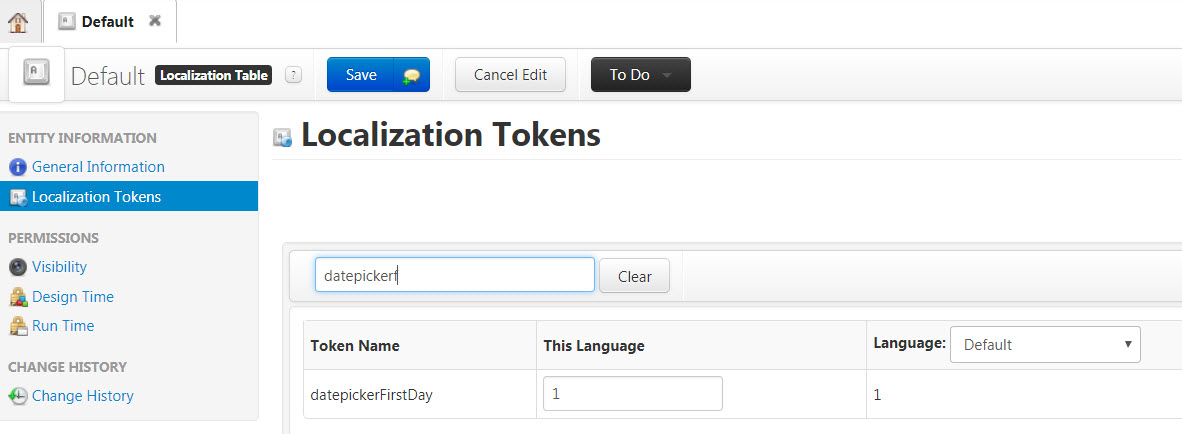- Community
- ThingWorx
- ThingWorx Developers
- Calendar widget - How to display Monday to Sunday?
- Subscribe to RSS Feed
- Mark Topic as New
- Mark Topic as Read
- Float this Topic for Current User
- Bookmark
- Subscribe
- Mute
- Printer Friendly Page
Calendar widget - How to display Monday to Sunday?
- Mark as New
- Bookmark
- Subscribe
- Mute
- Subscribe to RSS Feed
- Permalink
- Notify Moderator
Calendar widget - How to display Monday to Sunday?
Hi,
Calendar is showing Sunday to Monday when we click the calendar icon in a mashup. I want to change the day order and show Monday to Sunday when the user click calendar icon? Pl help!
Solved! Go to Solution.
- Labels:
-
Design
-
Mashup-Widget
-
Troubleshooting
Accepted Solutions
- Mark as New
- Bookmark
- Subscribe
- Mute
- Subscribe to RSS Feed
- Permalink
- Notify Moderator
Hi,
jQuery is used to display the calendar and you can configure the calendar to show Monday as the start of the week by setting 1 to datepickerFirstDay in Localization Tokens. (0 to show Sunday as the start day of the week)
Go to Composer > SYSTEM > Localization Tables > Default > Localization Tokens set 1 to This Language row of datepickerFirstDay.
- Mark as New
- Bookmark
- Subscribe
- Mute
- Subscribe to RSS Feed
- Permalink
- Notify Moderator
Hi @pselvaraj-1 which calendar widget are you referring to? Is it a custom widget or are you referring to the timeselector or datetime picker widget?
- Mark as New
- Bookmark
- Subscribe
- Mute
- Subscribe to RSS Feed
- Permalink
- Notify Moderator
I am using datetime picker which comes with thingworx foundation.
- Mark as New
- Bookmark
- Subscribe
- Mute
- Subscribe to RSS Feed
- Permalink
- Notify Moderator
Hi,
jQuery is used to display the calendar and you can configure the calendar to show Monday as the start of the week by setting 1 to datepickerFirstDay in Localization Tokens. (0 to show Sunday as the start day of the week)
Go to Composer > SYSTEM > Localization Tables > Default > Localization Tokens set 1 to This Language row of datepickerFirstDay.
- Mark as New
- Bookmark
- Subscribe
- Mute
- Subscribe to RSS Feed
- Permalink
- Notify Moderator
It works, Thank You!