- Community
- ThingWorx
- ThingWorx Developers
- Re: Can I create a user in TWX with Read Only Acce...
- Subscribe to RSS Feed
- Mark Topic as New
- Mark Topic as Read
- Float this Topic for Current User
- Bookmark
- Subscribe
- Mute
- Printer Friendly Page
Can I create a user in TWX with Read Only Access.
- Mark as New
- Bookmark
- Subscribe
- Mute
- Subscribe to RSS Feed
- Permalink
- Notify Moderator
Can I create a user in TWX with Read Only Access.
I want to create a User with View access only.
So that I can share the credentials with people willing to play with Thingworx but they wont be able to change anything.
- Labels:
-
Security
- Mark as New
- Bookmark
- Subscribe
- Mute
- Subscribe to RSS Feed
- Permalink
- Notify Moderator
Yeah, the user should just need visibility permissions granted on anything you want them to be able to see. You will also need to grant design time permissions for Read like this:

There is an overview on ThingWorx permissions found in KCS article CS236180
Hope this helps!
- Mark as New
- Bookmark
- Subscribe
- Mute
- Subscribe to RSS Feed
- Permalink
- Notify Moderator
Hi Tori,
Thanks for reply bdw.
One more thing I need to ask is that:
If I create a Thing and in that I create a service.
Then with the new user other than "Admin"
Can I run that service.
Because I tried that but I am not getting results.
Thanks.
- Mark as New
- Bookmark
- Subscribe
- Mute
- Subscribe to RSS Feed
- Permalink
- Notify Moderator
In that case you may need to see "Property, Service or Event Overrides" section under Runtime
- Mark as New
- Bookmark
- Subscribe
- Mute
- Subscribe to RSS Feed
- Permalink
- Notify Moderator
Yes, in order for a user to be able to run a service, then there will need to be Runtime Service Execute permissions granted to that user
- Mark as New
- Bookmark
- Subscribe
- Mute
- Subscribe to RSS Feed
- Permalink
- Notify Moderator
Hi all,
I did all you guys are saying.
Just once this scenario:
I created a thing named "11111.......WC_TWX_Connection"
I created a service in that thing named "WC_Data"
I created a user named "agrawp1"
Then through Administrator Login I gave access for Visibility, Design Time and Run Time in "11111.......WC_TWX_Connection" to service "WC_Data" like this:
Design Time :

Run Time :
I also gave access to the services also.
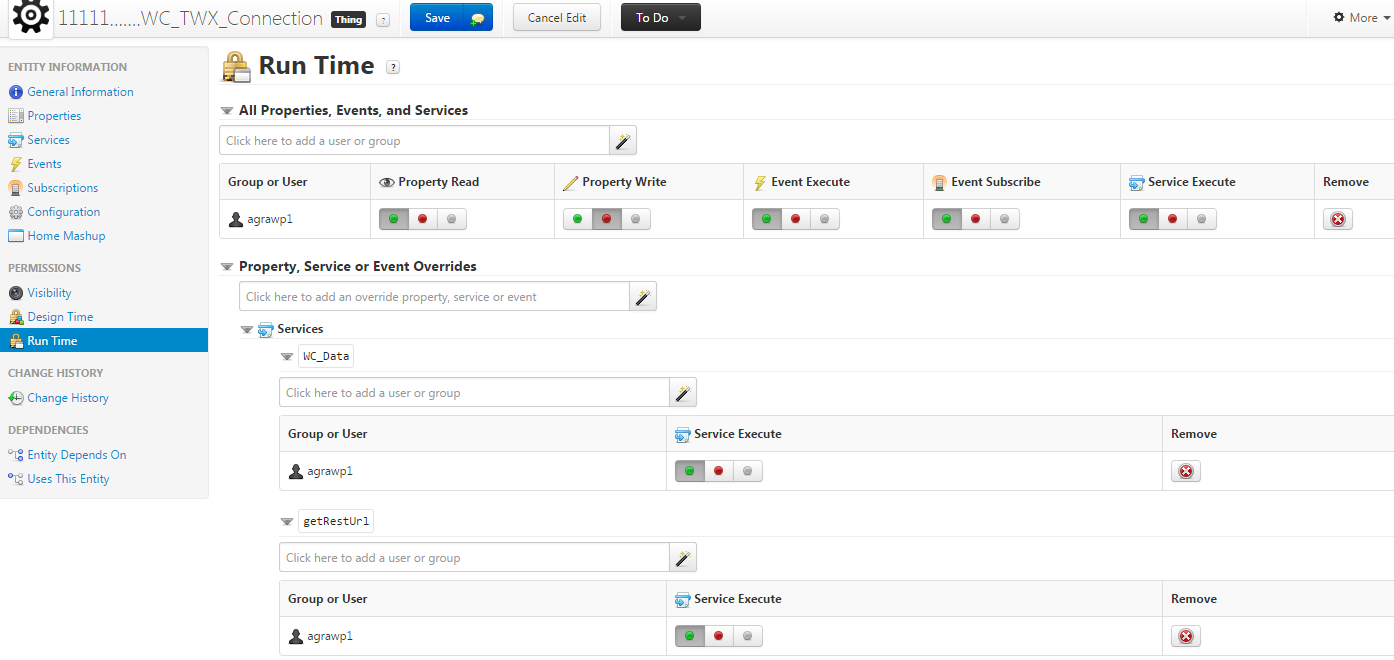
And still when I am logging with the user "agrawp1" and running this WC_Data Service,
I am not getting any data.
Now please suggest a solution.
Thanks.
- Mark as New
- Bookmark
- Subscribe
- Mute
- Subscribe to RSS Feed
- Permalink
- Notify Moderator
Have you check the logs when you run the service "WC_Data" when you log-in as user "agrawp1" .Check for logs and try to debug the service once
using logger.warn('Service called') in the service itself to check if the service is running but there are other problems as like other User permissions are
overriding the current User permission or any other . Let me know if problem persists by checking logs i will post a pictorial solution .
- Mark as New
- Bookmark
- Subscribe
- Mute
- Subscribe to RSS Feed
- Permalink
- Notify Moderator
I am getting this in logs after I use logger.warn(""); in script at three places:

- Mark as New
- Bookmark
- Subscribe
- Mute
- Subscribe to RSS Feed
- Permalink
- Notify Moderator
Login as Admin and check the Application logs for Error. It would show some Errors related to permissions (in case its a Permission). Try providing those permissions to the user.
I hope it helps.
Thanks,
Ankit Gupta
- Mark as New
- Bookmark
- Subscribe
- Mute
- Subscribe to RSS Feed
- Permalink
- Notify Moderator
Hi Ankit,
Thanks for the reply.
I am getting this:

- Mark as New
- Bookmark
- Subscribe
- Mute
- Subscribe to RSS Feed
- Permalink
- Notify Moderator
Hi Prashant,
Please check following article related to this error: https://support.ptc.com/appserver/cs/view/solution.jsp?n=CS227933&lang=en_US
Thanks,
Ankit Gupta







