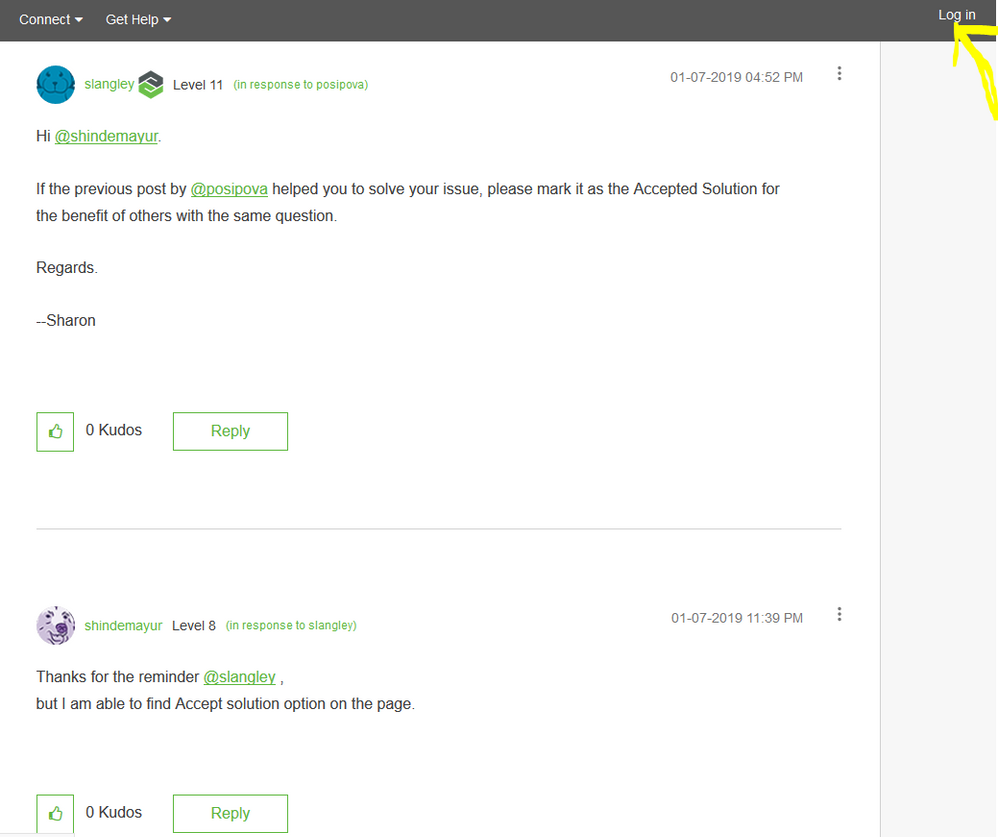- Community
- ThingWorx
- ThingWorx Developers
- Re: Can not run sample Thingworx java sdk code
- Subscribe to RSS Feed
- Mark Topic as New
- Mark Topic as Read
- Float this Topic for Current User
- Bookmark
- Subscribe
- Mute
- Printer Friendly Page
Can not run sample Thingworx java sdk code
- Mark as New
- Bookmark
- Subscribe
- Mute
- Subscribe to RSS Feed
- Permalink
- Notify Moderator
Can not run sample Thingworx java sdk code
I am trying to run code provide from https://developer.thingworx.com/en/resources/guides/thingworx-java-sdk-tutorial
put threads are executing repeatedly, no error occures.
I have not provided Thingworx username and password in my code. I had only set appKey , which i created from Thingworx composer Application key.
After executing i get Logs as shown in file.
- Mark as New
- Bookmark
- Subscribe
- Mute
- Subscribe to RSS Feed
- Permalink
- Notify Moderator
Have you checked the connection from the composer/platform side? It seems like it's connecting with no issues. You may look in your application log too to see if there is anything unusual in there (from the monitoring tab in your Composer).
- Mark as New
- Bookmark
- Subscribe
- Mute
- Subscribe to RSS Feed
- Permalink
- Notify Moderator
Thank you posipova,
Yes I looked into the application log , I found their a warning as:
Server WebSocket closed unexpectedly, unregistering from Server Endpoint [ws session id: 8, endpoint id: 9, endpoint name: null] An existing connection was forcibly closed by the remote host
******************Also,
Do I need to provide my Thingworx username and Password in code or some other file for authentication?
- Mark as New
- Bookmark
- Subscribe
- Mute
- Subscribe to RSS Feed
- Permalink
- Notify Moderator
Based on the logs you provided, it actually seems like it's working. Have you checked the connection whether it's set to true? Your sdk log shows pong being received which means it's connected.
- Mark as New
- Bookmark
- Subscribe
- Mute
- Subscribe to RSS Feed
- Permalink
- Notify Moderator
Hi @shindemayur.
If the previous post by @posipova helped you to solve your issue, please mark it as the Accepted Solution for the benefit of others with the same question.
Regards.
--Sharon
- Mark as New
- Bookmark
- Subscribe
- Mute
- Subscribe to RSS Feed
- Permalink
- Notify Moderator
Thanks for the reminder @slangley ,
but I am able to find Accept solution option on the page.
- Mark as New
- Bookmark
- Subscribe
- Mute
- Subscribe to RSS Feed
- Permalink
- Notify Moderator
Hi @shindemayur.
You are most likely not logged in:
Following login you should see the option to select the appropriate solution. Just remember to scroll to the appropriate response before clicking the Accept as Solution button:
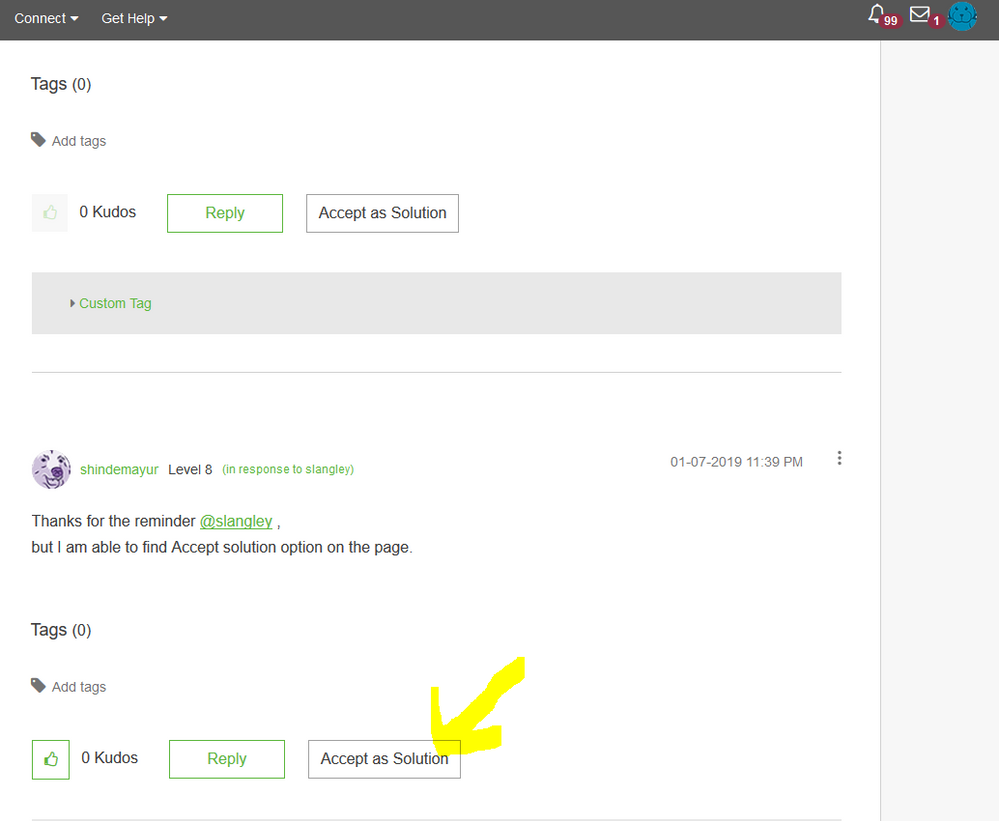
--Sharon