- Community
- ThingWorx
- ThingWorx Developers
- Can't sucessfully install Thingworx(ThingWorx-Plat...
- Subscribe to RSS Feed
- Mark Topic as New
- Mark Topic as Read
- Float this Topic for Current User
- Bookmark
- Subscribe
- Mute
- Printer Friendly Page
Can't sucessfully install Thingworx(ThingWorx-Platform-Docker-Installer-H2-8-0-2 SP2) by docker toolbox in Win7 OS
- Mark as New
- Bookmark
- Subscribe
- Mute
- Subscribe to RSS Feed
- Permalink
- Notify Moderator
Can't sucessfully install Thingworx(ThingWorx-Platform-Docker-Installer-H2-8-0-2 SP2) by docker toolbox in Win7 OS
Hi
I am trying install ThingWorx-Platform-Docker-Installer-H2-8-0-2 SP2 by docker toolbox in Win7 OS.The first time it sucessfully installed. I can access Thingwor composer. But I don't know how to start it again after restart my laptop.The startup menu of Thingworx is empty
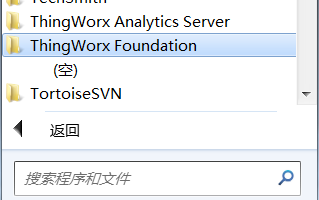
And I uninstall Thingworx, and try to install again I got error as the following screenshot:

(I found here https://support.ptc.com/appserver/cs/view/solution.jsp?n=CS264642&art_lang=en&posno=1&q=problem%20running%20post-install… is an article about the same issue,but it says this issue resoved in SP1, now I am using SP2)
I click Ok,and make the process complete. But can't access http://192.168.99.100:8070/Thingworx
So I use "Docker Quickstart Terminal" to start it manully,run the following commands:
eval "$(docker-machine env DockerMachinePTC)"
docker run installer/twx/thingworx-enterprise-foundation-h2:8.0.0-b11
I can see message in console, thingworx is startting, but in the end,it can't find license file, thingworx shutted down finally. But I am sure I specified license file and the license is not expired.
Don't know why I can't install TW via docker multiple times. Have tried remove all contents under D:\Users\username\.docker\machine\machines, and terminated all process of VirtualBox, restared my laptop, but nothing working.
Please help.
Thanks & Best Regards
Tom
Solved! Go to Solution.
- Labels:
-
Analytics
-
Install-Upgrade
- Tags:
- docker
Accepted Solutions
- Mark as New
- Bookmark
- Subscribe
- Mute
- Subscribe to RSS Feed
- Permalink
- Notify Moderator
Uninstalled Thingwox analytics Server(docker install in the same machine). And install Thingwox sucessfully. Issue resoved. TWA and TW are confilcted with each other.
- Mark as New
- Bookmark
- Subscribe
- Mute
- Subscribe to RSS Feed
- Permalink
- Notify Moderator
Uninstalled Thingwox analytics Server(docker install in the same machine). And install Thingwox sucessfully. Issue resoved. TWA and TW are confilcted with each other.







