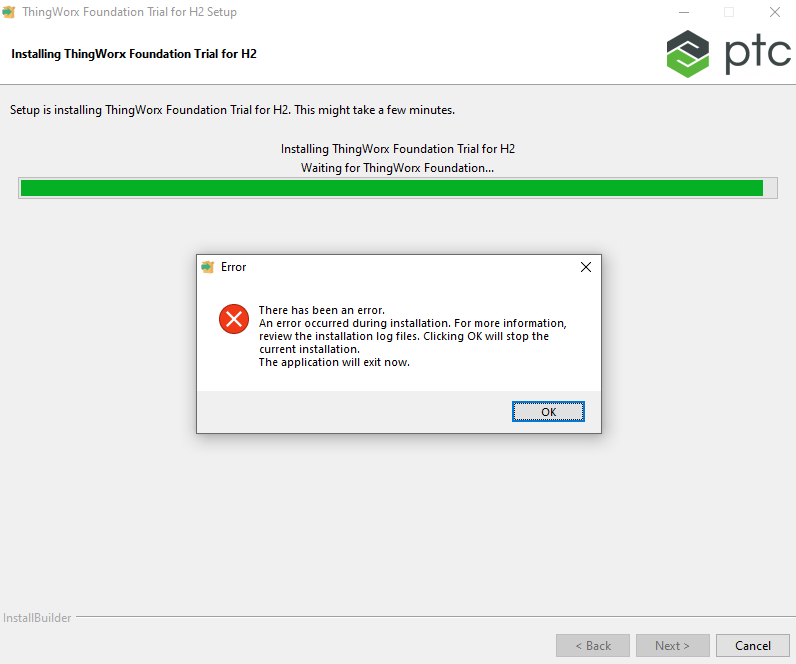- Community
- ThingWorx
- ThingWorx Developers
- Re: Cannot install ThingWorx foundation
- Subscribe to RSS Feed
- Mark Topic as New
- Mark Topic as Read
- Float this Topic for Current User
- Bookmark
- Subscribe
- Mute
- Printer Friendly Page
Cannot install ThingWorx foundation
- Mark as New
- Bookmark
- Subscribe
- Mute
- Subscribe to RSS Feed
- Permalink
- Notify Moderator
Cannot install ThingWorx foundation
I just start working with thingworx and I can't install the foundation. It got this message and I got no idea where the install log file is. I want to know where log file is and solve this issue.
If any information needed to be provided, please.
With Respect
William
Solved! Go to Solution.
- Labels:
-
Install-Upgrade
Accepted Solutions
- Mark as New
- Bookmark
- Subscribe
- Mute
- Subscribe to RSS Feed
- Permalink
- Notify Moderator
@CS_9755001, check the logs at location.
- <Install Location>\installer\logs\foundation-<date time>.log
- <Install Location>\installer\foundation\local-mode-cache/cache/chef-stacktrace.out
- <User Directory>\AppData\Local\Temp\bitrock_installer.log
Run the installer in debug mode check for error.
- Open Command Prompt as an Administrator
- Navigate to the directory with the installer executable
- Execute the following command
- <installer-name>.exe --debuglevel 4
- For example
- ThingWorxFlowPostgres-8.5.4-x64 --debuglevel 4
- For example
- <installer-name>.exe --debuglevel 4
- Proceed through the installer until the point of failure
- Collect all DEBUG log files prior to closing the installer
- When the installer window is closed a cleanup activity will be performed which deletes most files and directories (including log files)
- Close the installer
This issue can be possible because of invalid java path or try runing with admin permission.
Regards
Ankur
- Mark as New
- Bookmark
- Subscribe
- Mute
- Subscribe to RSS Feed
- Permalink
- Notify Moderator
@CS_9755001, check the logs at location.
- <Install Location>\installer\logs\foundation-<date time>.log
- <Install Location>\installer\foundation\local-mode-cache/cache/chef-stacktrace.out
- <User Directory>\AppData\Local\Temp\bitrock_installer.log
Run the installer in debug mode check for error.
- Open Command Prompt as an Administrator
- Navigate to the directory with the installer executable
- Execute the following command
- <installer-name>.exe --debuglevel 4
- For example
- ThingWorxFlowPostgres-8.5.4-x64 --debuglevel 4
- For example
- <installer-name>.exe --debuglevel 4
- Proceed through the installer until the point of failure
- Collect all DEBUG log files prior to closing the installer
- When the installer window is closed a cleanup activity will be performed which deletes most files and directories (including log files)
- Close the installer
This issue can be possible because of invalid java path or try runing with admin permission.
Regards
Ankur
- Mark as New
- Bookmark
- Subscribe
- Mute
- Subscribe to RSS Feed
- Permalink
- Notify Moderator
Hello @CS_9755001
If the previous response answered your question, please mark it as the Accepted Solution for the benefit of others with the same question. If you still have issues, please let us know.
Thanks
- Mark as New
- Bookmark
- Subscribe
- Mute
- Subscribe to RSS Feed
- Permalink
- Notify Moderator
I still cannot get all of the installer log but I found some of the logs in the appdata which I think might be useful, can you inspect them for me please?
- Mark as New
- Bookmark
- Subscribe
- Mute
- Subscribe to RSS Feed
- Permalink
- Notify Moderator
Hi @CS_9755001 ,
Do not click on the error ok which prompt up because it will rollback the installation and delete all log folder .
Send the srderr.log
"C:\Program Files (x86)\ThingWorxFoundationH2Trial\tomcat\current\logs\thingworx-foundation-stderr.2020-12-16.log
It is also possible some reference already exist so try installing after deleting all folder regarding to old install.
- Mark as New
- Bookmark
- Subscribe
- Mute
- Subscribe to RSS Feed
- Permalink
- Notify Moderator
Thank you for supporting.
Yes I didn't press the OK button when error occur but still... the rollback operation still executed out of my control to stop it.
I got some srderr log and some neighbor files, please help me checking these file.
With Respect
William