- Community
- ThingWorx
- ThingWorx Developers
- Re: Cannot start Thingworx localhost
- Subscribe to RSS Feed
- Mark Topic as New
- Mark Topic as Read
- Float this Topic for Current User
- Bookmark
- Subscribe
- Mute
- Printer Friendly Page
Cannot start Thingworx localhost
- Mark as New
- Bookmark
- Subscribe
- Mute
- Subscribe to RSS Feed
- Permalink
- Notify Moderator
Cannot start Thingworx localhost
Hi there!
I have a problem with launching my thingworx localhost: As I type in http://localhost/Thingworx/Composer/ in the web browser, it just says that the site cannot be shown.
But my tomcat server is already running, I tested it by typing http://localhost:8080/ (it says that the server is up and running).
I would appreciate any help or advice you can give me, thank you so much in advance!!
p.s.: is there any tutorial for connecting thingworx with a database? I still havent found an appropriate one.
Solved! Go to Solution.
Accepted Solutions
- Mark as New
- Bookmark
- Subscribe
- Mute
- Subscribe to RSS Feed
- Permalink
- Notify Moderator
When you go to localhost:8080 you should be prompted to your Tomcat page. If you checked the Host Manager box when installing tomcat, you may click on Manage Apps and enter the tomcat password you entered when installing tomcat.
Also i see that you are trying to access the composer through http://localhost/Thingworx/Composer/
but your tomcat is on 8080. Then you would need to go to the 8080 port to access the composer: http://localhost:8080/Thingworx/Composer/
- Mark as New
- Bookmark
- Subscribe
- Mute
- Subscribe to RSS Feed
- Permalink
- Notify Moderator
Theresa Lichtenberger: Since your tomcat is working so there might be issue with your Thingworx database connectivity if you are using PostgreSQL or any other external database. Request you to please verify your platform-settings.json file has correct database & login credentials.
For details you can refer to ThingWorx_PostgreSQL Administrator guide
If you are using Neo or H2 database there might be some other reason for this issue.
In case you still face issue request you to please share the tomcat logs to review.
-Durgesh
- Mark as New
- Bookmark
- Subscribe
- Mute
- Subscribe to RSS Feed
- Permalink
- Notify Moderator
Please share your ThingWorx Application logs for review. It will give more insight on the issue.
Thanks,
Ankit Gupta
- Mark as New
- Bookmark
- Subscribe
- Mute
- Subscribe to RSS Feed
- Permalink
- Notify Moderator
hi Ankit Gupta,
where can I get the Application logs? (I am a complete newbie to Thingworx)
- Mark as New
- Bookmark
- Subscribe
- Mute
- Subscribe to RSS Feed
- Permalink
- Notify Moderator
In the <Drive_Where_ThingWorx_Is_Installed>\ThingworxStorage\logs\ApplicationLog.log
- Mark as New
- Bookmark
- Subscribe
- Mute
- Subscribe to RSS Feed
- Permalink
- Notify Moderator
Also, confirm that <TomcatHome>/webapps/Thingworx folder exist?
ThingWorx version?
Database Type and version?
- Mark as New
- Bookmark
- Subscribe
- Mute
- Subscribe to RSS Feed
- Permalink
- Notify Moderator
yeah the Thingworx Folder does exist, I have already created it.
It is all about Thingworx 7.1
- Mark as New
- Bookmark
- Subscribe
- Mute
- Subscribe to RSS Feed
- Permalink
- Notify Moderator
Hi Theresa, have you checked if the Thingworx.war is successfully deployed? You can check this from the tomcat page
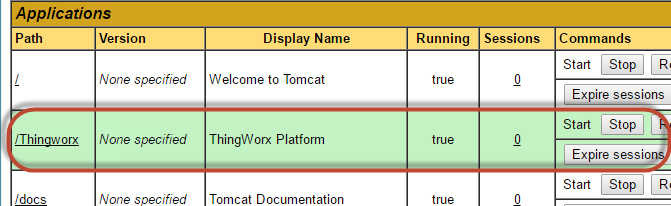
If it's deployed and started you should be able to access its using http://<serverName>:8080/Thingworx , if it still not loading could you check the logs from the tomcat's catalina.out and the application log of the Thingworx (\\ThingworxStorage\logs)
- Mark as New
- Bookmark
- Subscribe
- Mute
- Subscribe to RSS Feed
- Permalink
- Notify Moderator
Hey Sushant Pandey, may I ask how you got to that window I see in your picture?
- Mark as New
- Bookmark
- Subscribe
- Mute
- Subscribe to RSS Feed
- Permalink
- Notify Moderator
When you go to localhost:8080 you should be prompted to your Tomcat page. If you checked the Host Manager box when installing tomcat, you may click on Manage Apps and enter the tomcat password you entered when installing tomcat.
Also i see that you are trying to access the composer through http://localhost/Thingworx/Composer/
but your tomcat is on 8080. Then you would need to go to the 8080 port to access the composer: http://localhost:8080/Thingworx/Composer/
- Mark as New
- Bookmark
- Subscribe
- Mute
- Subscribe to RSS Feed
- Permalink
- Notify Moderator
Under Thingworx Running I have got "false". Can I Know what might be the issue??







