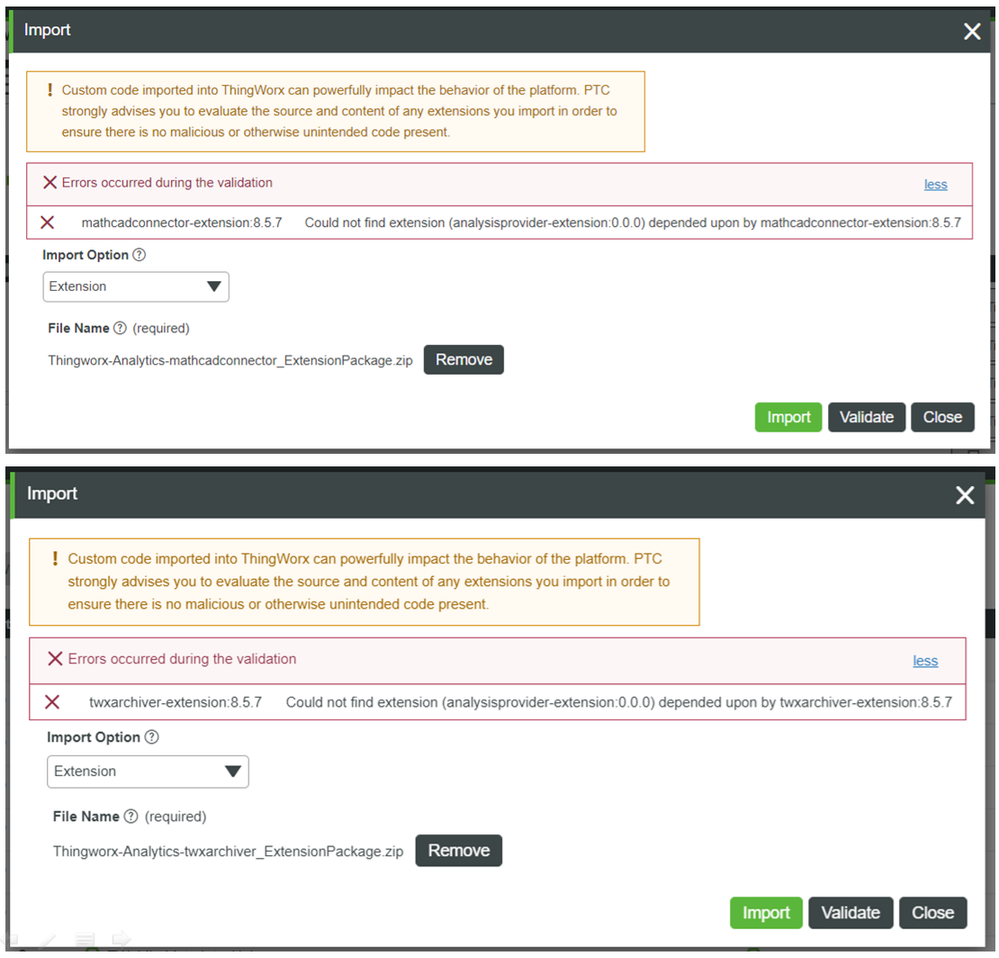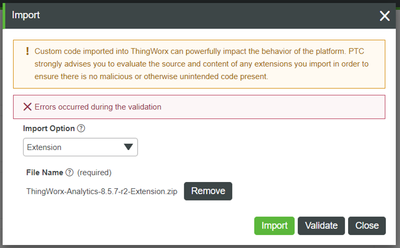- Community
- ThingWorx
- ThingWorx Developers
- Cannot to import some Analytics extensions "Errors...
- Subscribe to RSS Feed
- Mark Topic as New
- Mark Topic as Read
- Float this Topic for Current User
- Bookmark
- Subscribe
- Mute
- Printer Friendly Page
Cannot to import some Analytics extensions "Errors occurred during the validation"
- Mark as New
- Bookmark
- Subscribe
- Mute
- Subscribe to RSS Feed
- Permalink
- Notify Moderator
Cannot to import some Analytics extensions "Errors occurred during the validation"
Hi,
I'm a beginner, trying to import the analytics extension, but occurs validation error as validating some extensions.
I know "ThingWorx-Analytics-8.5.7-r2-Extension" need to be extracted and import those zip files one by one, but these 4 extensions can not be validated and imported.
Here is the error I met:
But "Thingworx-Analytics-analysisprovider_ExtensionPackage" has already imported.
How can I do ?
And here is my email: m10902214@gapps.ntust.edu.tw
Thanks a lot.
- Labels:
-
Analytics
-
Extensions
- Mark as New
- Bookmark
- Subscribe
- Mute
- Subscribe to RSS Feed
- Permalink
- Notify Moderator
Hi @RC_8716579
You did not mentionned what is the version of ThignWorx Platform you are using, I am assuming 8.5.7 but please let us know if it is something else.
To import the Analytics Extension, you should simply import the top level zip file ThingWorx-Analytics-8.5.7-r2-Extension.zip and not extract and import each extension one by one as you are doing. There are some dependencies that are best managed this way.
So I would recommend you delete any Analytic extension currently imported
Restart ThingWorx
Import ThingWorx-Analytics-8.5.7-r2-Extension.zip
Hope this helps
Christophe
- Mark as New
- Bookmark
- Subscribe
- Mute
- Subscribe to RSS Feed
- Permalink
- Notify Moderator
I had already check the version of Thingworx Software Version is 8.5.7-b301.
At the beginning, I imported the top level zip file ThingWorx-Analytics-8.5.7-r2-Extension.zip, but it occurred error during the validation.
And I found this article: https://www.ptc.com/en/support/article/CS306690
That's why I finally try to extract it and import them one by one.
- Mark as New
- Bookmark
- Subscribe
- Mute
- Subscribe to RSS Feed
- Permalink
- Notify Moderator
Hi @RC_8716579
I understand why you did the manual import thank you for this.
However the validation error is very generic so we need to understand better what happens in your specific case.
I would propose to do the following:
- Delete all ThingWorx Analytics related extension form ThingWorx ( you can see the list of extension in Hel p Center Remove the Extension chapter)
- Restart ThingWorx
- Import the top level zip file
If you still get error, please upload the ApplicationLog.log file
Thank you
Christophe
- Tags:
- @
- Mark as New
- Bookmark
- Subscribe
- Mute
- Subscribe to RSS Feed
- Permalink
- Notify Moderator
Hi @RC_8716579.
If you have found a solution to your problem, please either mark the appropriate response or post a new response with the details of your solution.
Regards.
--Sharon