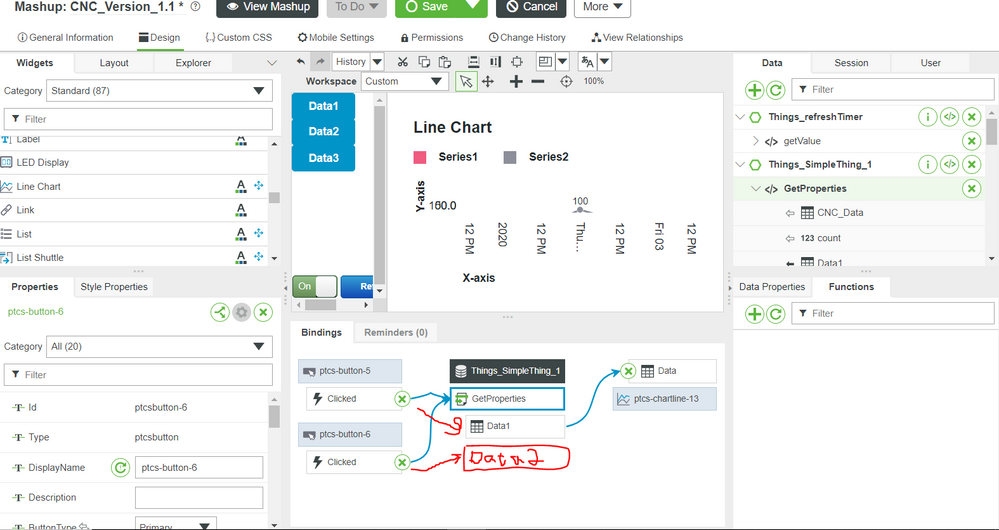- Community
- ThingWorx
- ThingWorx Developers
- Change chart on button click, Mashups and widgets
- Subscribe to RSS Feed
- Mark Topic as New
- Mark Topic as Read
- Float this Topic for Current User
- Bookmark
- Subscribe
- Mute
- Printer Friendly Page
Change chart on button click, Mashups and widgets
- Mark as New
- Bookmark
- Subscribe
- Mute
- Subscribe to RSS Feed
- Permalink
- Notify Moderator
Change chart on button click, Mashups and widgets
I have a simple question. I have 3 buttons and I want each button to display a different set of data in a line chart when they are clicked. The previous line chart is replaced but the new button's data. So, if data1 button is clicked, data1 shows in line chart, if data2 button is clicked, data2 shows in line chart and so on. The problem I am having is the line chart can only have one dataset bind to it. I can change the click bind for each button but it doesn't change the fact that the line chart can only have one bind.
The red is what I think I am trying to get this to do if possible.
Solved! Go to Solution.
Accepted Solutions
- Mark as New
- Bookmark
- Subscribe
- Mute
- Subscribe to RSS Feed
- Permalink
- Notify Moderator
For my purposes I have resolved this. I was trying to use buttons when I should have been using menus. In case anyone encounters this again, create a menu, then a master, then a mashup with this master. There is a good video here.
I guess button are not meant to be used this way, although they probably can with custom widgets.
- Mark as New
- Bookmark
- Subscribe
- Mute
- Subscribe to RSS Feed
- Permalink
- Notify Moderator
For my purposes I have resolved this. I was trying to use buttons when I should have been using menus. In case anyone encounters this again, create a menu, then a master, then a mashup with this master. There is a good video here.
I guess button are not meant to be used this way, although they probably can with custom widgets.