- Community
- ThingWorx
- ThingWorx Developers
- Composer Quick Hits – New Navigation
- Subscribe to RSS Feed
- Mark Topic as New
- Mark Topic as Read
- Float this Topic for Current User
- Bookmark
- Subscribe
- Mute
- Printer Friendly Page
Composer Quick Hits – New Navigation
- Mark as New
- Bookmark
- Subscribe
- Mute
- Subscribe to RSS Feed
- Permalink
- Notify Moderator
Composer Quick Hits – New Navigation
In ThingWorx 7.4, the new Composer has many new affordances for users and their ability to navigate their Things. Let’s take a look!
A Browse navigator lets you quickly access each entity type organized by category, similar to the Home Explorer in the old Composer. One new ability is that you can now hide the left hand navigation or reduce its size. This really frees up screen real-estate.
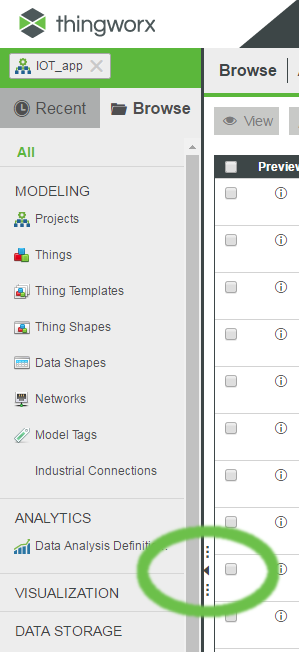
Browse Left Navigate with resize/hide
The Recent tab shows all entities the user has accessed lately, organized by project. Boom, no more Tabs! Each Thing that you open will utilize the right content area of the Composer and replace the previous editor fully. You can still access your previously opened items from the Recent list in the left navigate, and those which have unsaved edits will show an asterisk.
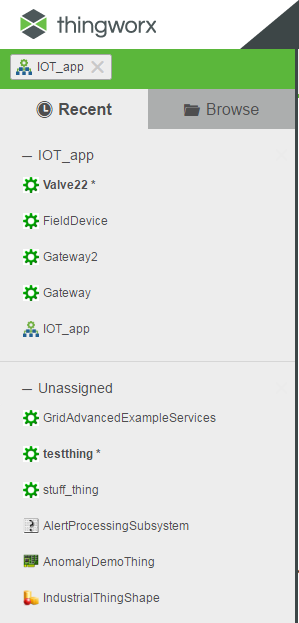
Recent tab
We also offer a new way to navigate within Thing editors through the third level drop down. Here you will find General Information, Properties and Alerts, Services, API Maps, Subscriptions, etc. This third level drop down also saves precious screen real estate.
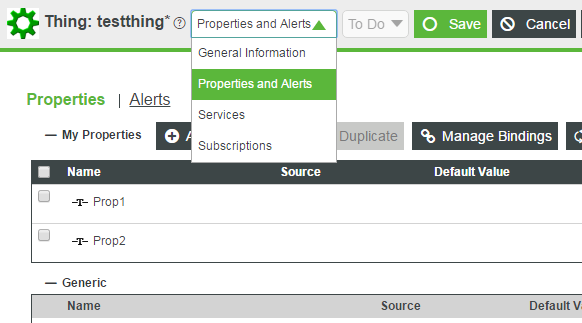
Third Level drop down for Thing Editors
Property and alert editing just got a lot easier with our new slide out panel.
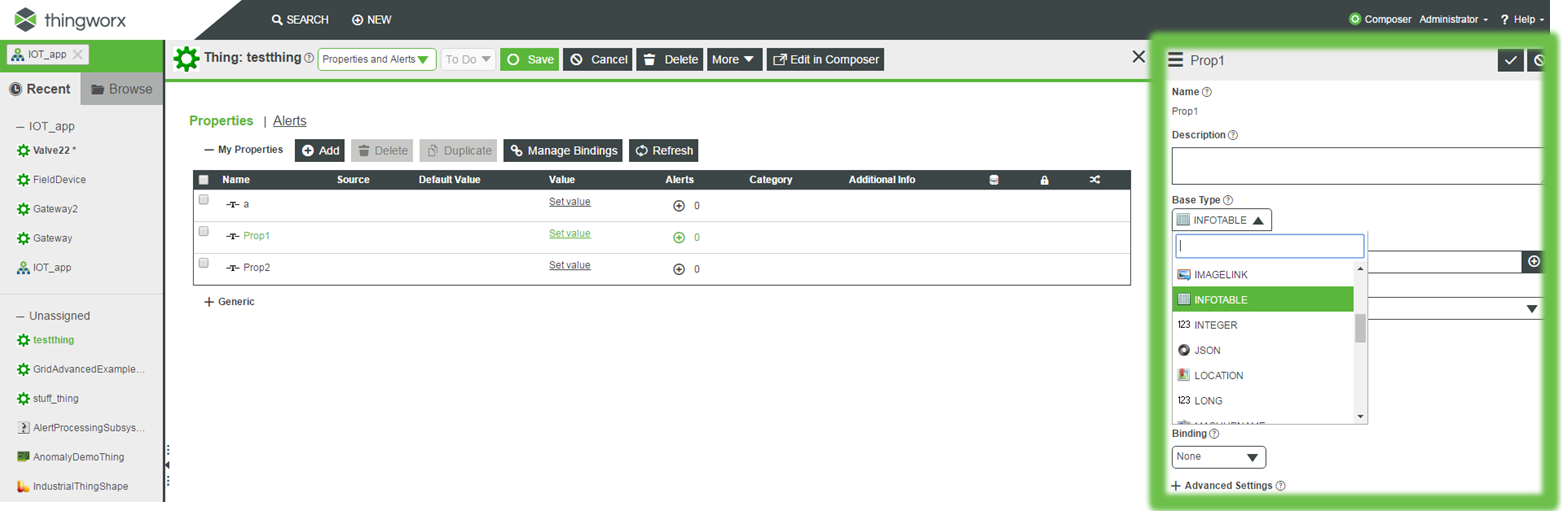
Property editing
You can also quickly view other items from our Thing Preview slide out panel. When you are editing one entity, perform a Search and click the Info icon in your search result item. You’ll see our new panel slide out from right!
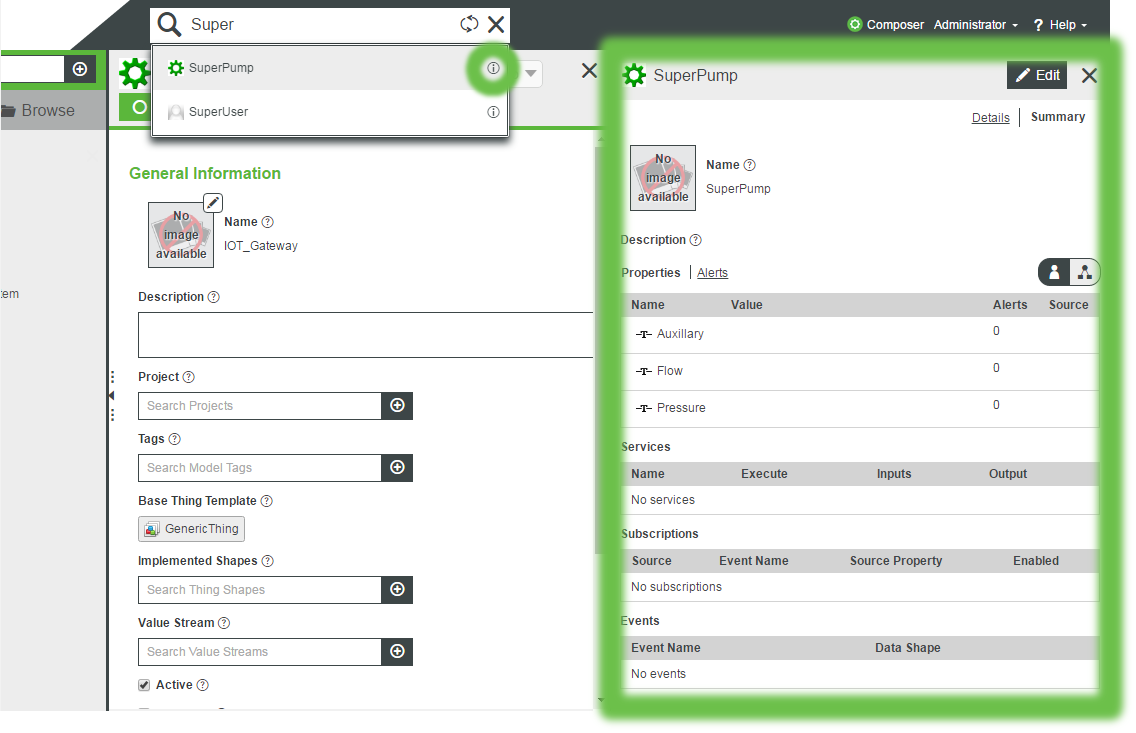
Entity Preview
Minor enhancements, major Composer coolness.
- Labels:
-
Install-Upgrade







