- Community
- ThingWorx
- ThingWorx Developers
- Re: Connection of Microsoft SQL with Thingworx
- Subscribe to RSS Feed
- Mark Topic as New
- Mark Topic as Read
- Float this Topic for Current User
- Bookmark
- Subscribe
- Mute
- Printer Friendly Page
Connection of Microsoft SQL with Thingworx
- Mark as New
- Bookmark
- Subscribe
- Mute
- Subscribe to RSS Feed
- Permalink
- Notify Moderator
Connection of Microsoft SQL with Thingworx
As I had connect Oracle with the TWX earlier.
Now I need to connect the MS SQL with TWX.
So can anyone please help how to proceed with that?
I tried but not got any luck.
Thanks.
- Labels:
-
Connectivity
-
Extensions
- Mark as New
- Bookmark
- Subscribe
- Mute
- Subscribe to RSS Feed
- Permalink
- Notify Moderator
Prashant, are you stuck at a specific spot? Do you have the correct extension/ jar file imported?
- Mark as New
- Bookmark
- Subscribe
- Mute
- Subscribe to RSS Feed
- Permalink
- Notify Moderator
Hi Anjan,
Thanks for reply.
I am connecting my TWX with MS SQL Database.
So for that I import SQL_Connector_Extension which I created manually by putting metadata.xml and sqljdbc4.jar file.
Then I create a thing and implement that template then add a service and fire a query after putting configuration details which are:
JDBC Driver Class Name : com.microsoft.sqlserver.jdbc.SQLServerDriver
JDBC Connection String : jdbc:sqlserver://TCIDATA1.whirlpool.com;DatabaseName=TCI_History
Now should I have to put port in the URL also???
Because I am getting this error while executing the service:
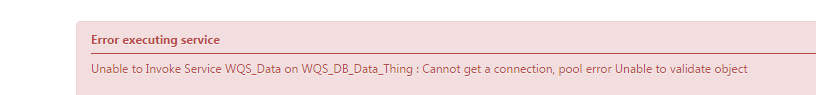
So this is the whole scenario.
I hope you are getting me.
- Mark as New
- Bookmark
- Subscribe
- Mute
- Subscribe to RSS Feed
- Permalink
- Notify Moderator
Hi Prashant,
Try following:
- Try changing the connection Validation String to "SELECT GETDATE()".
- Try the Microsoft SQL Extension available on ThingWorx Marketplace. http://marketplace.thingworx.com/Items/Relational-databases-connectors
- Try Restarting the ThingWorx Tomcat.
- Try re-importing the extension i.e. Delete the extension. Then reboot your ThingWorx instance. Then import the extension again.
Hope it helps.
Thanks,
Ankit Gupta







