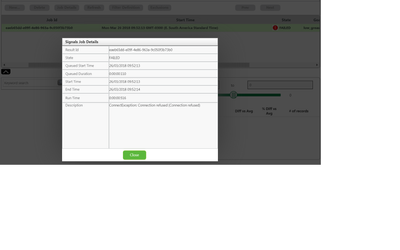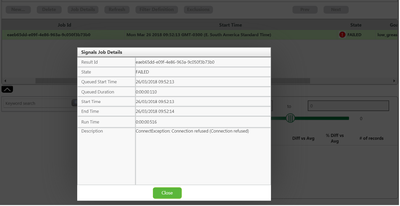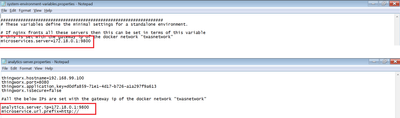- Community
- ThingWorx
- ThingWorx Developers
- Create Signals and Profiles in Analyticsserver, Co...
- Subscribe to RSS Feed
- Mark Topic as New
- Mark Topic as Read
- Float this Topic for Current User
- Bookmark
- Subscribe
- Mute
- Printer Friendly Page
Create Signals and Profiles in Analyticsserver, Connection refused
- Mark as New
- Bookmark
- Subscribe
- Mute
- Subscribe to RSS Feed
- Permalink
- Notify Moderator
Create Signals and Profiles in Analyticsserver, Connection refused

When I Try to create a Signal or a Profile, It return failed.
The ThingWorx is the Trial version and I Am Running on DockerMachinePTC.
Thanks.
Solved! Go to Solution.
- Labels:
-
Analytics
Accepted Solutions
- Mark as New
- Bookmark
- Subscribe
- Mute
- Subscribe to RSS Feed
- Permalink
- Notify Moderator
Hi Jessica
Thank you for that.
The docker ps output is the key here. It shows that the nginx container is running on port 9800 instead of the default port 80. This will happen if the port 80 is in use when you perform the installation.
You should be able to fix this by following the steps in https://www.ptc.com/en/support/article?n=CS273969
Note though only update the properties that already exist in your config files, do not add any. The above article was written in 8.1 and some properties were present that are not needed anymore in 8.2.
Kind regards
Christophe
- Mark as New
- Bookmark
- Subscribe
- Mute
- Subscribe to RSS Feed
- Permalink
- Notify Moderator
I Don`t know what happens with the message.
Hi, I Am testing the Analytic Trial, I make the CSV and JSON download from the developer site (Build a Predictive Analytics Model - analytics_vibration - https://developer.thingworx.com/resources/guides/analytics-builder-quickstart/data-upload) and created a datat set.
When I Try to create a Signal or a Profile, It return failed. Connetion Refused.
The ThingWorx is the Trial version and I Am Running on DockerMachinePTC.
Thanks.
- Mark as New
- Bookmark
- Subscribe
- Mute
- Subscribe to RSS Feed
- Permalink
- Notify Moderator
Hi
Could you confirm that you are using ThingWorx Trial Edition that includes both the ThingWorx Platform and ThingWorx analytics all running within the same DockerMachinePTC . is that correct ?
Since you have docker machine, are you running Windows 7 ?
Could you post :
- the dockerps.txt output file created by executing the command docker ps -a > dockerps.txt
- the edge.txt output file created by executing the command docker logs edgems > edge.txt
- a zip of <UserProfile>/twx-analytics/logs
-ThingWorx ApplciationLog.log file
Also are you able to create a predictive model ?
Thank you
Christophe
- Mark as New
- Bookmark
- Subscribe
- Mute
- Subscribe to RSS Feed
- Permalink
- Notify Moderator
Hi,
Yes, I made the full installation, all together.
My windows is Windows 7 Ultimate SP1.
One Thing is weird, on Power Sheel when I use the commad "docker-machine ls" my machine Status is Timeout, when I open the Virtual Box My Machine Status is aborted, howerver I Can connet to ThinWorx Composer and when I click on "Verify Configurarion" on "Analytic Builder" the status is Ok.
The Files is attached.
I Am not familiar with DockerMachine, How can I extract the "AplicationLog.Log" from it?
I have the same error when I try to create the Signals, the profiles and the model.
Thanks.
Jessica
- Mark as New
- Bookmark
- Subscribe
- Mute
- Subscribe to RSS Feed
- Permalink
- Notify Moderator
Hi Jessica
Could you start the PowerShell as Administrator (select the Powershell icon, right mouse button > Run As Administrator).
then try again docker-machine ls in this elevated Powershell .
If it works upload the files cretaed by the commands below:
docker-machine ls > dockermachinels.txt
docker ps -a > dockerps.txt
docker inspect nginx > nginx.txt
Could you also upload <UserProfile>/twx-analytics\config\system-environment-variables.properties and
<UserProfile>/twx-analytics\edge-config\analytics-server.properties
Thanks
Christophe
- Mark as New
- Bookmark
- Subscribe
- Mute
- Subscribe to RSS Feed
- Permalink
- Notify Moderator
Hi Christophe,
When I executed the commands "docker ps -a > dockerps.txt" and "ocker inspect nginx > nginx.txt", happened an error. The print is atacched.
On the file "analytics-server.properties" is configurated the IP "172.18.0.1" is that correct?
Thanks.
Jessica
- Mark as New
- Bookmark
- Subscribe
- Mute
- Subscribe to RSS Feed
- Permalink
- Notify Moderator
Hi Jessica
Could you try the following command, in a PowerShell ran as Administrator:
docker-machine ssh DockerMachinePTC docker ps -a > dockerps.txt
docker-machine ssh DockerMachinePTC docker inspect nginx > nginx.txt
When the trial Edition install it does create an internal docker network that has got ip addresses of type 172.18.0.1 and the different containers communicate with each other on this network.
So it is normal you see this type of ip address.
However the log files do complain about a connection refused to 172.18.0.1:80, which is the api router/nginx container (hence the docker inspect command).
So it is possible that this ip address got changed or the nginx container is not started (hence the docker ps -a command to check this)
Note that the fact that you see an odd behaviour with docker-machine is probably because you installed the Trial Edition (TTE) by double clicking on the installer. The installer should be run as Administrator, if not run as Administrator you indeed end up with some weird situation.
I am trying to go around for now, but we may have to uninstall and remove all trace of TTE and then reinstall as Administrator if we can't get through, but we'll see.
Thanks
Christophe
- Mark as New
- Bookmark
- Subscribe
- Mute
- Subscribe to RSS Feed
- Permalink
- Notify Moderator
Christophe
Follow the files.
I Don't remember if I installed as Administrator, Normally I do this, but I don't remember this time.
I forgot to say something, I'm using a VMWare, maybe this can interfere in the environment?
As I'm using VMWare I can Install the trial Edition in other Virtual machine, it's easier.
Thanks
Jessica
- Mark as New
- Bookmark
- Subscribe
- Mute
- Subscribe to RSS Feed
- Permalink
- Notify Moderator
Hi Jessica
Thank you for that.
The docker ps output is the key here. It shows that the nginx container is running on port 9800 instead of the default port 80. This will happen if the port 80 is in use when you perform the installation.
You should be able to fix this by following the steps in https://www.ptc.com/en/support/article?n=CS273969
Note though only update the properties that already exist in your config files, do not add any. The above article was written in 8.1 and some properties were present that are not needed anymore in 8.2.
Kind regards
Christophe
- Mark as New
- Bookmark
- Subscribe
- Mute
- Subscribe to RSS Feed
- Permalink
- Notify Moderator
Hi Christophe,
I did the steps of the article. I put the port number (9800) in from of the IP.
After that I was able to create a signal and a profiler.
The connection problem is solved.
I am having some issues yet, but now is related to the data and my Model stays in Running. But I am trying to fix it.
Thank You.
Jessica
- Mark as New
- Bookmark
- Subscribe
- Mute
- Subscribe to RSS Feed
- Permalink
- Notify Moderator
Hi Jessica
Great that is a good news.
I think it will be best if you can mark this topic as resolved now.
If you still have issue with your model, feel free to create a new post or open a case to Technical Support.
This is to make sure we keep only one issue per post so they are more easily reusable by others in the future.
Thanks
Kind regards
Christophe