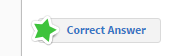- Community
- ThingWorx
- ThingWorx Developers
- Re: Creating a Thing with a ValueStream using REST
- Subscribe to RSS Feed
- Mark Topic as New
- Mark Topic as Read
- Float this Topic for Current User
- Bookmark
- Subscribe
- Mute
- Printer Friendly Page
Creating a Thing with a ValueStream using REST
- Mark as New
- Bookmark
- Subscribe
- Mute
- Subscribe to RSS Feed
- Permalink
- Notify Moderator
Creating a Thing with a ValueStream using REST
Hi,
I tried to create a Thing that'd be associated to a ValueStream using REST API. I have associated the ValueStream to the template I'm using as a basis of the Thing. However, when the new Thing is created the "Value Stream" box stays empty.
Should a Thing inherit also the ValueStream of the template or do I have to separately assign it to the newly created Thing? If option #1, why is the box empty? If option #2, how do I do it (with REST)?
BR,
Risto
Solved! Go to Solution.
- Labels:
-
Connectivity
-
Design
- Tags:
- rest api
Accepted Solutions
- Mark as New
- Bookmark
- Subscribe
- Mute
- Subscribe to RSS Feed
- Permalink
- Notify Moderator
Risto, the reason why you don't see a ValueStream on the Thing (eventhough the Template has it) is because you can set a new ValueStream there to override the current one. Keep in mind that entries won't be added unless you select the 'logged' flag on your property.
- Mark as New
- Bookmark
- Subscribe
- Mute
- Subscribe to RSS Feed
- Permalink
- Notify Moderator
Risto, the reason why you don't see a ValueStream on the Thing (eventhough the Template has it) is because you can set a new ValueStream there to override the current one. Keep in mind that entries won't be added unless you select the 'logged' flag on your property.
- Mark as New
- Bookmark
- Subscribe
- Mute
- Subscribe to RSS Feed
- Permalink
- Notify Moderator
As Aanjan said; the ValueStream is inherited but does not show. You can run QueryPropertyHistory service to check the logged data.
- Mark as New
- Bookmark
- Subscribe
- Mute
- Subscribe to RSS Feed
- Permalink
- Notify Moderator
Thanks a lot.
How do I set the message as "Answered"? I only found the "Assumed Answered" option. Or does someone else do that (e.g. a moderator)?
EDIT:
OK – I think I found it now. I thought the "Correct Answer" star was some kind of an award.
BR,
Risto
- Mark as New
- Bookmark
- Subscribe
- Mute
- Subscribe to RSS Feed
- Permalink
- Notify Moderator
Risto, I suppose there should be something like a following button on the response which you'd like to mark correct.