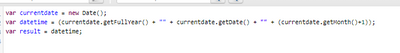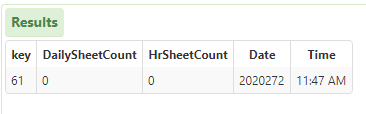- Community
- ThingWorx
- ThingWorx Developers
- Re: Delete DataTable entry by timestamp
- Subscribe to RSS Feed
- Mark Topic as New
- Mark Topic as Read
- Float this Topic for Current User
- Bookmark
- Subscribe
- Mute
- Printer Friendly Page
Delete DataTable entry by timestamp
- Mark as New
- Bookmark
- Subscribe
- Mute
- Subscribe to RSS Feed
- Permalink
- Notify Moderator
Delete DataTable entry by timestamp
How might I go about deleting all items in a datatable by timestamp? Say over a year old? I am not seeing timestamp as a parameter of the DeleteDataTableEntriesWithQuery snippet.
Solved! Go to Solution.
- Labels:
-
Best Practices
-
Troubleshooting
Accepted Solutions
- Mark as New
- Bookmark
- Subscribe
- Mute
- Subscribe to RSS Feed
- Permalink
- Notify Moderator
Well, just create a ValueStream object, assign it to your thing (or thing template), make your totaldailysheetcount logged and see how it works -- it's really that simple, just execute GetPropertyHistory() on that thing again to see changes history. Check out Help on Value Streams -- it has all technical details.
- Mark as New
- Bookmark
- Subscribe
- Mute
- Subscribe to RSS Feed
- Permalink
- Notify Moderator
- Mark as New
- Bookmark
- Subscribe
- Mute
- Subscribe to RSS Feed
- Permalink
- Notify Moderator
Hello,
I believe it is 8.3.10-b1010
- Mark as New
- Bookmark
- Subscribe
- Mute
- Subscribe to RSS Feed
- Permalink
- Notify Moderator
You can use a query ( inside the service) which will delete all data previous to the timestamp defined in value :
{
"filters": {
"type": "LT",
"fieldName": "timestamp",
"value": "2020-01-30"
}
}
- Mark as New
- Bookmark
- Subscribe
- Mute
- Subscribe to RSS Feed
- Permalink
- Notify Moderator
Thank you for your suggestion. I am not doing this correctly obviously.
var query = {
"filters":{
"type": "LT",
"fieldName": "timestamp",
"values": "2020-01-30"
}
};
var result = me.DeleteDataTableEntriesWithQuery(query);
This will still delete all of my entries even if they are not LT the value. Not sure what I am doing wrong.
- Mark as New
- Bookmark
- Subscribe
- Mute
- Subscribe to RSS Feed
- Permalink
- Notify Moderator
DeleteDataTableEntriesWithQuery is expecting a numeric value that represents milliseconds since epoch:
var query = {
"filters": {
"type": "LT",
"fieldName": "timestamp",
"value": new Date("2020-01-30")
}
};- Mark as New
- Bookmark
- Subscribe
- Mute
- Subscribe to RSS Feed
- Permalink
- Notify Moderator
Hello,
Thank you for looking into this. This still is clearing every entry in the data table.
Thanks
- Mark as New
- Bookmark
- Subscribe
- Mute
- Subscribe to RSS Feed
- Permalink
- Notify Moderator
- Mark as New
- Bookmark
- Subscribe
- Mute
- Subscribe to RSS Feed
- Permalink
- Notify Moderator
- Mark as New
- Bookmark
- Subscribe
- Mute
- Subscribe to RSS Feed
- Permalink
- Notify Moderator
Constantine,
I tried this as well. Same issue exists. Very strange.
Thanks
- Mark as New
- Bookmark
- Subscribe
- Mute
- Subscribe to RSS Feed
- Permalink
- Notify Moderator
- Mark as New
- Bookmark
- Subscribe
- Mute
- Subscribe to RSS Feed
- Permalink
- Notify Moderator
Nope it will still return all entries no matter the timestamp
- Mark as New
- Bookmark
- Subscribe
- Mute
- Subscribe to RSS Feed
- Permalink
- Notify Moderator
var query = {
"filters": {
"type": "LT",
"fieldName": "timestamp",
"value": new Date("2020-01-30")
}
};
var values = me.CreateValues();
values.DailySheetCount = Things["MBCI.JAIN.Thing.SheetCount.NW1"].TotalDailySheetCount; //INTEGER
values.HrSheetCount = Things["MBCI.JAIN.Thing.SheetCount.NW1"].SheetCount; //INTEGER
values.key = me.key; //INTEGER [Primary Key]
values.Date = undefined;
var params = {
query: query /* QUERY */,
values: values /* INFOTABLE*/,
};
var result = me.DeleteDataTableEntriesWithQuery({params:params});
- Mark as New
- Bookmark
- Subscribe
- Mute
- Subscribe to RSS Feed
- Permalink
- Notify Moderator
- Mark as New
- Bookmark
- Subscribe
- Mute
- Subscribe to RSS Feed
- Permalink
- Notify Moderator
I believe I am. This is my code for entering data.
HrSheetCount = me.SheetCount;
Time = me.GetTime();
Date = me.GetDate();
me.TotalDailySheetCount = me.SheetCount + me.TotalDailySheetCount;
DailySheetCount = me.TotalDailySheetCount;
key = Things["MBCI.JAIN.DataTable.SheetCount"].key;
var params = {
infoTableName : "IT",
dataShapeName : "MBCI.JAIN.DataShape.SheetCounter.DailyCounts"
};
// CreateInfoTableFromDataShape(infoTableName:STRING("InfoTable"), dataShapeName:STRING):INFOTABLE(MBCI.JAIN.DataShape.SheetCounter.DailyCounts)
var IT = Resources["InfoTableFunctions"].CreateInfoTableFromDataShape(params);
IT.AddRow({HrSheetCount: HrSheetCount, DailySheetCount: DailySheetCount, Date: Date, Time: Time, key: key});
var values = Things["MBCI.JAIN.DataTable.SheetCount"].CreateValues();
values.key = Things["MBCI.JAIN.DataTable.SheetCount"].key; //INTEGER [Primary Key]
values.HrSheetCount = HrSheetCount;
values.DailySheetCount = DailySheetCount;
values.Date = Date;
values.Time = Time;
var params1 = {
sourceType: undefined /* STRING */,
values: values /* INFOTABLE*/,
location: undefined /* LOCATION */,
source: undefined /* STRING */,
tags: undefined /* TAGS */
};
Things["MBCI.JAIN.DataTable.SheetCount"].key = values.key+1;
// result: STRING
var id = Things["MBCI.JAIN.DataTable.SheetCount"].AddDataTableEntry(params1);
me.ResetSheetCount();
result = IT;- Mark as New
- Bookmark
- Subscribe
- Mute
- Subscribe to RSS Feed
- Permalink
- Notify Moderator
First of all, let me simplify this code by removing unnecessary stuff:
var dataTable = Things["MBCI.JAIN.DataTable.SheetCount"];
var result = Resources["InfoTableFunctions"].CreateInfoTableFromDataShape({
dataShapeName : "MBCI.JAIN.DataShape.SheetCounter.DailyCounts"
});
result.AddRow({
HrSheetCount: me.SheetCount,
DailySheetCount: me.TotalDailySheetCount,
Date: me.GetDate(),
Time: me.GetTime(),
key: dataTable.key
});
dataTable.AddDataTableEntry({ values: result });
dataTable.key++;
me.ResetSheetCount();
I didn't test it, but unless I'm missing something it should produce exactly the same result as the code you mentioned above.
It's easy to see that the timestamp that you use for filtering contains the time when you call this AddDataTableEntry ("current time" sort of say) -- is that what you expect? Or do you want to filter on those "Date" and "Time" fields instead?
/ Constantine
- Mark as New
- Bookmark
- Subscribe
- Mute
- Subscribe to RSS Feed
- Permalink
- Notify Moderator
Much cleaner and produces the same result, awesome thank you.
I believe the timestamp entry is inevitable and occurs automatically correct? I think it would be easier to filter just by the 'Date' column. I tried that same query mentioned above using "Date" as the fieldname and "value": new Date(01/30/2020) and ("01/30/2020")
- Mark as New
- Bookmark
- Subscribe
- Mute
- Subscribe to RSS Feed
- Permalink
- Notify Moderator
I believe the timestamp entry is inevitable and occurs automatically correct?
Yes, that's correct.
The query syntax that @adamtrainer mentioned should also work for your "Date" field, as soon as it has DateTime data type. If it's a simple STRING, then you would need to format it differently (e.g. "20200130" or "2020/01/30") so that your dates can be ordered lexicographically, to make it work with "LT" / "GT" query types (I'm not even sure LT/GT work with strings).
/ Constantine
- Mark as New
- Bookmark
- Subscribe
- Mute
- Subscribe to RSS Feed
- Permalink
- Notify Moderator
I am not thinking that LT/GT does as I tried those two different formats and all the data was cleared.
- Mark as New
- Bookmark
- Subscribe
- Mute
- Subscribe to RSS Feed
- Permalink
- Notify Moderator
- Mark as New
- Bookmark
- Subscribe
- Mute
- Subscribe to RSS Feed
- Permalink
- Notify Moderator
It is a STRING currently.
This is my GetDate service.
Result after I run the service 'StoreHourlySheetCount' that you cleaned up for me.
- Mark as New
- Bookmark
- Subscribe
- Mute
- Subscribe to RSS Feed
- Permalink
- Notify Moderator
Can you add some DateTime field (of type DATETIME, obviously) next to your Date and Time? This will make your life much simpler. Two side notes:
- You should probably use Stream instead of DataTable here. In most cases it provides better performance, and allows you to handle timestamps (you can specify them at the insert moment). It also takes care of generating unique IDs, so that you don't need to use the error-prone "dataTable.key++" approach.
- In 90% of cases you shouldn't store Date/Time as strings, unless you're absolutely sure that all your users are in the same time zone. There are some exceptions to this rule, but I haven't seen many, and most probably it's not your case either. So instead of strings you'd better off storing DATETIME values.
/ Constantine
- Mark as New
- Bookmark
- Subscribe
- Mute
- Subscribe to RSS Feed
- Permalink
- Notify Moderator
- Mark as New
- Bookmark
- Subscribe
- Mute
- Subscribe to RSS Feed
- Permalink
- Notify Moderator
@Constantine all users will be on the same time zone so I won't have to worry about that issue. One question on logging these properties. Currently, at each hour (using several schedulers) I am executing the storehourlysheetcount property that takes that last hours sheet count adds it to the totaldailysheetcounts stores it in the datatable, clears it, and puts it in the totaldailysheetcount property. If I make these logged and go the valuesteam route is this still possible?
- Mark as New
- Bookmark
- Subscribe
- Mute
- Subscribe to RSS Feed
- Permalink
- Notify Moderator
Well, just create a ValueStream object, assign it to your thing (or thing template), make your totaldailysheetcount logged and see how it works -- it's really that simple, just execute GetPropertyHistory() on that thing again to see changes history. Check out Help on Value Streams -- it has all technical details.
- Mark as New
- Bookmark
- Subscribe
- Mute
- Subscribe to RSS Feed
- Permalink
- Notify Moderator
I appreciate all of your help. Thank you for your time and suggestions @Constantine