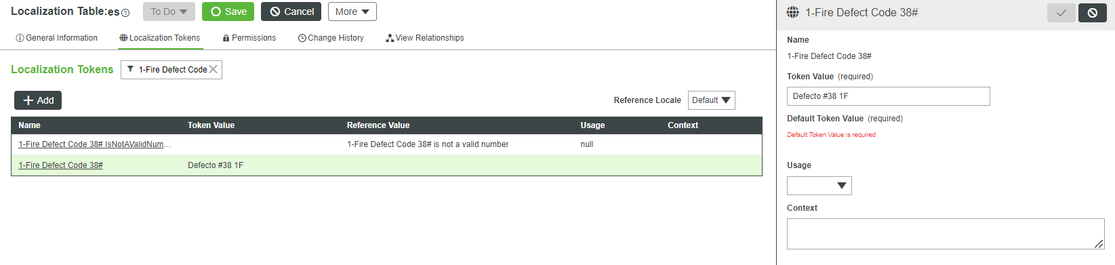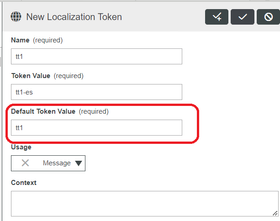- Community
- ThingWorx
- ThingWorx Developers
- Re: Delete a token from localization table
- Subscribe to RSS Feed
- Mark Topic as New
- Mark Topic as Read
- Float this Topic for Current User
- Bookmark
- Subscribe
- Mute
- Printer Friendly Page
Delete a token from localization table
- Mark as New
- Bookmark
- Subscribe
- Mute
- Subscribe to RSS Feed
- Permalink
- Notify Moderator
Delete a token from localization table
Hi,
LocalizationTables["es"].DeleteToken({
name: "1-Fire Defect Code 38#" /* STRING */
});
Unable to delete token which is in es table using delete token service
This token has been create using service AddorupdateToken on es table.
Error in script logs : Error executing service DeleteToken. Message :: Token [[1-Fire Defect Code 38#]] not found
But this token is present in es table but not in Default table.Please help me with this.
Solved! Go to Solution.
Accepted Solutions
- Mark as New
- Bookmark
- Subscribe
- Mute
- Subscribe to RSS Feed
- Permalink
- Notify Moderator
when you add a new token to a non-Default localization from Composer, you are required to set the "Default Token Value". This is because tokens added to non-Default localization are expected to also have a Default value. This is explained in ThingWorx Help Center as below.
- A default localization table is provided in ThingWorx. If a language-specific translation is not provided, the default localization definition for the token is used.
- When you define a new localization token, you must define it in the default table and provide a default value.
However, it seems service AddorupdateToken DOES NOT follow above rule. It has only 2 parameters: token name, token value. If you run this service with non-Default localization, the new token will not have a Default value, either be visible in Default localization.
LocalizationTables["**"].AddOrUpdateToken({
name: "xxx" /* STRING */,
value: "yyy" /* STRING */
});For such token, you can only delete it with its original localizatoin, not able to delete from Default.
LocalizationTables["**"].DeleteToken({name: "xxx" /* STRING */});
Above actions were all tested with ThingWorx 9.4.0.
If you see different actions or you are using a different version of ThingWorx, please share below to us so we can check deeper.
- thingwrox version
- reproducing steps (including service name, parameter value, screenshots, etc)
- Mark as New
- Bookmark
- Subscribe
- Mute
- Subscribe to RSS Feed
- Permalink
- Notify Moderator
try to delete from Default,
LocalizationTables["Default"].DeleteToken({
name: "1-Fire Defect Code 38#" /* STRING */
});- Mark as New
- Bookmark
- Subscribe
- Mute
- Subscribe to RSS Feed
- Permalink
- Notify Moderator
Actually some of the tokens have token value in that language but not in Default langauage.
So those tokens are not existing in Default localization table
- Mark as New
- Bookmark
- Subscribe
- Mute
- Subscribe to RSS Feed
- Permalink
- Notify Moderator
when you add a new token to a non-Default localization from Composer, you are required to set the "Default Token Value". This is because tokens added to non-Default localization are expected to also have a Default value. This is explained in ThingWorx Help Center as below.
- A default localization table is provided in ThingWorx. If a language-specific translation is not provided, the default localization definition for the token is used.
- When you define a new localization token, you must define it in the default table and provide a default value.
However, it seems service AddorupdateToken DOES NOT follow above rule. It has only 2 parameters: token name, token value. If you run this service with non-Default localization, the new token will not have a Default value, either be visible in Default localization.
LocalizationTables["**"].AddOrUpdateToken({
name: "xxx" /* STRING */,
value: "yyy" /* STRING */
});For such token, you can only delete it with its original localizatoin, not able to delete from Default.
LocalizationTables["**"].DeleteToken({name: "xxx" /* STRING */});
Above actions were all tested with ThingWorx 9.4.0.
If you see different actions or you are using a different version of ThingWorx, please share below to us so we can check deeper.
- thingwrox version
- reproducing steps (including service name, parameter value, screenshots, etc)