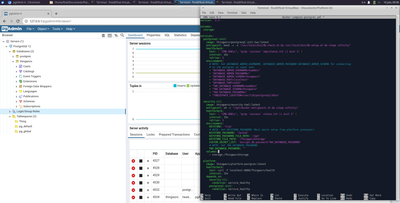- Community
- ThingWorx
- ThingWorx Developers
- Docker can't connect to PostgreSQL
- Subscribe to RSS Feed
- Mark Topic as New
- Mark Topic as Read
- Float this Topic for Current User
- Bookmark
- Subscribe
- Mute
- Printer Friendly Page
Docker can't connect to PostgreSQL
- Mark as New
- Bookmark
- Subscribe
- Mute
- Subscribe to RSS Feed
- Permalink
- Notify Moderator
Docker can't connect to PostgreSQL
Hello,
I have built the different doocker image.
When i try to run my docker-compose-postgresql.yml
I have an issue stating:
postgresql-init_1 | psql: error: connection to server at "localhost" (127.0.0.1), port 5432 failed: Connection refused
postgresql-init_1 | Is the server running on that host and accepting TCP/IP connections?
postgresql-init_1 | connection to server at "localhost" (::1), port 5432 failed: Cannot assign requested address
postgresql-init_1 | Is the server running on that host and accepting TCP/IP connections?
postgresql-init_1 | [06-09-22 13:03:33] [INFO] Postgres is unavailable - Waiting...
My PostgreSQL server is running and i can even connec to It using pgAdmin4 on those port.
Does anyone have a clue?
Solved! Go to Solution.
- Labels:
-
Troubleshooting
Accepted Solutions
- Mark as New
- Bookmark
- Subscribe
- Mute
- Subscribe to RSS Feed
- Permalink
- Notify Moderator
I had the same user for the variable
- Mark as New
- Bookmark
- Subscribe
- Mute
- Subscribe to RSS Feed
- Permalink
- Notify Moderator
Article - "ThingWorx: Setting up a PostgreSQL database for external connections": https://www.ptc.com/en/support/article/CS238699
- Mark as New
- Bookmark
- Subscribe
- Mute
- Subscribe to RSS Feed
- Permalink
- Notify Moderator
This does not work for me.
I tested every solution, even the `host all all all md5'
I think there could be a problem in my docker-compose-postgresql.yml
Here is my pgadmin4 page and the docker-compose file (I've erased the password for this picture but they were written)
Do you have any idea?
- Mark as New
- Bookmark
- Subscribe
- Mute
- Subscribe to RSS Feed
- Permalink
- Notify Moderator
I managed to fix the issue by starting my postgresql image inside the docker-compose
pg_container:
image: postgres:13.0
environment:
POSTGRES_USER: postgres
POSTGRES_PASSWORD: postgres
POSTGRES_DB: postgres
ports:
- "5432:5432"However, now that I can connect, I get this issue:
postgresql-init_1 | [06-10-22 13:18:08] [INFO] Postgres is ready
postgresql-init_1 | + /usr/local/bin/db-setup.sh
postgresql-init_1 | [06-10-22 13:18:08][INFO] Working directory: /
postgresql-init_1 | [06-10-22 13:18:08][WARN] No admin dbname specified setting to schema postgres
postgresql-init_1 | [06-10-22 13:18:08][WARN] No dbname specified setting to schema postgres
postgresql-init_1 | [06-10-22 13:18:08][INFO] DatabaseLogin: postgres
postgresql-init_1 | [06-10-22 13:18:08][INFO] ThingworxLogin: postgres
postgresql-init_1 | [06-10-22 13:18:08][INFO] Checking for database user postgres...
postgresql-init_1 | [06-10-22 13:18:08][INFO] User postgres already exists.
postgresql-init_1 | [06-10-22 13:18:08][INFO] Checking for database postgres...
pg_container_1 | 2022-06-10 13:18:08.895 UTC [65] ERROR: relation "system_version" does not exist at character 27
pg_container_1 | 2022-06-10 13:18:08.895 UTC [65] STATEMENT: SELECT major_version FROM system_version order by pid desc limit 1
postgresql-init_1 | ERROR: relation "system_version" does not exist
postgresql-init_1 | LINE 1: SELECT major_version FROM system_version order by pid desc l...
postgresql-init_1 | ^
pg_container_1 | 2022-06-10 13:18:08.940 UTC [66] ERROR: relation "system_version" does not exist at character 27
pg_container_1 | 2022-06-10 13:18:08.940 UTC [66] STATEMENT: SELECT minor_version FROM system_version order by pid desc limit 1
postgresql-init_1 | ERROR: relation "system_version" does not exist
postgresql-init_1 | LINE 1: SELECT minor_version FROM system_version order by pid desc l...
postgresql-init_1 | ^
postgresql-init_1 | [06-10-22 13:18:08][INFO] Database schema detected, current schema version is .
postgresql-init_1 | [06-10-22 13:18:08][ERROR] Unable to determine the system versionDoes anyone have an idea on how to solve it?
- Mark as New
- Bookmark
- Subscribe
- Mute
- Subscribe to RSS Feed
- Permalink
- Notify Moderator
I had the same user for the variable