- Community
- ThingWorx
- ThingWorx Developers
- Re: Dynamic columns from Infotable
- Subscribe to RSS Feed
- Mark Topic as New
- Mark Topic as Read
- Float this Topic for Current User
- Bookmark
- Subscribe
- Mute
- Printer Friendly Page
Dynamic columns from Infotable
- Mark as New
- Bookmark
- Subscribe
- Mute
- Subscribe to RSS Feed
- Permalink
- Notify Moderator
Dynamic columns from Infotable
Hi,
I'm getting different Infotables with different count of columns. Say, table1 with 10 columns and table with 20 columns and these columns(names) are not fixed,may change frequently.
Now I want to show all the columns from all the infotable onto a single GRID.
In short,I don't have any predefined DataShape to bind.
How to achieve that?
I have tried below approach:
****************************************************
// result: INFOTABLE dataShape: RootEntityList //Fetching Thing Names on the basis of ThingShape Name
var thingNames = ThingShapes[ThingShapeName].GetImplementingThings();
//Creating Dynamic Infotable with no Datashape
var params = {
infoTableName: "MyTable" /* STRING */
};
//result: INFOTABLE
var result = Resources["InfoTableFunctions"].CreateInfoTable(params);
//Looping to get thingName and get its Properties and adding its row in Dynamic Infotable,created above
var tableLength = thingNames.rows.length;
for (var y = 0; y < tableLength; y++)
{
var Tname = thingNames.rows
// result: INFOTABLE
var propertyValue = Things[Tname].GetPropertyValues();
result.AddRow(propertyValue.rows[0]);
}
****************************************************
Output: Infotable without DataShape
Mashup Bind: Grid bind to ALL DATA with "Show All Columns" option to "true".
Solved! Go to Solution.
- Labels:
-
Design
-
Troubleshooting
Accepted Solutions
- Mark as New
- Bookmark
- Subscribe
- Mute
- Subscribe to RSS Feed
- Permalink
- Notify Moderator
Hi Tarun,
Just add a ""+ in front of iLF[key ].baseType :
var iLF ;//
if ((data.dataShape==null)||(data.dataShape==undefined)) {
iLF = data.ToJSON().dataShape.fieldDefinitions;
} else {
iLF = data.dataShape.fields;
}
for (var key in iLF) {
result.AddField({ name: key, baseType: (""+iLF[key].baseType) });
}
- Mark as New
- Bookmark
- Subscribe
- Mute
- Subscribe to RSS Feed
- Permalink
- Notify Moderator
Did it work with your approach? Did you have any error during running your code(please attach it if any)? Or it worked for you and you are still looking for
any better approach from the community?
Thanks,
Br,
Anna
- Mark as New
- Bookmark
- Subscribe
- Mute
- Subscribe to RSS Feed
- Permalink
- Notify Moderator
Hi Anna,
I think he was doing a code sample, not asking.
Carles.
- Mark as New
- Bookmark
- Subscribe
- Mute
- Subscribe to RSS Feed
- Permalink
- Notify Moderator
Hi Ann/Carles,
My approach didn't work for me. It neither throw any error nor any data display onto grid. I'm getting Grid with blank rows as below.

- Mark as New
- Bookmark
- Subscribe
- Mute
- Subscribe to RSS Feed
- Permalink
- Notify Moderator
You must use AddField snippet on the result previous adding data.
- Mark as New
- Bookmark
- Subscribe
- Mute
- Subscribe to RSS Feed
- Permalink
- Notify Moderator
Carles,
Sorry, didn't get you.
- Mark as New
- Bookmark
- Subscribe
- Mute
- Subscribe to RSS Feed
- Permalink
- Notify Moderator
After:
var result = Resources["InfoTableFunctions"].CreateInfoTable(params);
And previous inserting data, you must AddFields on the result:
result.AddField({ name: "yourDynamicFieldName1", baseType: "BASE_TYPE_FOR_THE_DINAMIC_FIELD1" });
result.AddField({ name: "yourDynamicFieldName2", baseType: "BASE_TYPE_FOR_THE_DINAMIC_FIELD2" });
...
- Mark as New
- Bookmark
- Subscribe
- Mute
- Subscribe to RSS Feed
- Permalink
- Notify Moderator
But that's the Information I don't have.I don't know what would be the fieldName and baseType of new(extra) columns.
Its like, I'm getting table1 with two columns; Temperature and Pressure and not aware if Table2 has what type of columns.
- Mark as New
- Bookmark
- Subscribe
- Mute
- Subscribe to RSS Feed
- Permalink
- Notify Moderator
But GetPropertyValues returns an Infotable with Fields, then you can use this information to add fields ( the ones you didn't added before ).
How to get Fields from an Infotable... Here you have (data it's your GerPropertyValues result ):
var iLF ;//
if ((data.dataShape==null)||(data.dataShape==undefined)) {
iLF = data.ToJSON().dataShape.fieldDefinitions;
} else {
iLF = data.dataShape.fields;
}
for (var key in iLF) {
result.AddField({ name: key, baseType: iLF[key].baseType });
}
- Mark as New
- Bookmark
- Subscribe
- Mute
- Subscribe to RSS Feed
- Permalink
- Notify Moderator
Getting below error.
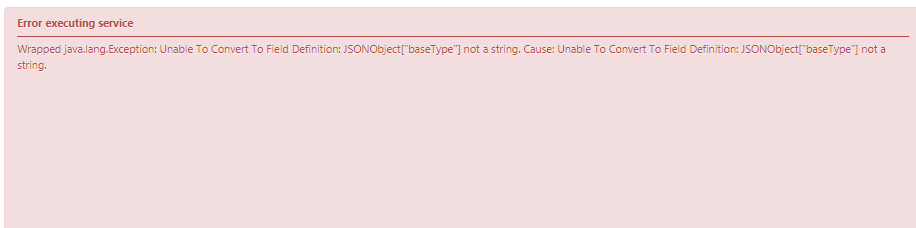
- Mark as New
- Bookmark
- Subscribe
- Mute
- Subscribe to RSS Feed
- Permalink
- Notify Moderator
Hi Tarun,
Just add a ""+ in front of iLF[key ].baseType :
var iLF ;//
if ((data.dataShape==null)||(data.dataShape==undefined)) {
iLF = data.ToJSON().dataShape.fieldDefinitions;
} else {
iLF = data.dataShape.fields;
}
for (var key in iLF) {
result.AddField({ name: key, baseType: (""+iLF[key].baseType) });
}
- Mark as New
- Bookmark
- Subscribe
- Mute
- Subscribe to RSS Feed
- Permalink
- Notify Moderator
It works
Thank you Carles.







