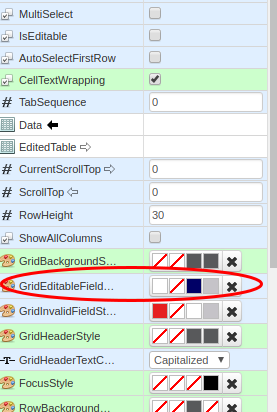- Community
- ThingWorx
- ThingWorx Developers
- Editing an grid?
- Subscribe to RSS Feed
- Mark Topic as New
- Mark Topic as Read
- Float this Topic for Current User
- Bookmark
- Subscribe
- Mute
- Printer Friendly Page
Editing an grid?
- Mark as New
- Bookmark
- Subscribe
- Mute
- Subscribe to RSS Feed
- Permalink
- Notify Moderator
Editing an grid?
- Labels:
-
Mashup-Widget
Accepted Solutions
- Mark as New
- Bookmark
- Subscribe
- Mute
- Subscribe to RSS Feed
- Permalink
- Notify Moderator
Yes you can edit a grid. Once you have your grid and some data bound to it there are a number of steps to go through.
- Make the grid editable in the properties bar
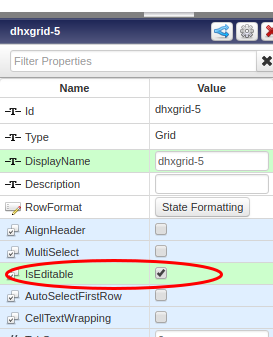
- Next configure which columns you want to be editable via the drop down menu item on the grid widget. Select 'Configure Grid columns'.
 '
' - Tick the 'Editable' checkbox. You can add some validation if you want.
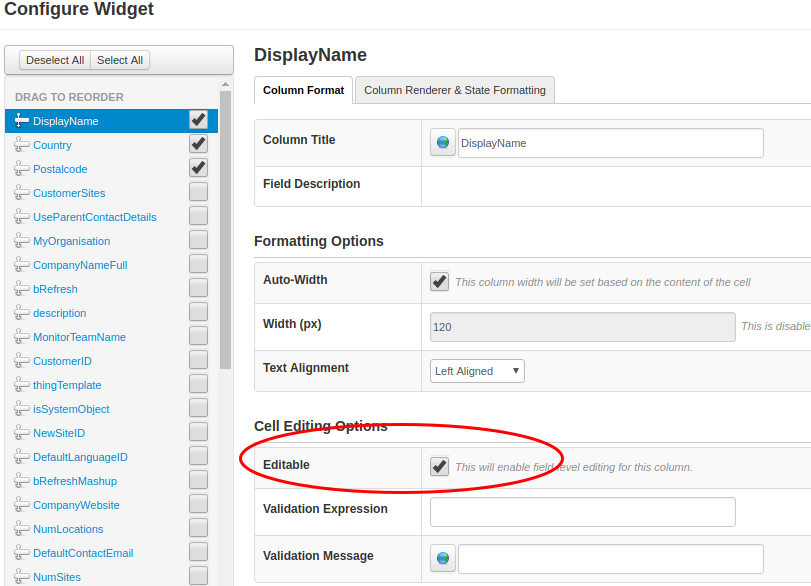
When you have finished your edit you will want to do something with the edited table. To do this you will have to write a service that has an infotable with the same datashape as the grid as an input parameter. To input the edited data you bind the 'EditedTable' property to the input parameter of your service.
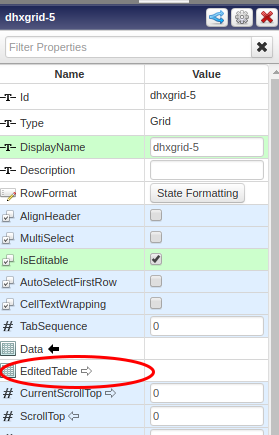
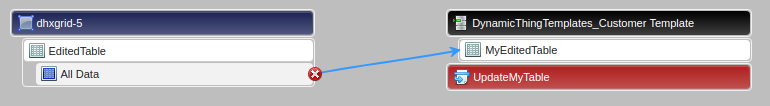
Then use a button to trigger the update service.
- Mark as New
- Bookmark
- Subscribe
- Mute
- Subscribe to RSS Feed
- Permalink
- Notify Moderator
Yes you can edit a grid. Once you have your grid and some data bound to it there are a number of steps to go through.
- Make the grid editable in the properties bar
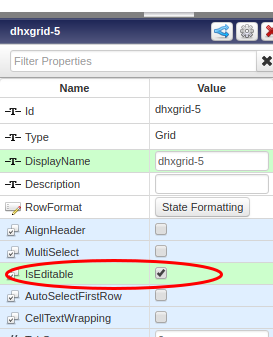
- Next configure which columns you want to be editable via the drop down menu item on the grid widget. Select 'Configure Grid columns'.
 '
' - Tick the 'Editable' checkbox. You can add some validation if you want.
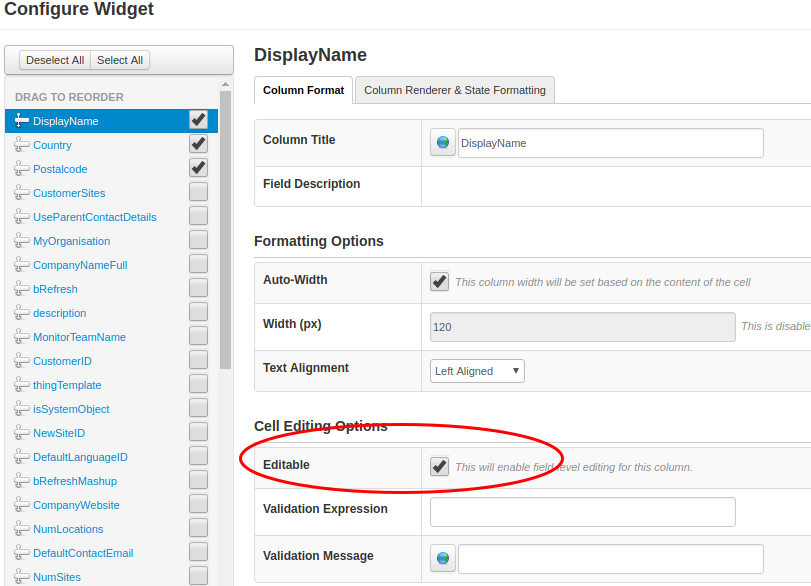
When you have finished your edit you will want to do something with the edited table. To do this you will have to write a service that has an infotable with the same datashape as the grid as an input parameter. To input the edited data you bind the 'EditedTable' property to the input parameter of your service.
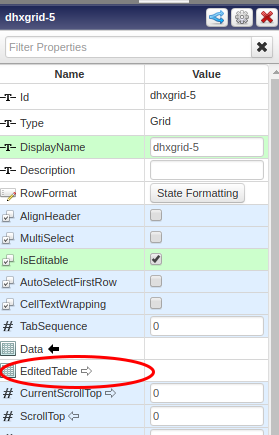
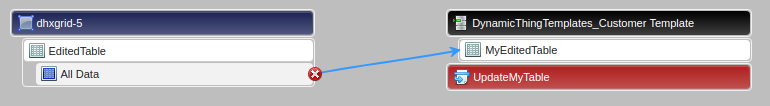
Then use a button to trigger the update service.
- Mark as New
- Bookmark
- Subscribe
- Mute
- Subscribe to RSS Feed
- Permalink
- Notify Moderator
Hi,
This is helpful. Could you please explain the last part of your answer? How to bind the edited table to the service? How can I use a button to perform this? Thanks in advance.
- Mark as New
- Bookmark
- Subscribe
- Mute
- Subscribe to RSS Feed
- Permalink
- Notify Moderator
Hi,
assuming you have already
- written your 'update' service which has an infotable as an input parameter (the infotable must have same datashape as your grid, )
- Added the service to your mashup
then in the mashup composer click on the grid widget, and from the widget properties panel drag the 'EditedTable' property onto the input parameter in your 'update' service. Now add a normal button to your mashup which calls your 'update' service. Once your 'update' service has run you will probably want to call the service that populated the table originally again.
- Mark as New
- Bookmark
- Subscribe
- Mute
- Subscribe to RSS Feed
- Permalink
- Notify Moderator
Great ! Thank you so much. I'm able to edit and update the grid now. But the text is not displayed while editing the grid (Attached the screenshot) How can make it visible? Thanks in advance.
- Mark as New
- Bookmark
- Subscribe
- Mute
- Subscribe to RSS Feed
- Permalink
- Notify Moderator
Hi,
unable to view the attached files for some reason. Could you maybe paste them in the post directly?
Could it be the style definition for the edited field in the grid widget properties? Maybe the foreground colour is the same as the background or text too large to display in edited cell?
- Mark as New
- Bookmark
- Subscribe
- Mute
- Subscribe to RSS Feed
- Permalink
- Notify Moderator
Hi @svisveswaraiya.
If one of the previous responses answered your question, please mark the appropriate one as the Accepted Solution for the benefit of others with the same question.
Regards.
--Sharon