- Community
- ThingWorx
- ThingWorx Developers
- Re: Empty Space on Time Series Chart
- Subscribe to RSS Feed
- Mark Topic as New
- Mark Topic as Read
- Float this Topic for Current User
- Bookmark
- Subscribe
- Mute
- Printer Friendly Page
Empty Space on Time Series Chart
- Mark as New
- Bookmark
- Subscribe
- Mute
- Subscribe to RSS Feed
- Permalink
- Notify Moderator
Empty Space on Time Series Chart
Hi,
Whenever i try to use the time series chart i always get some empty space at the start, this is quite annoying and is never in any examples I've seen.
Anyone know how to get rid of this?

Thanks
- Mark as New
- Bookmark
- Subscribe
- Mute
- Subscribe to RSS Feed
- Permalink
- Notify Moderator
Hi, could you please attach your sample mashup with a dependent entity? This issue is unfamiliar, I'd need to take a look at your exact scenario.thanks
- Mark as New
- Bookmark
- Subscribe
- Mute
- Subscribe to RSS Feed
- Permalink
- Notify Moderator
added the items
- Mark as New
- Bookmark
- Subscribe
- Mute
- Subscribe to RSS Feed
- Permalink
- Notify Moderator
If you are using the default TimeSeriesChart widget, try to uncheck the property "XAxisSmoothScaling"
- Mark as New
- Bookmark
- Subscribe
- Mute
- Subscribe to RSS Feed
- Permalink
- Notify Moderator
Just confirmed that this is already unchecked.
- Mark as New
- Bookmark
- Subscribe
- Mute
- Subscribe to RSS Feed
- Permalink
- Notify Moderator
I don't have a kep thing connected, so I changed the value to the RampVal in place of the TempValue, here's what I'm seeing:
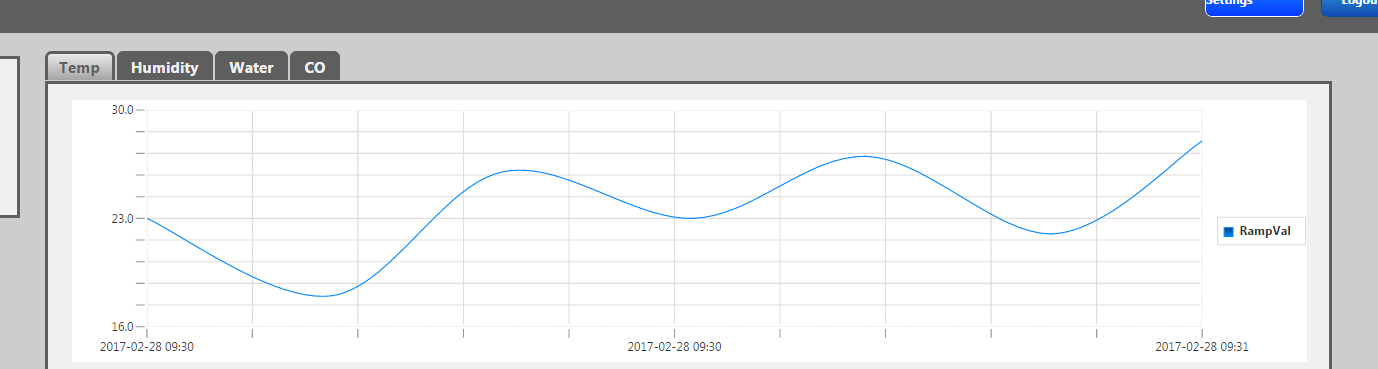
Do you have a start date set in your query that preceds your actual values' start time?
- Mark as New
- Bookmark
- Subscribe
- Mute
- Subscribe to RSS Feed
- Permalink
- Notify Moderator
I don't have a start date set at all in the query, i think this may be an issue with the current value stream, is there a way to purge a value stream and start it fresh with no values? (without creating a new one)
- Mark as New
- Bookmark
- Subscribe
- Mute
- Subscribe to RSS Feed
- Permalink
- Notify Moderator
You may try using the purge services:

- Mark as New
- Bookmark
- Subscribe
- Mute
- Subscribe to RSS Feed
- Permalink
- Notify Moderator
So, I ended up created a new value stream, this now displays from the start, adding values to it as they come, as shown below.
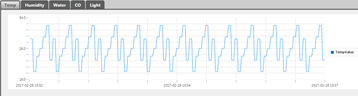
However if i limit the query to 50 values, this is was is displayed.

surely the x-axis should scale just to fit 50 values? This makes no sense to me what so ever.
Thanks for all your help btw.
- Mark as New
- Bookmark
- Subscribe
- Mute
- Subscribe to RSS Feed
- Permalink
- Notify Moderator
I don't seem to be able to reproduce it - I set the maxItems to 50 on the query:
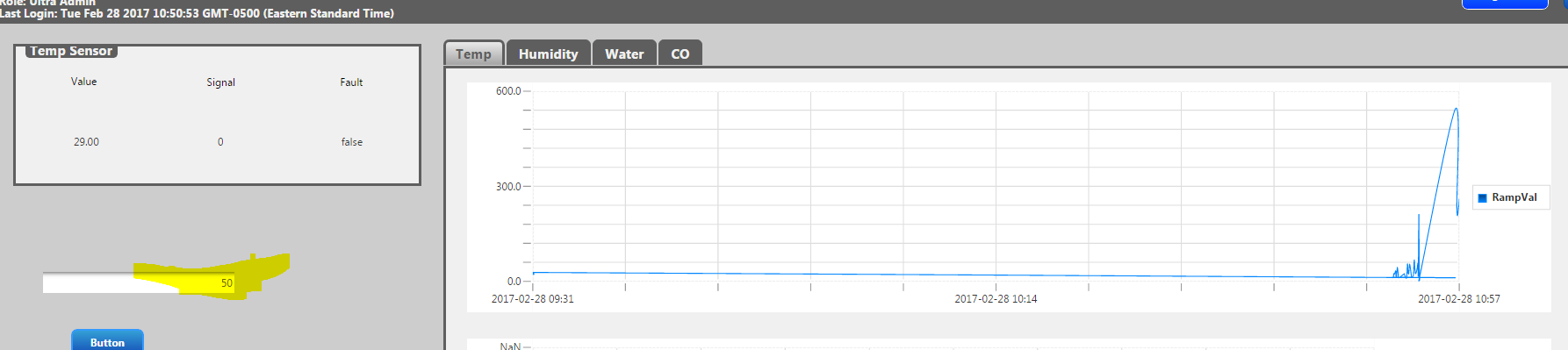
What happens if you refresh? Different browser? This is puzzling.
- Mark as New
- Bookmark
- Subscribe
- Mute
- Subscribe to RSS Feed
- Permalink
- Notify Moderator
Refresh makes no difference and currently on Chrome & just tried Internet Explorer but it wont even display mashups (will open composer).
Thingworx Foundation (H2 120 day trial) is installed on Windows Server 2016 VM
Not sure if that configuration isn't supported? I seem to be having a lot of 'unusual' issues.
- Mark as New
- Bookmark
- Subscribe
- Mute
- Subscribe to RSS Feed
- Permalink
- Notify Moderator
Do you have compatibility mode turned on in your IE browser?
This very well might be the reason as we do not currently support Windows Server 2016:
http://support.ptc.com/WCMS/files/172182/en/ThingWorx_Core_7.3_System_Requirements_1.0.pdf

- Mark as New
- Bookmark
- Subscribe
- Mute
- Subscribe to RSS Feed
- Permalink
- Notify Moderator
Matthew, there are following purge services available with ValueStream which you can use, see which one fits your use case the best
1. PurgeAllPropertyHistory
2. PurgePropertyHistory
3. PurgeSelectedPropertyHistory
If its just about purging all the property values between certain date range, you could go ahead with 1st







